Samsung WIP-5000 User Manual
Page 102
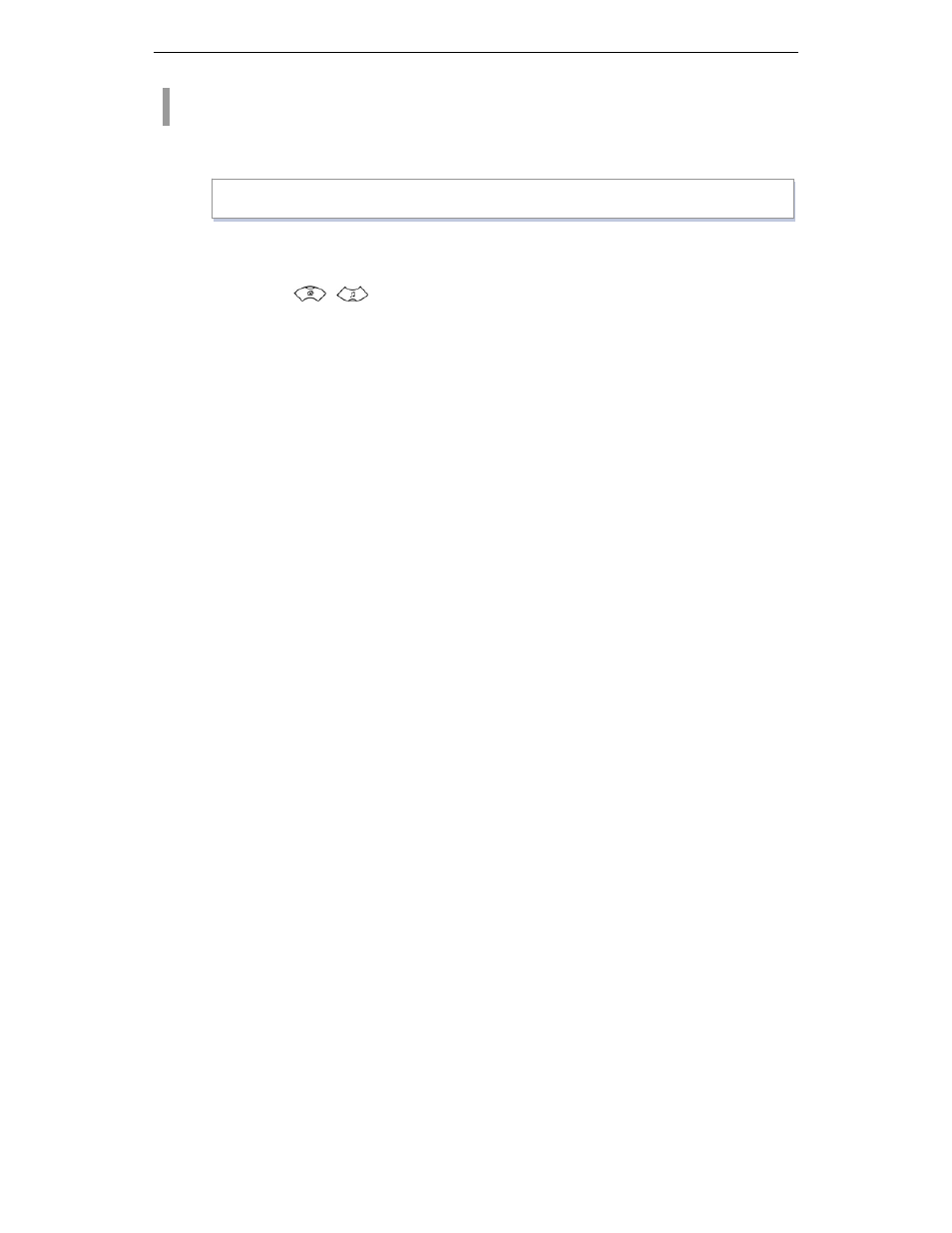
APPLICATION MENUS
Page 84
© SAMSUNG Electronics Co., Ltd.
Viewing the MAC Address of the Phone
This function enables you to identify the current MAC address of the phone.
1.
Press the [MENU] button and select the [6. System], then press the [OK] button.
2
. Press the [
]/[
] button and select the [4: MAC Address], then press the [OK] button.
3
. The current MAC address registered with the phone then appears.
[MENU]
→ [6] → [4]
