Samsung WIP-5000 User Manual
Page 104
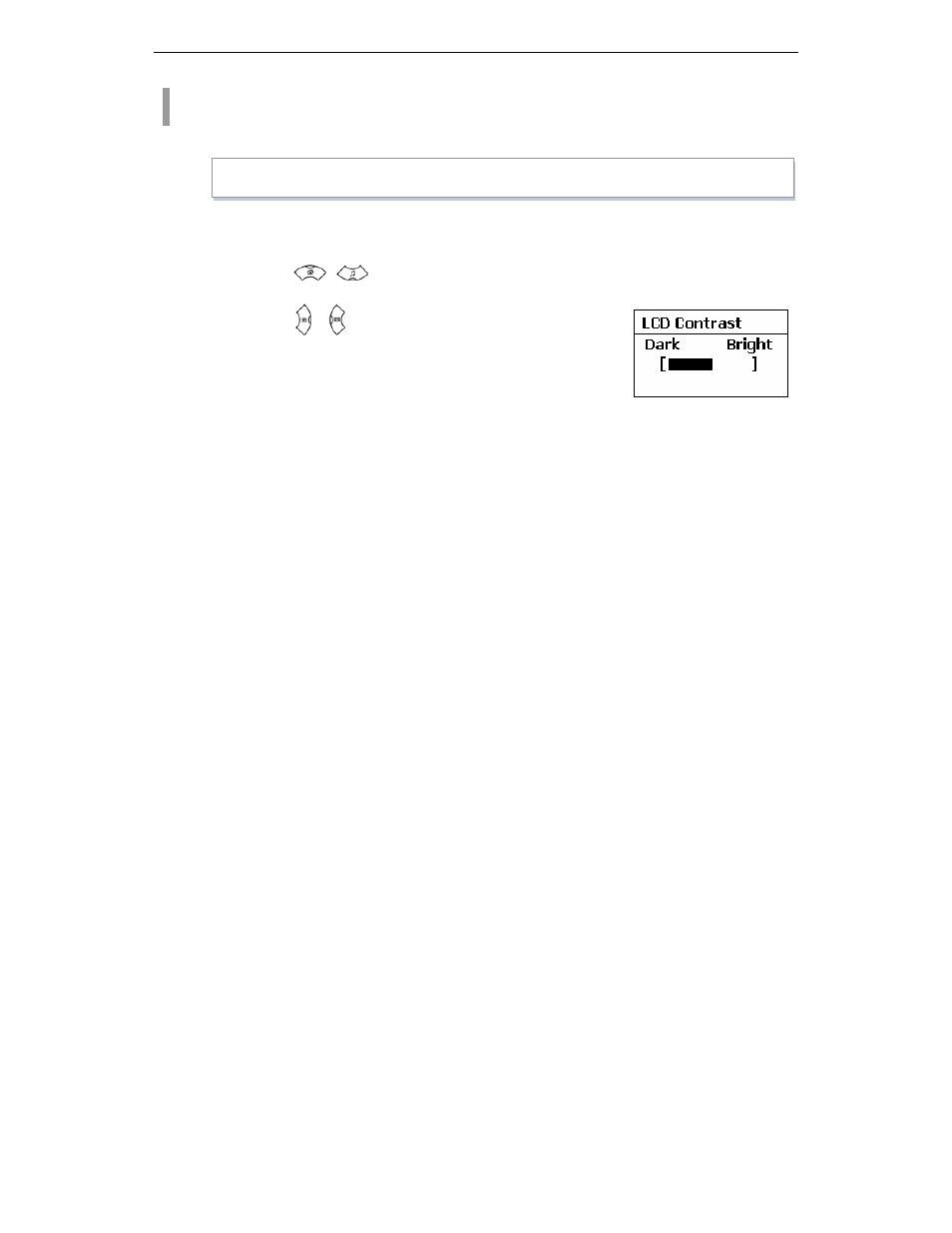
APPLICATION MENUS
Page 86
© SAMSUNG Electronics Co., Ltd.
Setting LCD Contrast of the Phone
This feature support to set the LCD contrast if you want to change it.
1.
Press the [MENU] button and select the [6. System], then press the [OK] button.
2
. Press the [
]/[
] button and select the [6. LCD Contrast], then press the [OK] button.
3
. Press the [ ]/[ ] button and control ‘Dark’/’Bright’ density,
then press the [OK] button.
[MENU]
→ [6] → [6]
