Adding a new phonebook entry, Editing a phonebook entry, Deleting a phonebook entry – Kodak 9.1 User Manual
Page 108
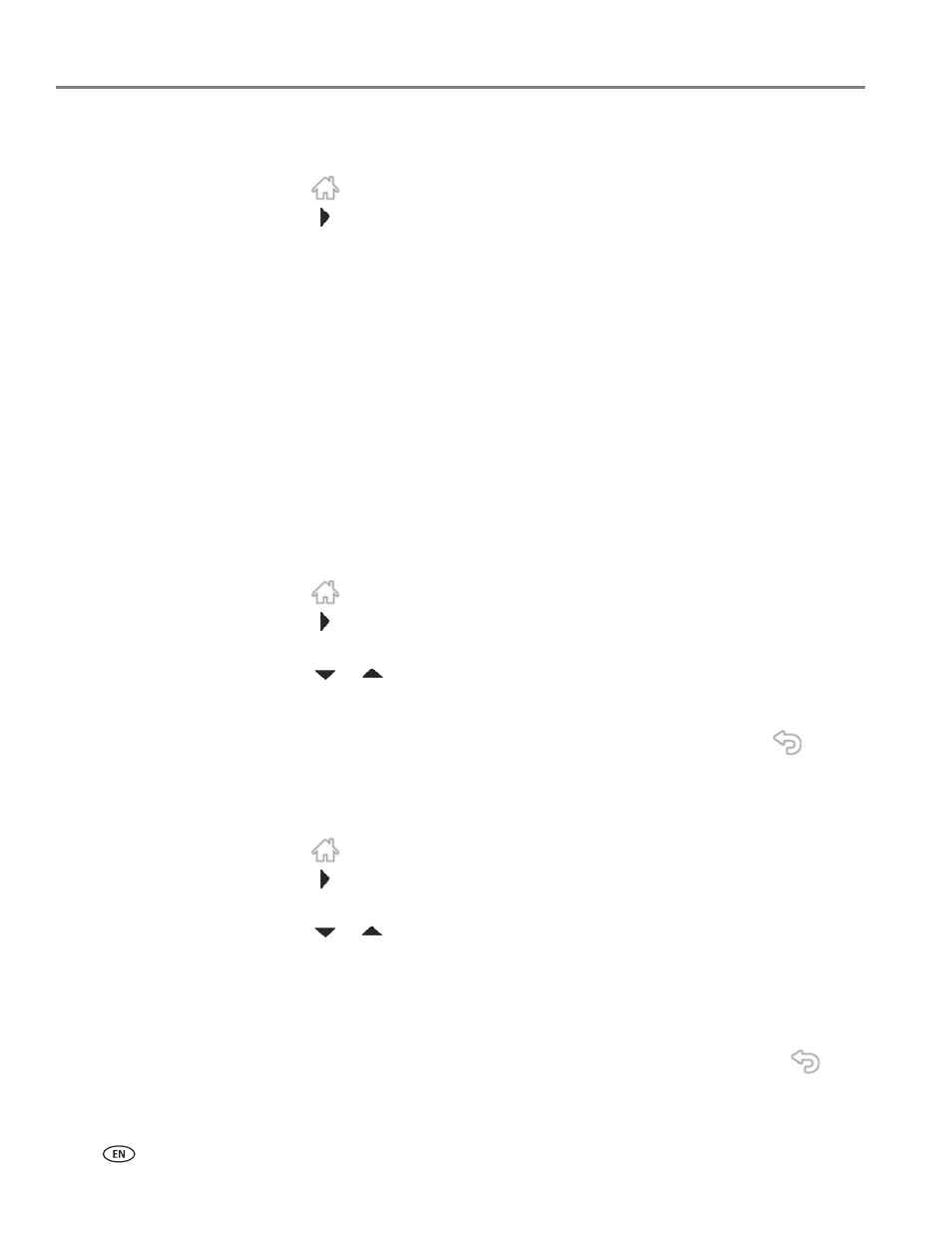
Faxing
102
www.kodak.com/go/aiosupport
Adding a new phonebook entry
To add a new phonebook entry:
1. Press .
2. Touch
, then touch
Fax
.
3. Touch
Phonebook.
4. Touch
Add New.
5. Touch the fields to enter the name and number for a recipient. Touch
OK to save
the information.
6. Optional: Assign a Quick Dial number.
You can set up your ten most frequently used fax numbers as Quick Dial
numbers. You will be able to dial them quickly, and they will be displayed at the
top of your phonebook.
a. Touch
Quick Dial, then select an available number to assign to the contact.
b. Touch
OK to finish.
7. When you have finished, touch
OK to save.
Editing a phonebook entry
To edit a phonebook entry:
1. Press .
2. Touch
, then touch
Fax
.
3. Touch
Phonebook.
4. Touch
or
to scroll through the contacts, then touch the entry you want to
edit.
5. Touch the fields you want to change, then touch
OK to save.
6. Repeat steps 4-5 to edit more entries; when you are finished, press
.
Deleting a phonebook entry
To delete a phonebook entry:
1. Press .
2. Touch
, then touch
Fax
.
3. Touch
Phonebook.
4. Touch
or
to scroll through the numbers, then touch the entry you want to
delete.
5. Touch
Delete, then touch Yes.
The entry is deleted from the phonebook.
NOTE: If you do not want to delete the entry, touch
No.
6. Repeat steps 4-5 to delete more entries; when you are finished, press
.
