Photoenhancer special fun edition software -1, Installation -1, Photoenhancer special fun edition software – Kodak DC25 User Manual
Page 35
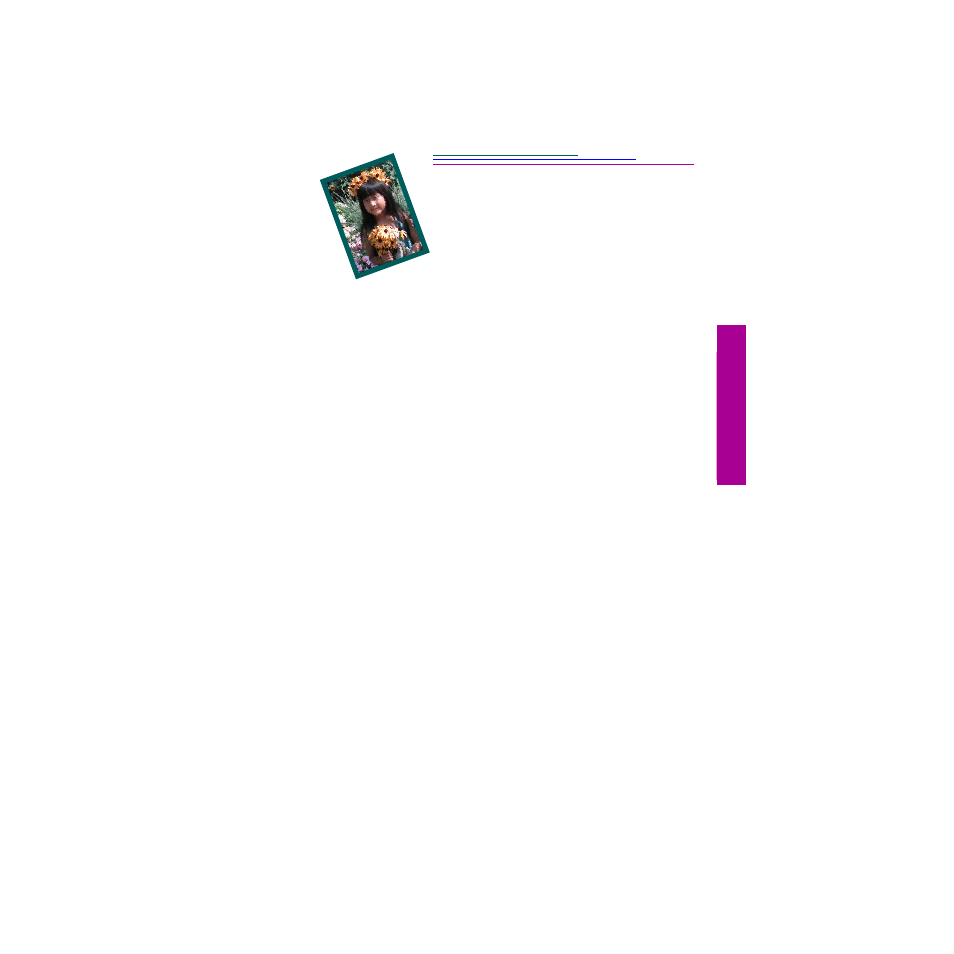
5-1
5
PhotoEnhancer
PhotoEnhancer
Special Fun
Edition Software
With PhotoEnhancer Special Fun Edition software from PICTUREWORKS you
can transfer pictures from your DC25 into your computer and incorporate them
into a variety of fun and creative projects! Use the Enhancement ShortCuts to
correct lighting conditions, focus, or color balance in your pictures. Select
Creative Corner to open your own card shop, using your own pictures and one of
the many style templates to create greeting cards, invitations, calendars,
postcards, and more!
Installation
1
Close all open applications.
2
Place DC25 CD into your CD-ROM drive.
3
From the Start menu choose Run.
4
Type d:\setup and press the
☞
If your CD-ROM uses a drive other than the d drive, substitute that drive
designation in the setup command.
5
Follow the online instructions to complete the installation.
- LS753 (73 pages)
- LS753 (64 pages)
- DX7590 (82 pages)
- CX7220 (72 pages)
- CX7220 (60 pages)
- C533 EN (67 pages)
- CX7330 (61 pages)
- LS443 (122 pages)
- Z760 (79 pages)
- Z760 (91 pages)
- DX3900 (105 pages)
- Z700 (78 pages)
- CD40 (79 pages)
- Z7590 (118 pages)
- Z7590 (104 pages)
- Z612 (101 pages)
- Z612 (90 pages)
- DC3400 (156 pages)
- CX4200 (106 pages)
- Z650 (94 pages)
- Z650 (77 pages)
- DX7440 (67 pages)
- LS755 (83 pages)
- LS755 (80 pages)
- V610 (106 pages)
- V610 (87 pages)
- Z740 (70 pages)
- CX7530 (83 pages)
- CX7530 (66 pages)
- CX7530 (67 pages)
- CX7525 (83 pages)
- CX7525 (66 pages)
- V530 (95 pages)
- V530 (73 pages)
- C643 (83 pages)
- EASYSHARE C603 (72 pages)
- C340 (83 pages)
- C340 (74 pages)
- EasyShare C340 (74 pages)
- V603 (76 pages)
- V603 (91 pages)
- DX3500 (92 pages)
- C663 (85 pages)
- EasyShare C663 (74 pages)
- Z730 (97 pages)
