Transferring pictures from dc25 -3 – Kodak DC25 User Manual
Page 33
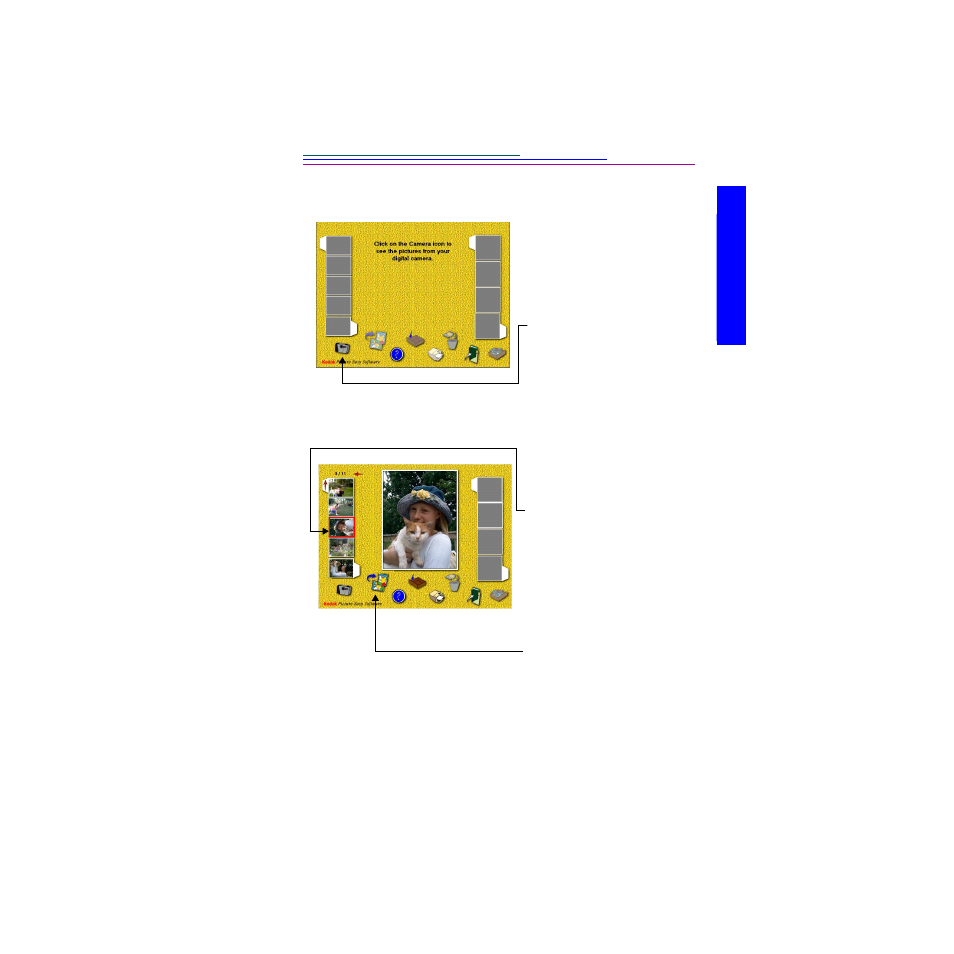
4-3
4
Picture Easy
Transferring Pictures from DC25
1
Connect the DC25 camera to
your computer.
See the
Connecting the
DC25 to Your Computer
section in Chapter 3 -
Using
DC25 with Your Computer
.
2
From the Picture Easy
window select the Camera
icon.
☞
The DC25 must be turned
on to transfer pictures.
Pictures from the camera and
optional Picture Card
appear in the left picture
strip. Click on the red arrows
to scroll up or down the strip.
3
Click on a picture in the strip
to display it in the preview
area.
The picture number, total
number of pictures, and
arrow indicating the strip
that the displayed picture is
from, appears at the top of
the strip.
If necessary, use the rotate
icon to repeatedly turn your
picture.
See also other documents in the category Kodak Cameras:
- LS753 (64 pages)
- LS753 (73 pages)
- DX7590 (82 pages)
- CX7220 (72 pages)
- CX7220 (60 pages)
- C533 EN (67 pages)
- CX7330 (61 pages)
- LS443 (122 pages)
- Z760 (91 pages)
- Z760 (79 pages)
- DX3900 (105 pages)
- Z700 (78 pages)
- CD40 (79 pages)
- Z7590 (118 pages)
- Z7590 (104 pages)
- Z612 (101 pages)
- Z612 (90 pages)
- DC3400 (156 pages)
- CX4200 (106 pages)
- Z650 (94 pages)
- Z650 (77 pages)
- DX7440 (67 pages)
- LS755 (83 pages)
- LS755 (80 pages)
- V610 (106 pages)
- V610 (87 pages)
- Z740 (70 pages)
- CX7530 (83 pages)
- CX7530 (66 pages)
- CX7530 (67 pages)
- CX7525 (83 pages)
- CX7525 (66 pages)
- V530 (95 pages)
- V530 (73 pages)
- C643 (83 pages)
- EASYSHARE C603 (72 pages)
- C340 (83 pages)
- C340 (74 pages)
- EasyShare C340 (74 pages)
- V603 (91 pages)
- V603 (76 pages)
- DX3500 (92 pages)
- C663 (85 pages)
- EasyShare C663 (74 pages)
- Z730 (79 pages)
