Using camera self-timer, Standard off aut o fill high – Kodak DC25 User Manual
Page 21
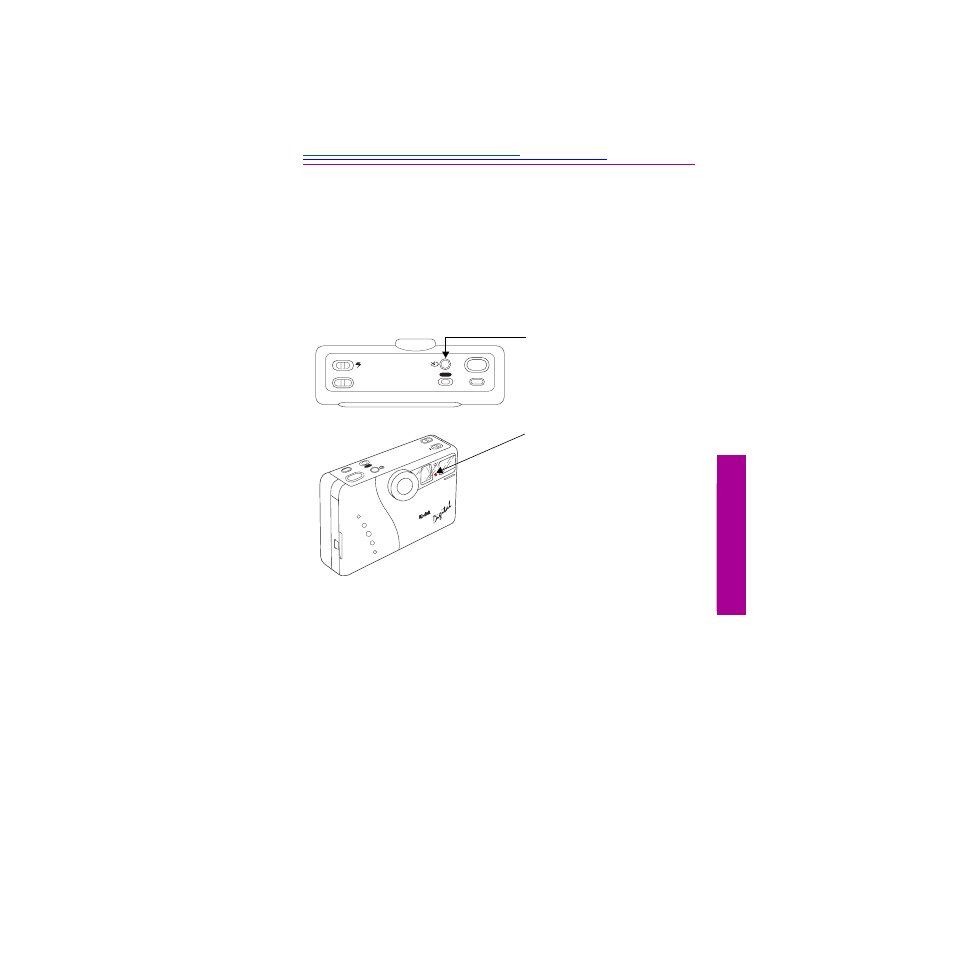
2-11
2
Using Camera
Self-Timer
Pressing the Self-timer button creates a 10-second delay between the time you
press the Self-timer button and when the picture is taken. This allows you to
include yourself in the picture.
To cancel the Self-timer sequence, press the Self-timer button before the picture
is taken.
1
Press the POWER button.
2
Place the DC25 on a flat,
steady surface.
3
Press the Self-timer button.
The Self-timer light, located
on the front of the camera,
and the Busy Light, located
on the back of the camera,
turn on and stay lit for 7
seconds. They then flash for 3
seconds just before the
picture is taken
4
The picture is taken.
ERASE
POWER
OFF AUTO FILL
STANDARD HIGH
KODAK DC25 DIGITAL CAMERA
Ca
rd
POWER
ERASE
STANDARD
OFF
AUT
O FILL
HIGH
KODAK
DC25 DIGIT
AL CAMERA
DC25
CAMERA
- LS753 (73 pages)
- LS753 (64 pages)
- DX7590 (82 pages)
- CX7220 (72 pages)
- CX7220 (60 pages)
- C533 EN (67 pages)
- CX7330 (61 pages)
- LS443 (122 pages)
- Z760 (91 pages)
- Z760 (79 pages)
- DX3900 (105 pages)
- Z700 (78 pages)
- CD40 (79 pages)
- Z7590 (118 pages)
- Z7590 (104 pages)
- Z612 (101 pages)
- Z612 (90 pages)
- DC3400 (156 pages)
- CX4200 (106 pages)
- Z650 (94 pages)
- Z650 (77 pages)
- DX7440 (67 pages)
- LS755 (83 pages)
- LS755 (80 pages)
- V610 (106 pages)
- V610 (87 pages)
- Z740 (70 pages)
- CX7530 (66 pages)
- CX7530 (67 pages)
- CX7530 (83 pages)
- CX7525 (83 pages)
- CX7525 (66 pages)
- V530 (95 pages)
- V530 (73 pages)
- C643 (83 pages)
- EASYSHARE C603 (72 pages)
- C340 (83 pages)
- C340 (74 pages)
- EasyShare C340 (74 pages)
- V603 (91 pages)
- V603 (76 pages)
- DX3500 (92 pages)
- C663 (85 pages)
- EasyShare C663 (74 pages)
- Z730 (97 pages)
