Erasing pictures from the dc25 or picture card – Kodak DC25 User Manual
Page 18
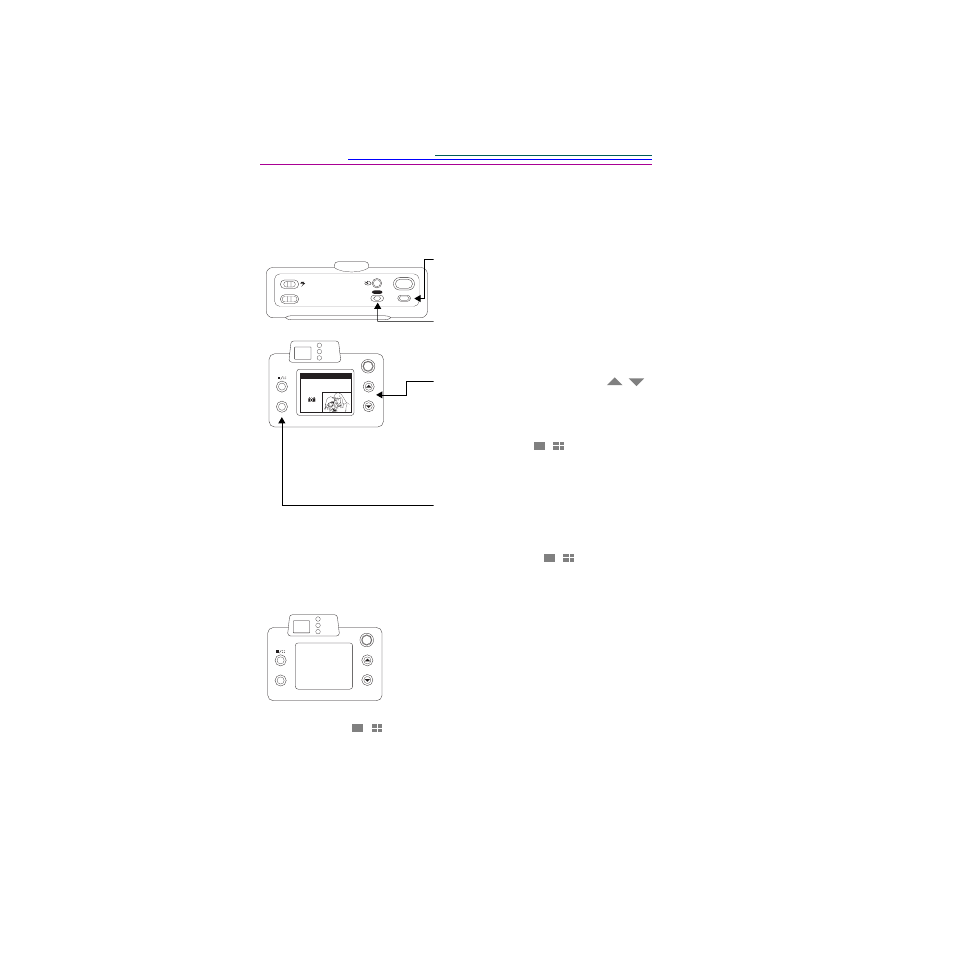
2-8
Erasing Pictures from the DC25 or Picture Card
The ERASE display allows you to erase individual or all the pictures from the
DC25’s memory or the optional Picture Card.
☞
The LCD must be turned on to erase pictures.
To Exit: Press the
/SCROLL button until the EXIT option is highlighted
and then press the STATUS/ENTER button.
1
Press the POWER button.
2
Press the DISPLAY button.
3
Press the ERASE button.
The ERASE display appears with ERASE
PICTURE highlighted.
4
If erasing one picture, press the
buttons until the correct picture appears
on the display.
☞
If erasing the entire camera or Picture
Card, press the
/SCROLL button
until ERASE CAMERA or ERASE
CARD is highlighted.
5
Press the STATUS/ENTER button.
☞
If erasing the entire camera or Picture
Card, a display appears asking you to
verify that all the pictures should be
erased. Press the
/SCROLL
button until the appropriate response is
highlighted, then press the STATUS/
ENTER button.
The Busy display appears and the orange
Busy light stays on while the picture is
erased.
ERASE
POWER
OFF AUTO FILL
STANDARD HIGH
KODAK DC25 DIGITAL CAMERA
SCROLL
STATUS
ENTER
DISPLAY
Power
Busy
Memory
PREVIEW
ERASE PICTURE
ERASE CAMERA
ERASE CARD
EXIT
23
SCROLL
STATUS
ENTER
DISPLAY
Power
Busy
Memory
PREVIEW
BUSY
/
/
/
/
