Settings, Operation procedure 1 – Kenwood DV-4070 User Manual
Page 39
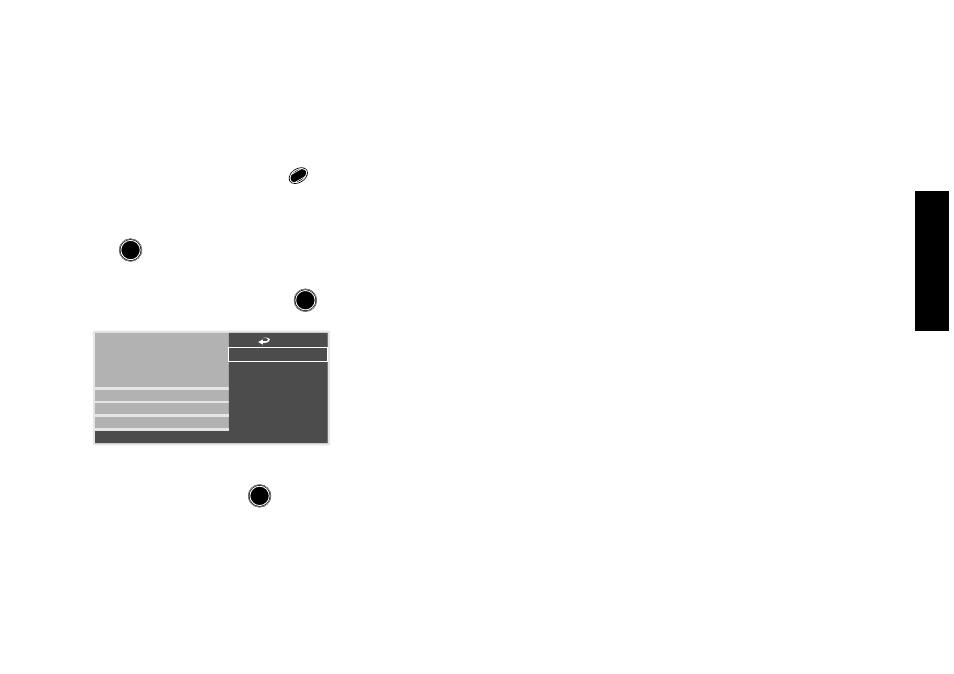
Settings
Chapter 2: Various Setups
39
Operation procedure
1.
Set the mode switch of the joystick remote to the
Purple position.
2.
While the player is in stop mode, press
SET UP
1
and
tilt the joystick up or down to display the "VISUAL"
menu of "SET UP MENU".
3.
Press
ENTER
to open the setup screen.
4.
In the setup menu, select "SCART Output Select"
by tilting the joystick up or down and press
ENTER
.
7
S Video
7
Composite
7
RGB
7
Disc Menu Language
Audio Language
Subtitle Language
Still Mode
FL Mode
SCART Output Select
NTSC
= PAL
Player Menu Language
5.
Select the desired output signals by tilting the
joystick up or down, then press
ENTER
to enter the
selection in memory.
