Settings, К›е@нле@п, Operation procedure 1 – Kenwood DV-4070 User Manual
Page 29
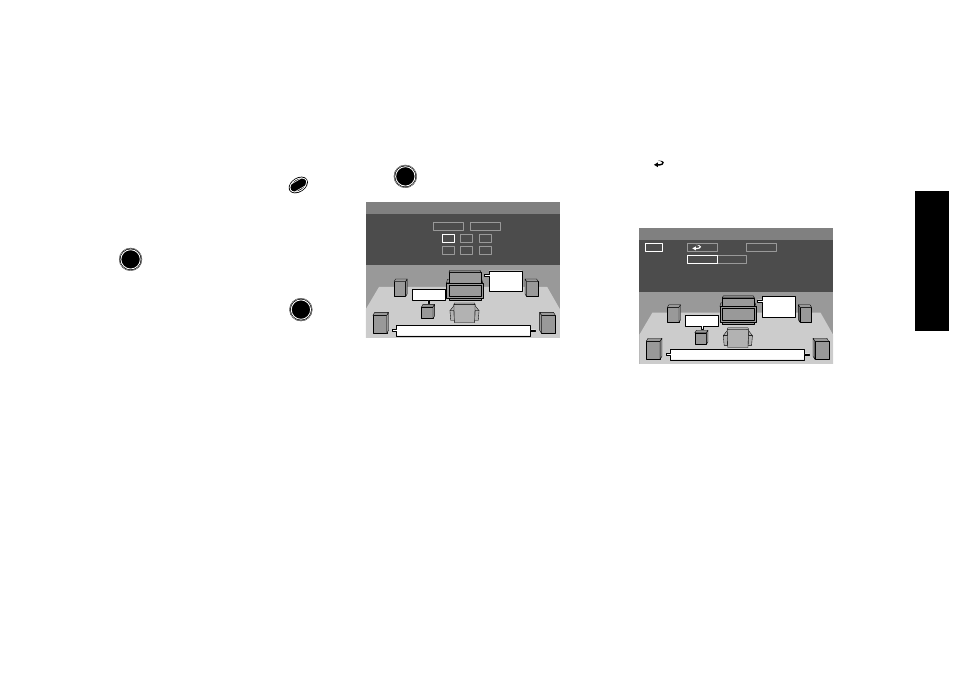
Settings
29
к›Е@нЛЕ@п“
Chapter 2: Various Setups
Operation procedure
1.
Set the mode switch of the joystick remote to the
Purple position.
2.
While the player is in stop mode, press
SET UP
1
and
tilt the joystick up or down to display the "SOUND"
menu of "SET UP MENU".
3.
Press
ENTER
to open the setup screen.
4.
In the setup menu, select "Speaker Setting" by
tilting the joystick up or down and press
ENTER
.
5.
Set each speaker by tilting the joystick up/down
and to the left/right. Select the item to be set and
press
ENTER
.
0 dB
0 dB
0 ms
Test
LS
C
SW
R
R
RS
LS
RS
Exit
0 ms
0 dB
0 dB
L
L
SW
C
Speaker Setting
To set the front speakers: Select and adjust either
"L" or "R". The other, non-selected front speaker
will automatically set to the same setting as the
selected speaker.
To set the center speaker: Select "C".
To set the surround speakers: Select and adjust
"LS" and "RS" separately.
To set the subwoofer: Select "SW".
To output the test tone: Select "Test"
To exit from the screen: Select "Exit"
6.
Select the desired speaker setting by tilting the joy-
stick up/down and to the left/right.
If "
" is selected, the screen in step 5 appears again
without entering the performed changes in the
speaker setting in memory.
[Front Seakers setting]
0 dB
0 dB
0 ms
0 ms
0 dB
0 dB
LS
R
RS
L
SW
C
L R
Speaker Setting
Exit
Size
Normal
Large
Size: Select "Normal" when the connected speaker
is incapable of reproducing audio below 100 Hz.
Select "Large" when the connected speaker can
reproduce audio below 100 Hz.
After completing the speaker setting, select "Exit"
to enter the setting and return to the screen in
step 5.
