Device - batch tab – Kodak A-61580 User Manual
Page 63
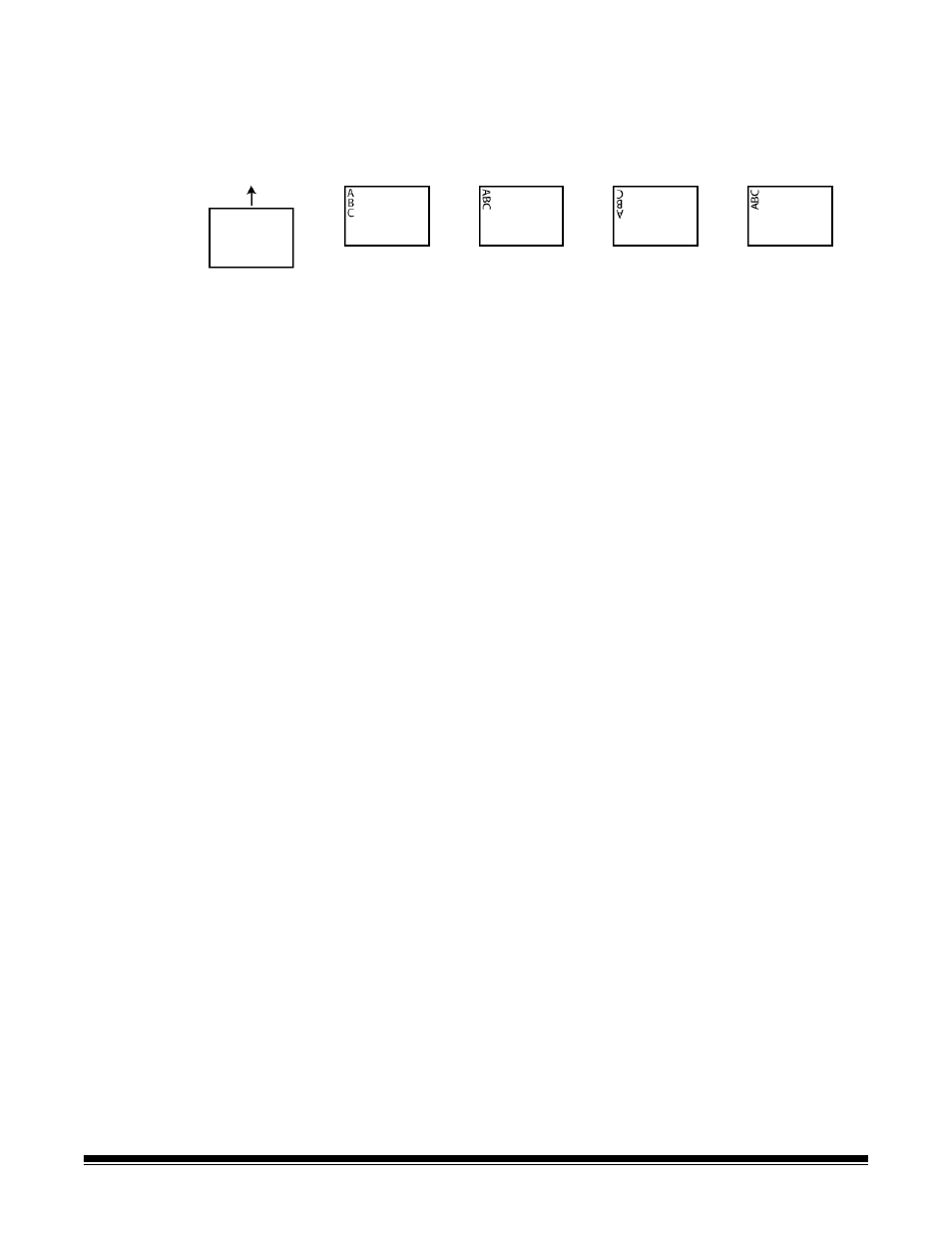
A-61580 November 2007
3-35
• Orientation: while the characters are printed vertically (starting at the
lead edge of the document) this allows you to select the orientation of
the print string. Available options are: 0, 90, 180, 270.
Offset from lead edge — select a value from 0.35 to 33.5 inches to
determine how far the printed information will appear from the leading
edge of the document.
NOTES:
• Printing automatically stops 6.3 mm (1/4-inch) from the trailing edge
of the document even if the information has not been completely
printed.
• The horizontal print position is set manually on the scanner. See
Chapter 4, The Enhanced Printer and Patch Readers, in the User’s
Guide for information on changing the horizontal print position.
Feed Direction
0
90
180
270
- I7300 (174 pages)
- SCAN STATION A-61583 (4 pages)
- i1120 (2 pages)
- 3000DSV-E (73 pages)
- 9125DC (98 pages)
- i600 (4 pages)
- 2500 (74 pages)
- i600 Series (4 pages)
- I3400 (50 pages)
- 2.5.5 (18 pages)
- i260 (68 pages)
- 3590C (2 pages)
- i55 (93 pages)
- i55 (2 pages)
- 5500 (120 pages)
- 5500 (100 pages)
- 5500 (32 pages)
- SERIES I100 (2 pages)
- A-61003 (52 pages)
- SCAN STATION 100 (129 pages)
- I100 (2 pages)
- 900 (10 pages)
- i800 Series (123 pages)
- A-61195 (42 pages)
- Digital Ice Technology (1 page)
- I30 (1 page)
- 1500 (60 pages)
- i60 (39 pages)
- i30 / i40 (84 pages)
- A-61171_XX (4 pages)
- A-41069 (114 pages)
- 9000 (2 pages)
- A-61599 (8 pages)
- SCANMATE I1120 (1 page)
- I1860 (25 pages)
- i1200 (45 pages)
- INNOVATION A-61506 (26 pages)
- 6J7611A (80 pages)
- i6000 (2 pages)
- i1800 Series (101 pages)
- RFS 3570 (220 pages)
- i280 (2 pages)
- A-61403 (3 pages)
- I1320 (2 pages)
