Dcs photo desk, Using the included software – Kodak 645 User Manual
Page 33
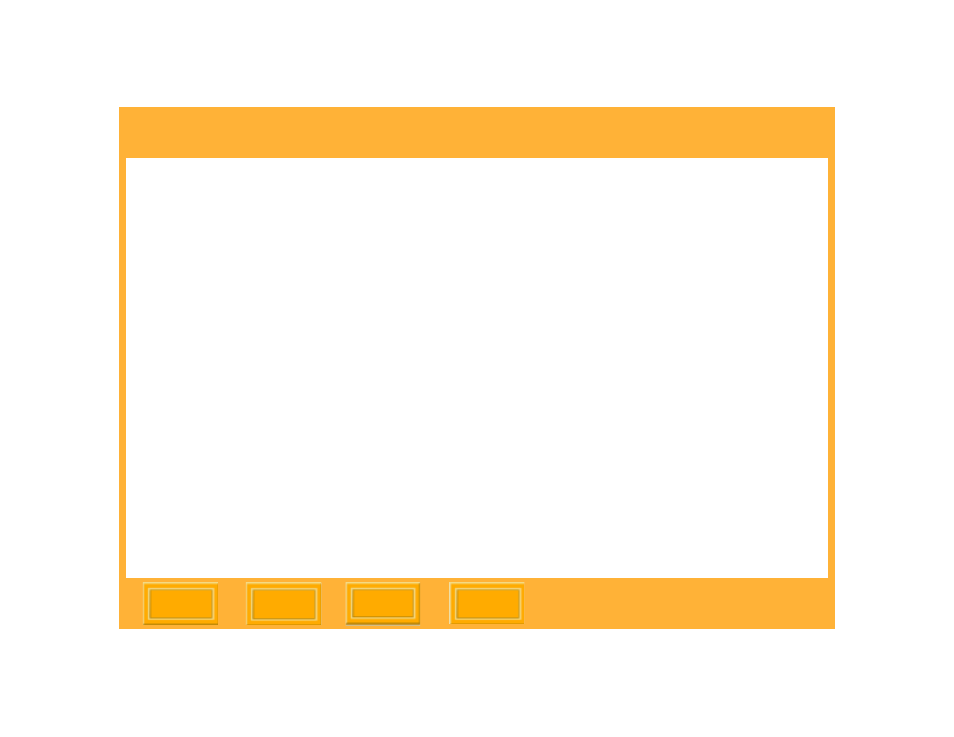
Using the Included Software
33
Back
Composition Tools
These tools let you prepare images for output by
cropping, sharpening, and selecting an output
profile.
Noise Reduction Tools
Using these tools you can reduce noise in the
following ways:
Low—Reduces statistical noise (compares the
brightness of pixels in relation to their neighbors
and corrects small variations in the image
structure)
Medium—Reduces low-level noise and
chromatic (noise with a color component)
Moiré—Reduces low-level and medium-level
noise and color moiré (aliasing)
DCS Photo Desk
DCS Photo Desk provides a variety of color
management tools. You can access the tools
from the Image menu or from the Image Control
panel which is accessed from the View menu.
There are tools for Click Balance, Exposure
Compensation, Color Balance Lighting, and
Noise Reduction.
- LS753 (73 pages)
- LS753 (64 pages)
- DX7590 (82 pages)
- CX7220 (72 pages)
- CX7220 (60 pages)
- C533 EN (67 pages)
- CX7330 (61 pages)
- LS443 (122 pages)
- Z760 (91 pages)
- Z760 (79 pages)
- DX3900 (105 pages)
- Z700 (78 pages)
- CD40 (79 pages)
- Z7590 (118 pages)
- Z7590 (104 pages)
- Z612 (101 pages)
- Z612 (90 pages)
- DC3400 (156 pages)
- CX4200 (106 pages)
- Z650 (94 pages)
- Z650 (77 pages)
- DX7440 (67 pages)
- LS755 (80 pages)
- LS755 (83 pages)
- V610 (106 pages)
- V610 (87 pages)
- Z740 (70 pages)
- CX7530 (83 pages)
- CX7530 (66 pages)
- CX7530 (67 pages)
- CX7525 (83 pages)
- CX7525 (66 pages)
- V530 (95 pages)
- V530 (73 pages)
- C643 (83 pages)
- EASYSHARE C603 (72 pages)
- C340 (83 pages)
- C340 (74 pages)
- EasyShare C340 (74 pages)
- V603 (91 pages)
- V603 (76 pages)
- DX3500 (92 pages)
- EasyShare C663 (74 pages)
- C663 (85 pages)
- Z730 (97 pages)
