Kodak professional dcs photo desk (dcs photo desk), Using the included software – Kodak 645 User Manual
Page 28
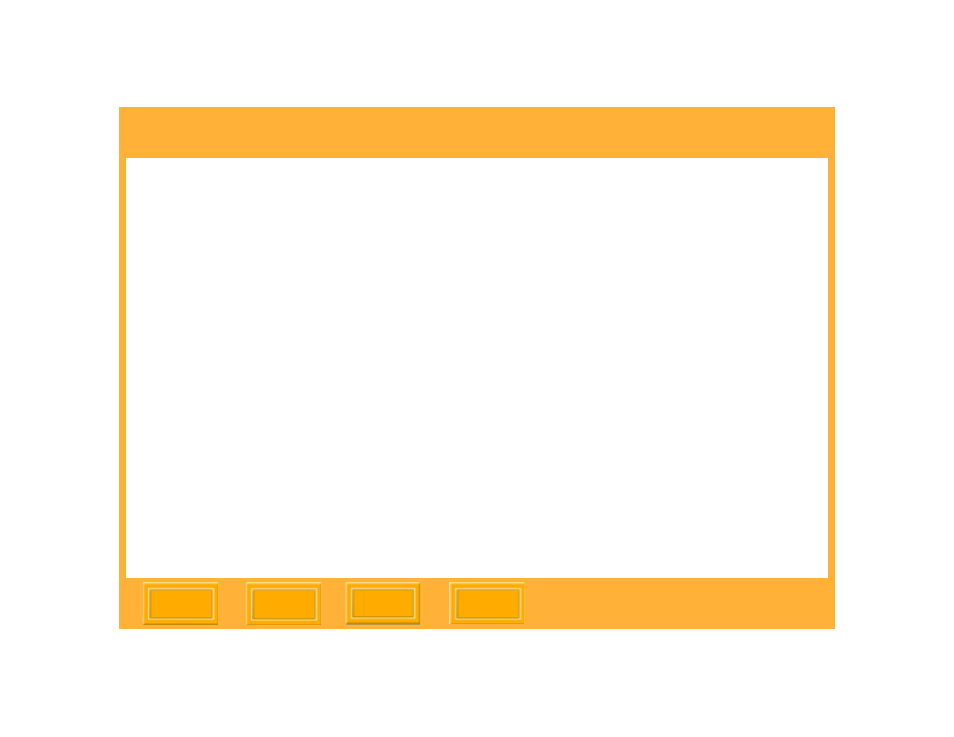
Using the Included Software
28
Back
KODAK PROFESSIONAL DCS Camera
Manager (DCS Camera Manager)
Platforms: WINDOWS and MACINTOSH
When using the DCS 645 connected to a
WINDOWS computer, you must use DCS
Camera Manager. When using the DCS 645
connected to a MACINTOSH computer, you
must use either DCS Camera Manager or
KODAK PROFESSIONAL DCS Capture Studio.
Using Camera Manager you can:
✔
Select a folder on the CF Card in the DCS
645
✔
Copy images from camera to computer
✔
Capture images (MAMIYA 645 AFD only)
✔
View and set camera properties
✔
View camera information and synchronize
camera date/time to the computer
KODAK PROFESSIONAL DCS Photo
Desk (DCS Photo Desk)
Platforms: WINDOWS and MACINTOSH
DCS Photo Desk works with DCS Camera
Manager.
Using DCS Photo Desk you can:
✔
Crop and rotate
✔
Color Balance
✔
Sharpen
✔
Reduce noise
✔
Check camera settings
✔
Create IPTC data
- LS753 (64 pages)
- LS753 (73 pages)
- DX7590 (82 pages)
- CX7220 (72 pages)
- CX7220 (60 pages)
- C533 EN (67 pages)
- CX7330 (61 pages)
- LS443 (122 pages)
- Z760 (91 pages)
- Z760 (79 pages)
- DX3900 (105 pages)
- Z700 (78 pages)
- CD40 (79 pages)
- Z7590 (118 pages)
- Z7590 (104 pages)
- Z612 (101 pages)
- Z612 (90 pages)
- DC3400 (156 pages)
- CX4200 (106 pages)
- Z650 (94 pages)
- Z650 (77 pages)
- DX7440 (67 pages)
- LS755 (83 pages)
- LS755 (80 pages)
- V610 (106 pages)
- V610 (87 pages)
- Z740 (70 pages)
- CX7530 (83 pages)
- CX7530 (66 pages)
- CX7530 (67 pages)
- CX7525 (83 pages)
- CX7525 (66 pages)
- V530 (95 pages)
- V530 (73 pages)
- C643 (83 pages)
- EASYSHARE C603 (72 pages)
- C340 (83 pages)
- C340 (74 pages)
- EasyShare C340 (74 pages)
- V603 (91 pages)
- V603 (76 pages)
- DX3500 (92 pages)
- C663 (85 pages)
- EasyShare C663 (74 pages)
- Z730 (79 pages)
