Esults, click here – Kodak I780 User Manual
Page 19
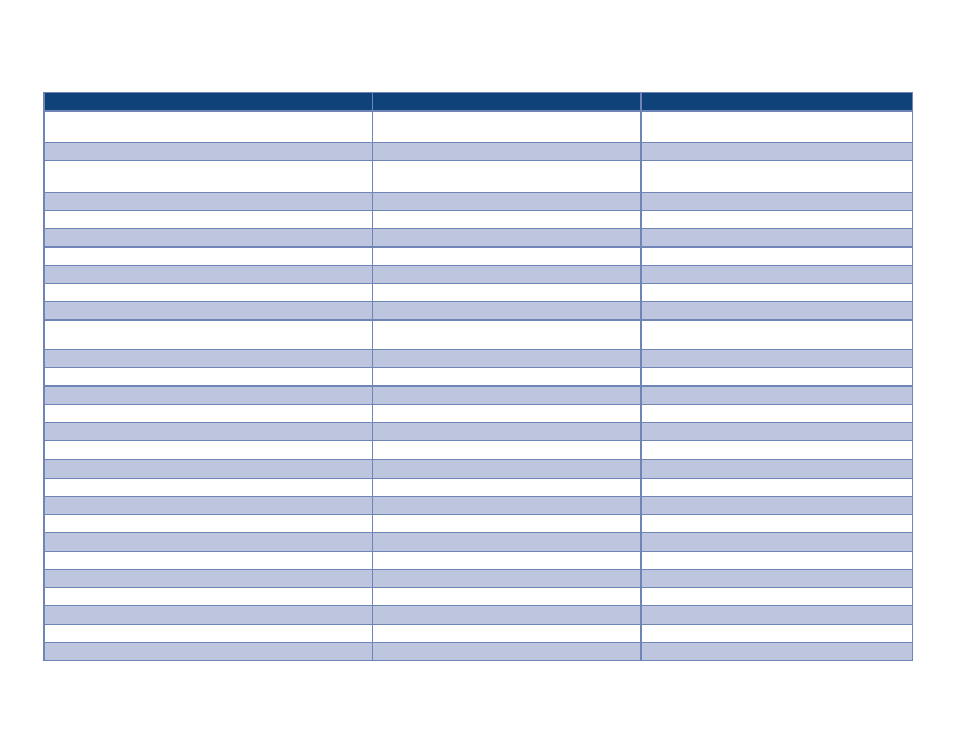
Canon DR-X10C Scanner, ISIS configuration EMC Captiva QuickScan Pro v6.5.1 demo settings
Canon DR-X10C ISIS
Multifeed Productivity Test
Challenge Document Productivity Test
200 dpi, bitonal, duplex, AO, auto thresholding,
multifeed detection, multipage TIFF output
300 dpi, bitonal, duplex, AO, auto thresholding,
multifeed detection, multipage TIFF output
QuickScan scan profile name
DR-X10C ISIS test job 01
DR-X10C ISIS test job 02
General—save images to this folder
C:\Program Files\EMC Captiva\QuickScan\
My Images\x10c-ISIS\Job01
C:\Program Files\EMC Captiva\QuickScan\
My Images\x10c-ISIS\Job02
Scan—show continue dialog after scan
Checked
Checked
Scan—scan mode
Duplex
Duplex
Scan—scan type
Black and white
Black and white
Scan—dpi
200
300
Scan—page size
Scanner max
Scanner max
Image format and naming—enter file name at…
Checked
Checked
Image format and naming—file type
TIFF
TIFF
Image format and naming—color format
Binary
Binary
Image format and naming—compression
Group 4
Group 4
Image format and naming—append standard extension …
Checked
Checked
DR-X10C ISIS Driver, basic, user preference
DR-X10C ISIS Driver, basic, mode
Black and white
Black and white
DR-X10C ISIS Driver, basic, page size
Auto detection
Auto detection
DR-X10C ISIS Driver, basic, dpi
200
300
DR-X10C ISIS Driver, basic, scanning mode
Duplex
Duplex
DR-X10C ISIS Driver, basic, deskew
Checked
Checked
DR-X10C ISIS Driver, brightness, auto
Checked
Checked
DR-X10C ISIS Driver, brightness, gamma, custom
Not checked
Not checked
DR-X10C ISIS Driver, image processing, text orientation
Checked
Checked
DR-X10C ISIS Driver, other, rapid recovery system
Checked
Checked
DR-X10C ISIS Driver, other, JPEG transfer
N/A
N/A
DR-X10C ISIS Driver, other, staple detection
Checked
Checked
DR-X10C ISIS Driver, other, feeding option
Standard feeding
Standard feeding
DR-X10C ISIS Driver, other, double feed detection
Ultrasonic
Ultrasonic
DR-X10C ISIS Driver, other, double feed detection, setting
3 Sensors
3 Sensors
For more information about testing methodology and laboratory test results, click here
Return to Misfeed management
Appendix 3—Part D— Misfeed management—Scanner features and settings profile, continued
