Ement appendix, Appendices, Misfeed management—test results – Kodak I780 User Manual
Page 12
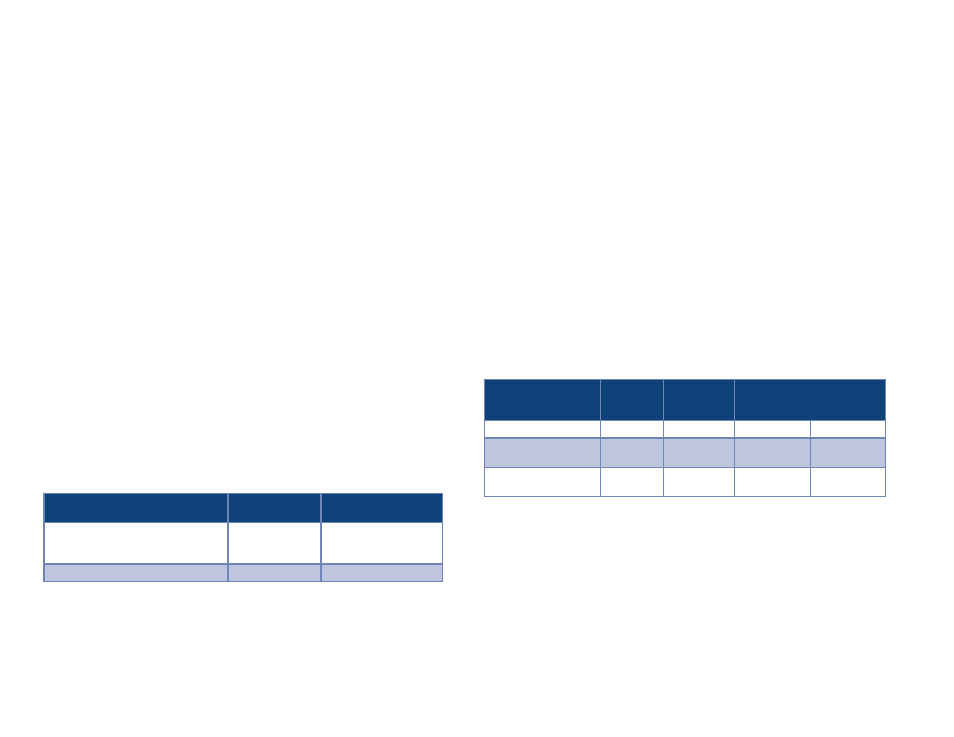
Appendices
Appendix 3—Part A—Misfeed management—Testing methodology and results
Kodak’s Quality Assurance Team conducted a series of comprehensive, competitive benchmark tests comparing the Kodak i780 Scanner/ISIS to the Canon DR-X10C Scanner ISIS/
Canon DR-X10C Scanner with VRS.
Misfeed management—test results
Multifeed productivity test
This test is intended to simulate a job set with pages that create real multifeeds where
two pages feed at the same time through the scanner and cannot be separated with
retry feeding.
The job stream consisted of 100 pages with induced multifeeds placed every 10 pages
in the document stack starting at page 5. The document stack was used for all multifeed
tests described.
Scanner features and settings profile used for multifeed productivity test:
300 dpi bitonal, duplex, auto orientation ON, auto thresholding ON, multifeed detection ON,
all zones ON, set to disable scanner on multifeed detect. Multipage TIFF output selected.
Canon “retry” count set to one attempt.
General test steps:
• Operator scanned five prepared 100-page multifeed stacks.
• The stacks were loaded separately, one following another.
• Each multifeed page was rescanned as quickly as possible by removing the sticky
note and placing the document back in the feeder.
• When the images of the multifeed document were sent to the host they were removed
(deleted) from the batch before the rescan.
Multifeed Productivity Test
Kodak i780
Scanner ISIS
Canon DR-X10C
Scanner VRS
Time to scan batch of five sets of
100 pages with 10 induced multifeeds
in each set
19 min 11 sec
23 min 15.75 sec
Demonstrated performance in ppm
26.1
21.5
Challenging document productivity test
This test was intended to simulate a very challenging document including a wide range of sizes,
thicknesses and finishes.
General test steps:
• Operator scanned five prepared challenge stacks.
• The stacks were loaded separately, one following another.
• Each real multifeed was rescanned.
• Images of real multifeeds were not included in the batch.
Scanner features and settings profile for challenge document productivity test:
200 dpi bitonal, duplex, auto orientation ON, auto thresholding ON, multifeed detection ON,
multifeed retry ON, all zones ON, set to disable scanner on multifeed. Multipage TIFF output.
Canon “retry” count set to one attempt.
Challenge Document
Productivity Test
Results
Duration
Product Tested
# of Pages
Total time
Average ppm
# Multifeeds
Kodak
i780 Scanner ISIS
250
5:18:03
47.2
25
Canon
DR-X10C Scanner ISIS
250
11:36:63
21.5
25
For more information about testing methodology and
laboratory test results, click here
Return to Misfeed management
