Button, Enlarged playback – Konica Minolta DIMAGE-Z20 User Manual
Page 17
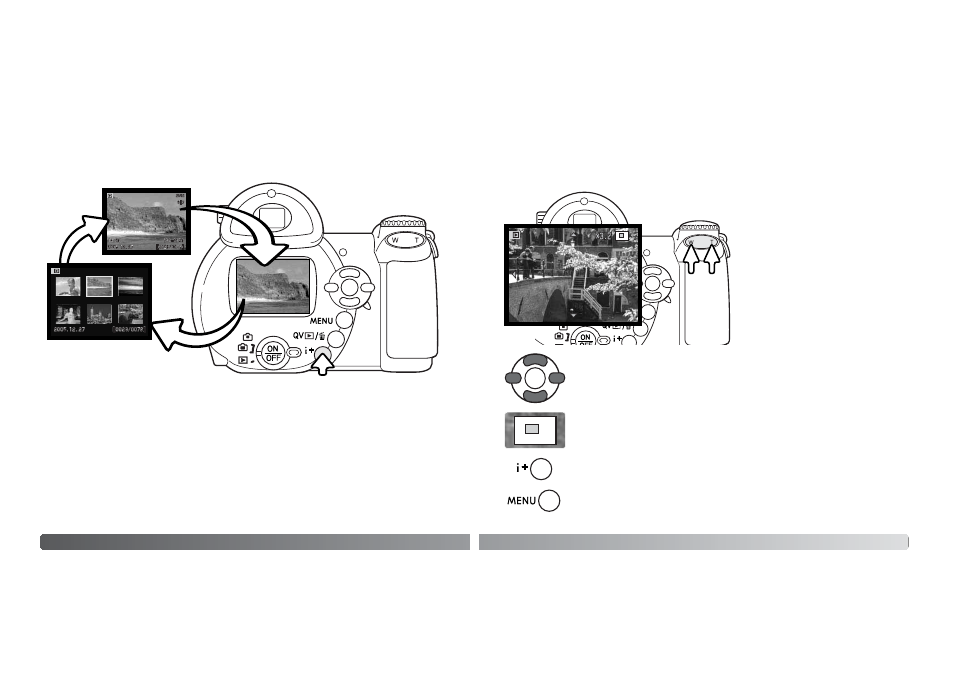
32
B
ASIC PLAYBACK
In index playback, the four-way keys of the controller will move the yellow border. When the image
is highlighted with the border, the date of recording, the lock and printing status, and the frame
number of the image are displayed at the bottom of the screen. The highlighted image can be delet-
ed using the Quick Viiew / delete button (p. 31), or a movie clip can be played by pressing the cen-
tral button of the controller. When the information (i
+
) button is pressed again, the highlighted image
will be displayed in the single-frame playback mode.
The information (i
+
) button controls the display format. Each time the button is pressed, the display
cycles through to the next format: full display, image only, index playback.
i
+
button
Full display
Index playback
Image only
Information button
33
Enlarged playback
Use the four-way keys of the controller to scroll the image. When scrolling, the
arrows in the display will disappear when the edge of the image has been reached.
In single-frame playback in Quick View or the playback mode, a still image can be enlarged up to
6X in 0.2 increments for closer examination.
To exit the enlarged playback mode, press the menu button or the central button of
the controller.
The information (i
+
) button switches between showing the full display and the image
only.
With the image to be magnified dis-
played, press the right (T) side of the
zoom lever to activate the enlarged
playback mode. The degree of magnifi-
cation is displayed on the LCD monitor.
Press the right (T) side of the zoom
lever to increase the image magnifica-
tion. Press the left (W) side of the lever
to decrease the magnification.
The locator in the top right corner of the monitor indicates the area of the image
being displayed.
