Konica Minolta DIMAGE-Z20 User Manual
Page 14
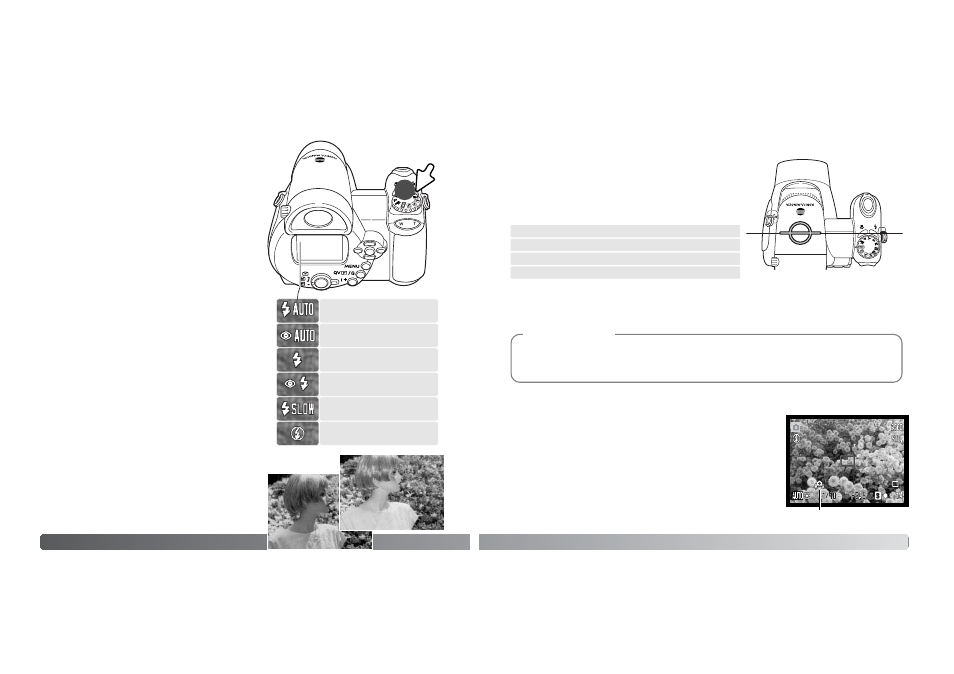
26
B
ASIC RECORDING
To change the flash mode, simply press the flash
mode button (1) until the appropriate mode is indicat-
ed.
Autoflash - the flash fires automatically in low-light
and backlit conditions.
Red-eye reduction - multiple flashes are used before
the main flash burst to reduce red-eye; an effect
caused by light reflected from the retina. Use in low-
light conditions when taking photographs of people or
animals. The pre-flashes contract the pupils of the
subject’s eyes.
Fill-flash - the flash fires with each exposure regard-
less of the amount of ambient light. Fill-flash can be
used to reduce harsh shadows caused by strong
direct light or sunshine.
Slow sync. - flash and ambient light exposures are
balanced; red-eye reduction is used. Use slow sync.
when in dark locations to reveal background details.
Ask your subject not to move after the flash burst; the
shutter may still be open for the background expo-
sure. Because exposures can be long, the use of a tri-
pod is recommended.
Flash cancel - the flash cannot fire.
Flash modes
Fill-flash
Autoflash
Fill-flash
Flash cancel
Autoflash with
red-eye reduction
Slow sync. with
red-eye reduction
1
Fill-flash. with
red-eye reduction
27
If the shutter speed falls below the point where the camera can be
safely hand held, the camera-shake warning appears on the LCD
monitor. Camera shake is slight blurring caused by subtle hand
motion and is more pronounced at the telephoto position of the lens
than at the wide-angle. Although the warning appears, the shutter
can still be released. If the warning appears, place the camera on a
tripod, use the built-in flash, or zoom the lens towards the wide-
angle position until the warning disappears.
Camera-shake warning
Flash range - auto-recording mode
The camera controls the flash output automatically. For
well-exposed images, the subject must be within the flash
range. Distance is given from the CCD plane. Because of
the optical system, the flash range is not the same at the
lens’ wide-angle position as it is at the telephoto position.
Approximate location of CCD plane
Camera-shake warning
If the flash output was sufficient to illuminate the subject, the OK indicator briefly replaces the flash-
mode indicator after the exposure. The access lamp turns red and blinks slowly while the flash is
charging; if battery power is low, the monitor turns off during this period.
If using continuous AF or the sports action subject program with flash, the monitor image
reflects the exposure required for the flash when the shutter-release button is pressed partway
down. This may cause the monitor image to appear dark in low-light situations.
Camera Notes
Wide-angle position
0.57 - 4.7m (1.87 - 15.4 ft)
Telephoto position
1.57 - 4.7m (5.15 - 15.4 ft)
