Kawai CP115 User Manual
Page 98
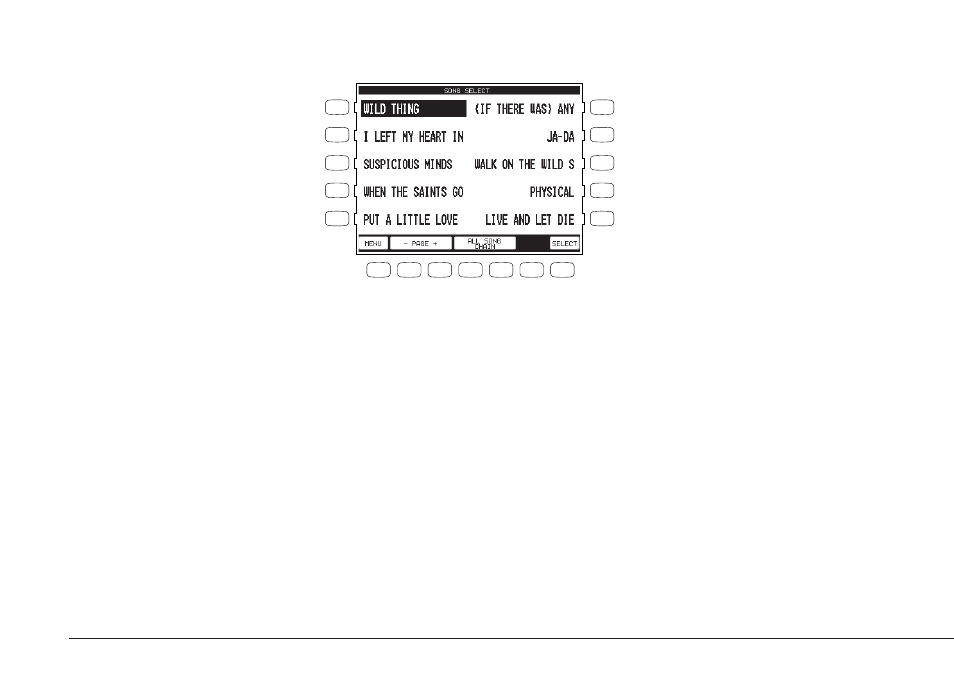
Kawai Concert Performer Series Digital Piano
P. 92
The L and R buttons select the song you want to
hear.
F1
Takes you to the Disk menu.
F2, F3 Lists the next or previous ten titles.
F4, F5 Starts the Chain Play.
F7
Selects the song and takes you to the Disk Song Play screen.
L 1
L 2
L 3
L 4
L 5
F 1
F 2
F 3
F 4
F 5
F 6
F 7
R 1
R 2
R 3
R 4
R 5
See also other documents in the category Kawai Musical Instruments:
- ES5 (34 pages)
- PN81 (25 pages)
- CN4 (74 pages)
- CP205/CP185 (214 pages)
- CA1200 (86 pages)
- CA63 (22 pages)
- CA63 (50 pages)
- CA63 (36 pages)
- CE220 (72 pages)
- CA63 (66 pages)
- ES7 (96 pages)
- CE220 (152 pages)
- CN2 (28 pages)
- CA63 (24 pages)
- CA63 (60 pages)
- CL26 (40 pages)
- CL36 (44 pages)
- CA63 (40 pages)
- CA15 (54 pages)
- MP6 (100 pages)
- MP10 (92 pages)
- CA17 (52 pages)
- CN25 Owner’s Manual (142 pages)
- CN35 MIDI Manual (10 pages)
- CN25 MIDI Manual (8 pages)
- CN25 Operation Guide (2 pages)
- VPC1 (28 pages)
- ES100 (62 pages)
- ES100 (62 pages)
- ATX2/ATX2-f (120 pages)
- ATX2-p (28 pages)
