Kawai CP115 User Manual
Page 85
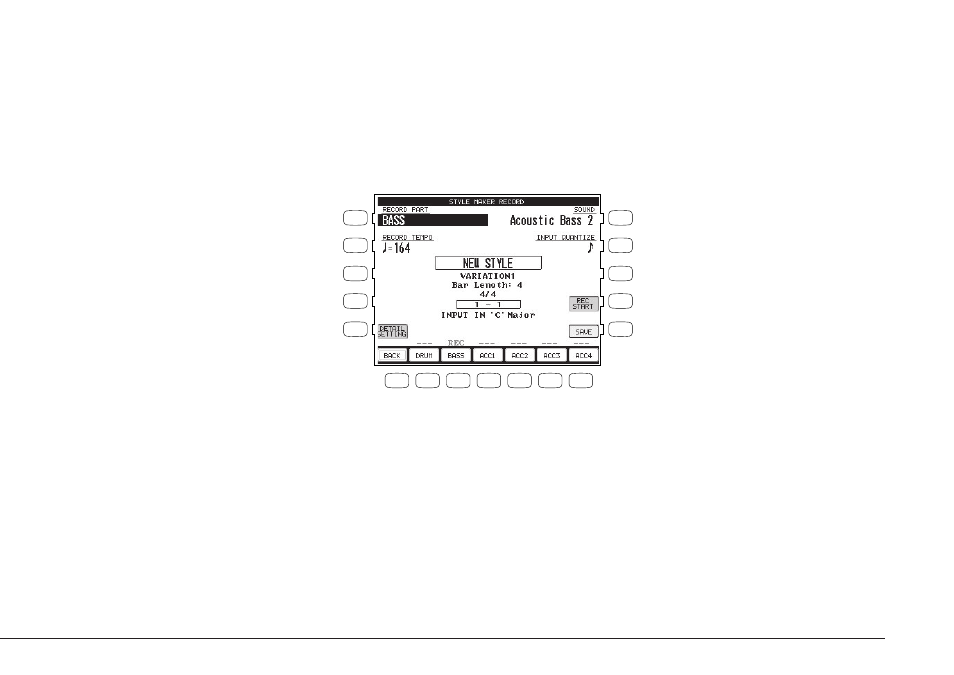
Creating Your Own Styles
P. 79
8) Use the L, R and F buttons to select the different record functions. Use the Dial to change the values.
9) Press the REC START button (R4) to start recording. There will be an automatic 2-bar count in.
10) Start playing on the keyboard. The recording is looping, which means when it comes to the end of
the last bar, it automatically goes back to the beginning of the first bar. In the Edit Existing Style, the
existing style will play.
L1
Selects the Part to be recorded.
L2
Sets the recording tempo.
L5
Takes you to the Detail Setting menu.
R1
Selects the Sound for the selected Part.
R2
Selects the Quantize resolution. This is input
Quantize and your playing will automatically be
Quantized as you play.
R4
Starts the recording.
R5
Saves the Style to User Style.
F1
Takes you to the Style Maker menu.
F2-F7 Switches between Play and Mute for the recorded Part.
Note:
Press the Detail Setting button (L5) to edit the detail settings for the Auto-accompaniment system.
See page 82 for an explanation of the Detail Settings.
L 1
L 2
L 3
L 4
L 5
F 1
F 2
F 3
F 4
F 5
F 6
F 7
R 1
R 2
R 3
R 4
R 5
