Real-time recording – Kawai CP115 User Manual
Page 54
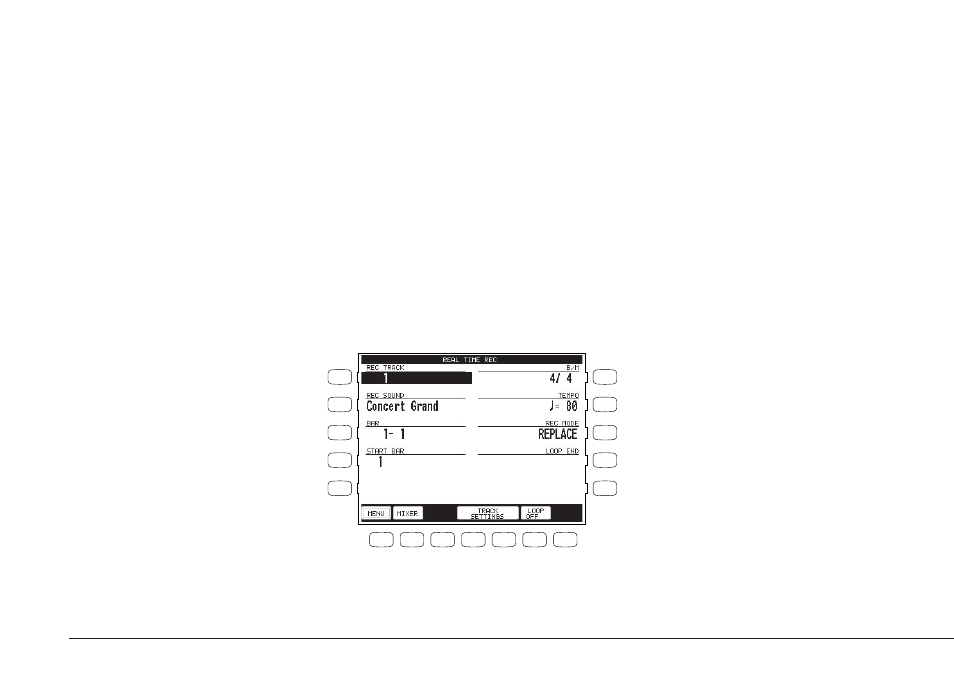
Kawai Concert Performer Series Digital Piano
P. 48
Real-time Recording
With Real-time record, the CP records your performance as you are playing it, in real-time. You can
select any of the sixteen instrument tracks or the Style and tempo tracks to record, but you can
only record on one track at a time. Since the Advanced Recorder only records on one track at a
time, only the RIGHT 1 Part is active in the Advanced Recorder. Any other active Parts are
automatically turned OFF when the ADVANCED RECORDER button is pressed. In addition to
selecting the desired track to record, the Real-time recording screen provides many other useful
Real-time recording functions.
To use Real-time recording:
1) From the Advanced Recorder menu, press the L2 button to select “Real Time REC”, or simply press
the REC button. The REC button LED will blink and the LCD screen will display the “Real Time REC”
screen.
2) Use the F, L and R buttons to select a function to edit. Use the Dial to change the values.
3) If necessary, you can go to the Mixer and Track Settings screens by pressing the appropriate F
buttons.
F1
Cancels the real-time recording setup and returns you to the Advanced
Recorder menu.
F2
Takes you to the Mixer menu.
F4, F5 Takes you to the Track Settings menu.
F6
Turns the Loop feature on/off
L 1
L 2
L 3
L 4
L 5
F 1
F 2
F 3
F 4
F 5
F 6
F 7
R 1
R 2
R 3
R 4
R 5
R1
Changes the time signature.
R2
Changes the tempo.
R3
Selects the recording mode. REPLACE
erases the previous data and records the
new data in its place. OVERDUB mixes the
new data with the previous data so that both
are heard together. Repeatedly pressing the
R3 button switches between the REPLACE
and OVERDUB.
R4
Selects the ending bar for the Loop feature.
This function is available only when Loop
is turned on.
L1
Selects the track on which you want to record.
There are 16 Instrument tracks, 1 Tempo track,
and 1 Style track.
L2
Selects the sound or Style that you want to
record with.
L3
Shows the current bar and beat number.
L4
Selects the starting bar for the Loop feature. This
function is a available only when Loop is turned
ON.
