Kawai CP115 User Manual
Page 82
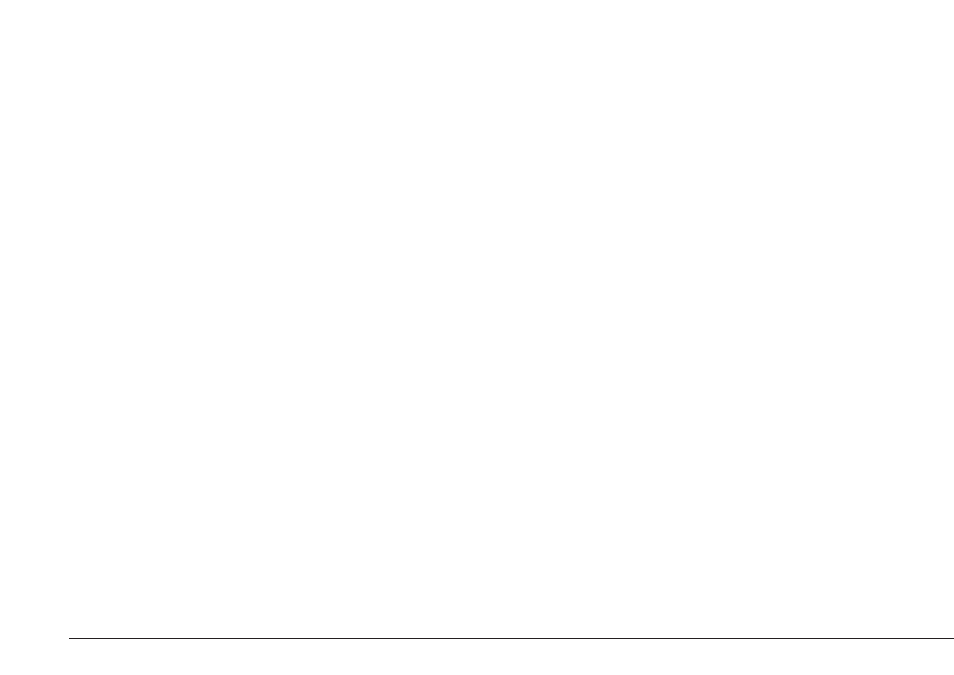
Kawai Concert Performer Series Digital Piano
P. 76
Resetting the Style
The CP always remembers the original Preset Style settings. If you wish to restore those factory
settings before saving your edits, simply press the RESET button in the Conductor.
• If you would like to revert all Styles back to their original factory settings, after you have pressed
the SAVE button, use reset Conductor on the Soft Reset screen. See the section titled “Soft
Reset” on page 126.
Note:
Easy Edit doesn’t allow you to edit the Intro, Ending and Fill-ins. However, muting a Section in the
Style will result in automatic muting of the same Section in the Intro, Ending and Fill-ins. If you
mute a certain Section, you need to consider what effect it will have on the overall Style.
• Pressing the SAVE button will save all Styles at one time. You cannot save individually.
• For Intimate Styles the ACC 3/4 Sections are not used and cannot be edited.
• For Solo Piano Styles the Drum, Bass, and ACC 3/4 Sections are not used and cannot be edited.
