Kawai CP115 User Manual
Page 92
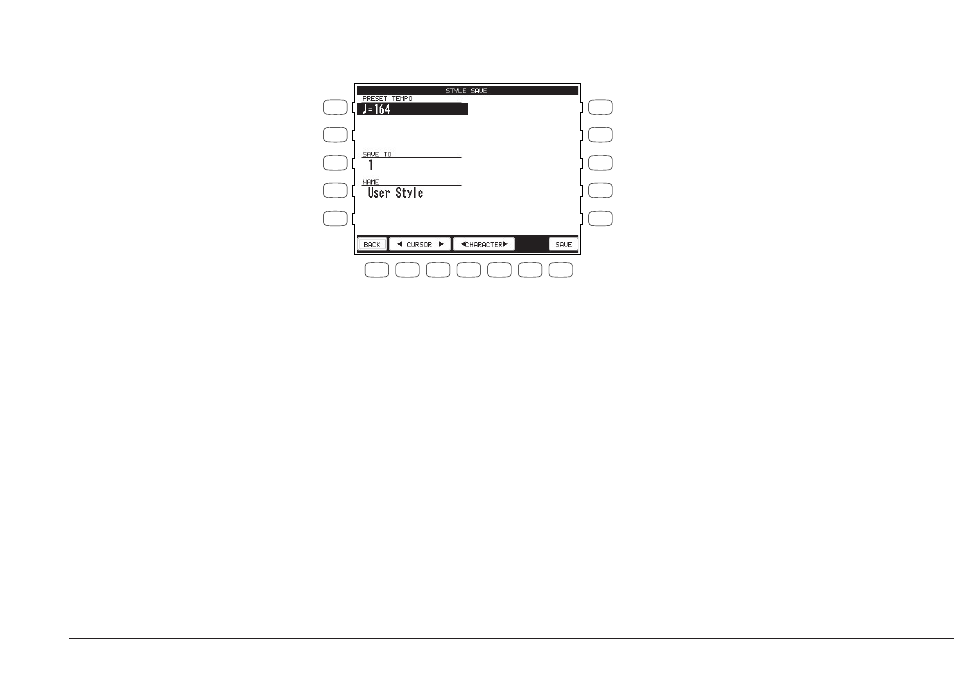
Kawai Concert Performer Series Digital Piano
P. 86
L 1
L 2
L 3
L 4
L 5
F 1
F 2
F 3
F 4
F 5
F 6
F 7
R 1
R 2
R 3
R 4
R 5
L1
Sets the default tempo for the style.
L3
Selects the location to be saved.
L4
Names the style.
F1
Takes you to the Style Maker Record screen.
F2, F3 Moves the cursor.
F4, F5 Selects the characters.
F7
Saves the style to User Style.
See also other documents in the category Kawai Musical Instruments:
- ES5 (34 pages)
- PN81 (25 pages)
- CN4 (74 pages)
- CP205/CP185 (214 pages)
- CA1200 (86 pages)
- CA63 (22 pages)
- CA63 (50 pages)
- CA63 (36 pages)
- CE220 (72 pages)
- CA63 (66 pages)
- ES7 (96 pages)
- CE220 (152 pages)
- CN2 (28 pages)
- CA63 (24 pages)
- CA63 (60 pages)
- CL26 (40 pages)
- CL36 (44 pages)
- CA63 (40 pages)
- CA15 (54 pages)
- MP6 (100 pages)
- MP10 (92 pages)
- CA17 (52 pages)
- CN25 Owner’s Manual (142 pages)
- CN35 MIDI Manual (10 pages)
- CN25 MIDI Manual (8 pages)
- CN25 Operation Guide (2 pages)
- VPC1 (28 pages)
- ES100 (62 pages)
- ES100 (62 pages)
- ATX2/ATX2-f (120 pages)
- ATX2-p (28 pages)
