Kawai CP115 User Manual
Page 84
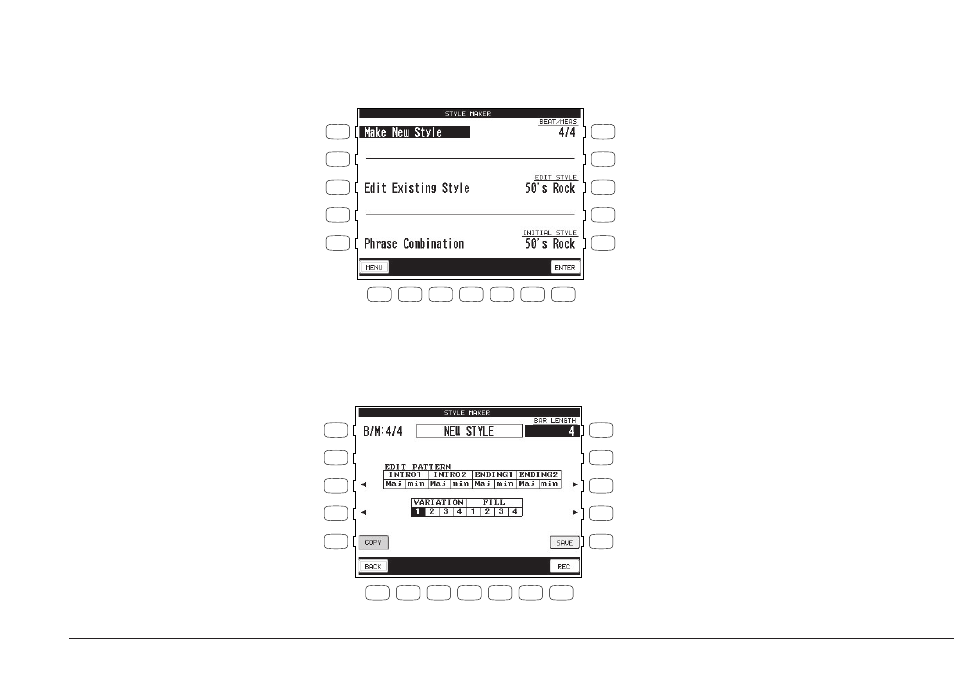
Kawai Concert Performer Series Digital Piano
P. 78
5) Use the L and R buttons to select which pattern to record.
6) Press the Bar Length button (R1) and use the Dial to change the bar length of the pattern.
7) Press the REC button (F7). The Style Maker Record screen will be displayed.
4) Press the ENTER button (F7). The Style Maker Record screen will be displayed.
L 1
L 2
L 3
L 4
L 5
F 1
F 2
F 3
F 4
F 5
F 6
F 7
R 1
R 2
R 3
R 4
R 5
L1
Selects Make New Style.
L3
Selects Edit Existing Style.
L5
Selects Phrase Combination.
F1
Go to the Advanced Recorder menu.
F7
Enters the selected Style Maker menu.
L 1
L 2
L 3
L 4
L 5
F 1
F 2
F 3
F 4
F 5
F 6
F 7
R 1
R 2
R 3
R 4
R 5
R1
Changes the Time Signature.
R3
Selects the Style you want to edit.
R5
Selects the Initial Style.
L3
Selects an Intro and Ending to record.
L4
Selects a Variation and Fill-in to record
L5
Copies a phrase from another pattern.
R1
Changes the bar length.
R3
Selects an Intro and Ending to record.
R4
Selects a Variation and Fill-in to record.
R5
Saves the new Style to User Style.
F1
Takes you to the Style Maker menu.
F7
Takes you to Style Maker Record screen.
