Tuning – Kawai CP115 User Manual
Page 112
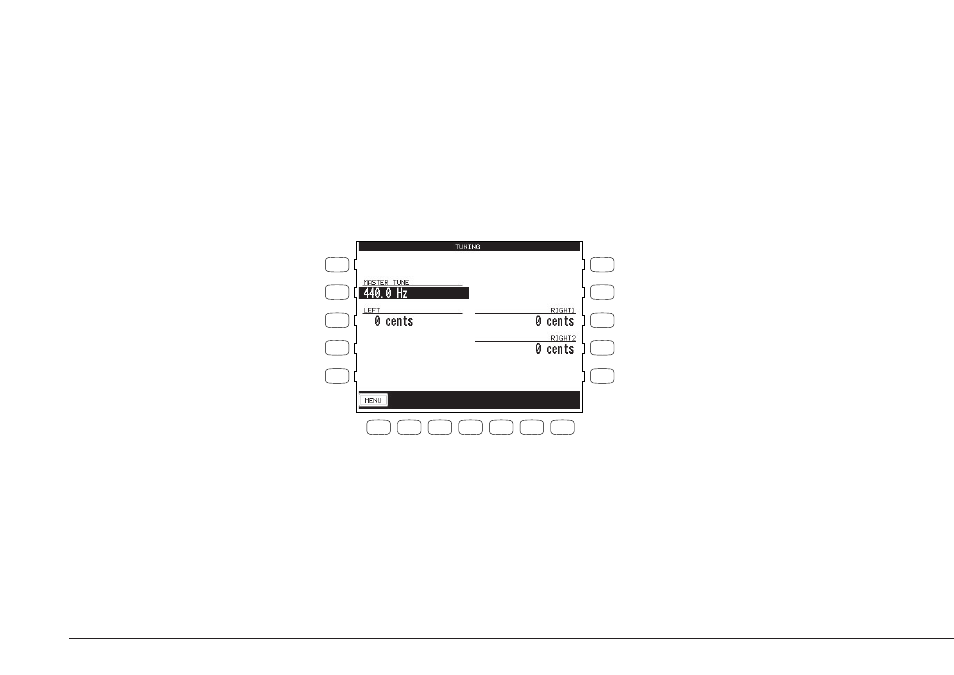
Kawai Concert Performer Series Digital Piano
P. 106
Tuning
Tuning allows you to adjust the CP’s pitch. You may need to adjust the tuning when you play with
other instruments.
The master pitch is displayed in Hertz. The range of adjustment is from 427.0 to 453.0 Hz. The
factory preset value is set to the modern standard A = 440.0 Hz.
• You can also adjust the tuning for each Part separately. This can be used to simulate a chorus-
like effect by layering the same sound in RIGHT1 and RIGHT2 and slightly detuning them. Each
Part can be raised or lowered by up to 50 cents. (50 cents = 1/4 tone).
L2
Selects the master pitch.
L3
Selects the pitch for the LEFT Part.
R3
Selects the pitch for the RIGHT1 Part.
R4
Selects the pitch for the RIGHT2 Part.
F1
Takes you to the System menu.
L 1
L 2
L 3
L 4
L 5
F 1
F 2
F 3
F 4
F 5
F 6
F 7
R 1
R 2
R 3
R 4
R 5
