Kodak G600 User Manual
Page 60
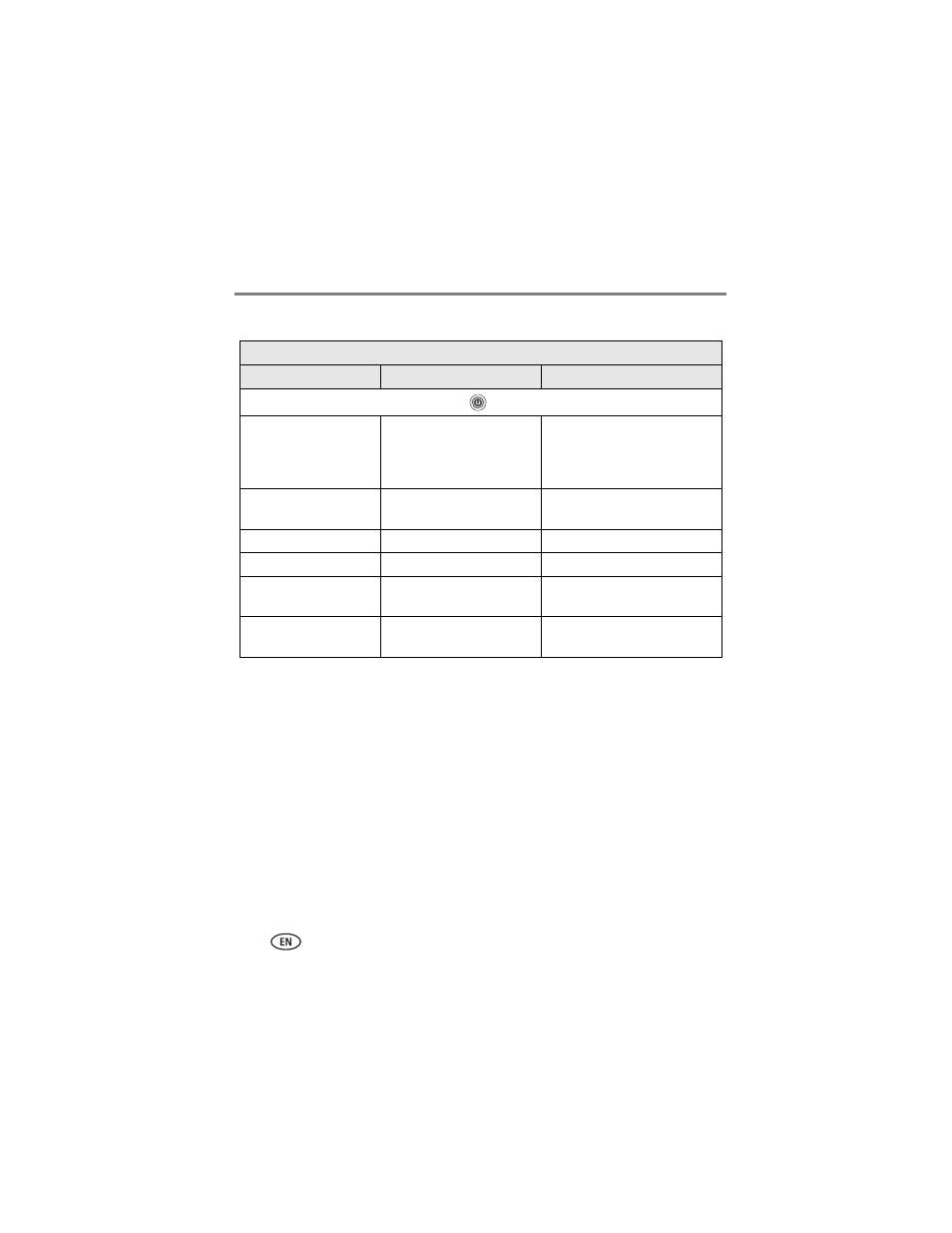
54
www.kodak.com/go/support
Troubleshooting
Still having problems?
Visit
, or see
, or contact your
camera manufacturer.
Printer battery charging status
Light status
Cause
Action/solution
NOTE: Your printer dock uses the Power button,
, light to show the printer battery charging status.
Light blinks amber
Printer battery power nearly
depleted.
Printer battery able to provide
power for only a limited number
of prints. Charge the printer
battery (see
).
Light glows amber
Printer battery less than fully
charged.
Printer battery working normally.
Light blinks green
Battery charging.
None required.
Light glows green
Battery fully charged.
None required.
Light blinks red
Battery error.
Attach a new printer battery
(see
).
Light glows red
Battery needs charging.
Charge the printer battery
(
).
- Printer (67 pages)
- DryView 8900 (144 pages)
- ENDURA CIS-241 (2 pages)
- DS3700 (2 pages)
- NOVAJET 630 (192 pages)
- EasyShare 5500 (122 pages)
- CIS-201 (12 pages)
- ESP 5 (24 pages)
- ESP 5 (79 pages)
- ESP 5 (16 pages)
- ESP 5 (81 pages)
- FC2 (10 pages)
- CS300C (2 pages)
- EasyShare 5100 (86 pages)
- 3000 (36 pages)
- ESP 3.2s (123 pages)
- M700 (2 pages)
- ESP7200 (6 pages)
- CIS-221 (2 pages)
- 6B6640 (84 pages)
- 6000 (76 pages)
- 6000 (2 pages)
- ESP 1.2 (100 pages)
- ESP 1.2 (2 pages)
- ESP 3.2 (31 pages)
- ESP Office 2150 (7 pages)
- ESP C315 (20 pages)
- ESP C315 (95 pages)
- ESP C315 (2 pages)
- HERO 3.1 (100 pages)
- HERO 3.1 (34 pages)
- ESP 7250 (2 pages)
- 8800 (26 pages)
- ESP 9 (143 pages)
- ESP 9 (16 pages)
- E-4028 (8 pages)
- CP-48S (12 pages)
- 5300 (28 pages)
- RP 30 (235 pages)
- 5100 (28 pages)
- 5100 (80 pages)
- E-2411 (6 pages)
- ESP 5260 (62 pages)
- PROFESSIONAL ULTRA III Paper E-142 (8 pages)
- ESP Office 6150 (20 pages)
