Kenwood DDX7034BT User Manual
Page 83
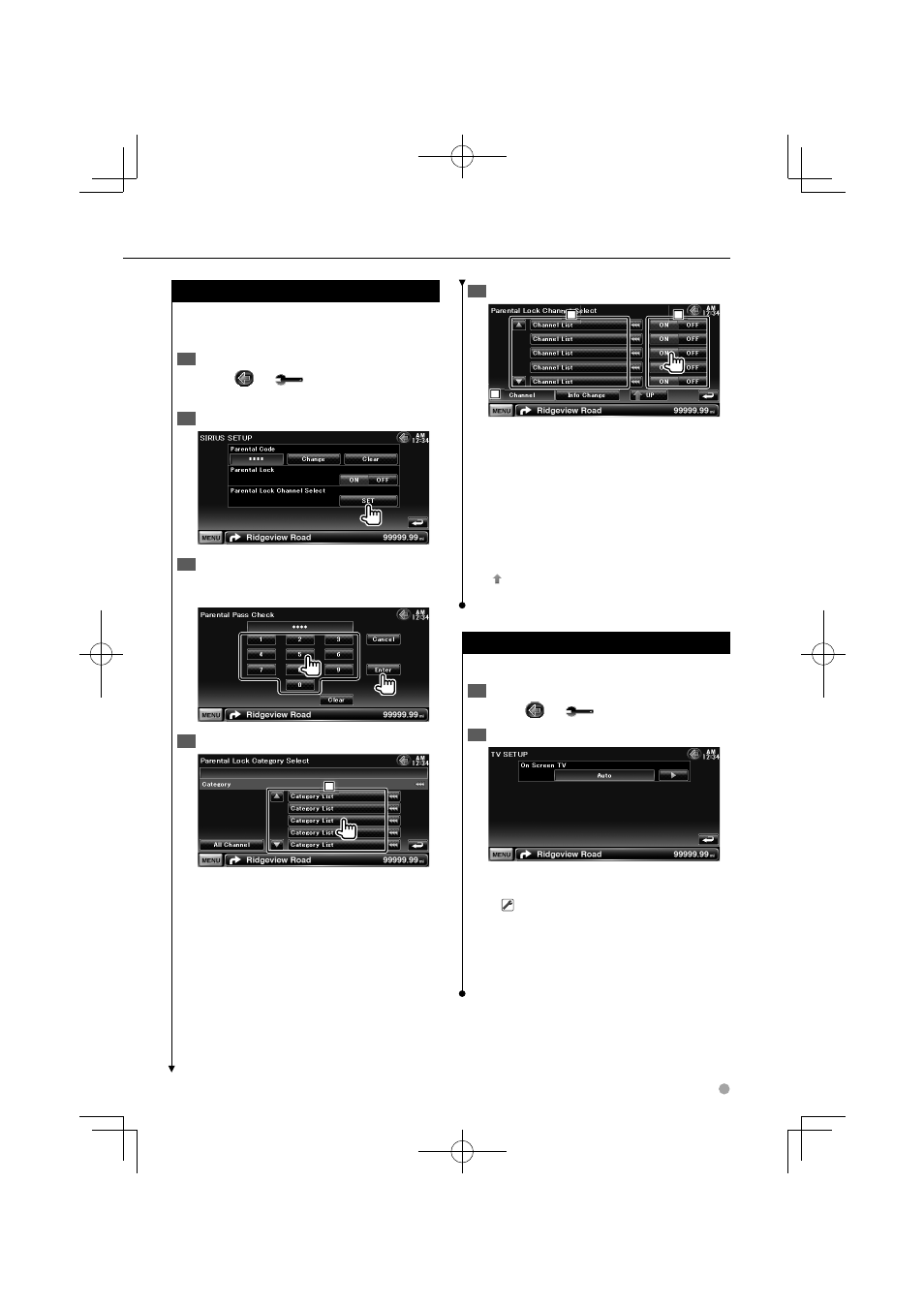
English 83
SIRIUS Parental Lock Channel Select
Selects the channel to enable SIRIUS Parental lock
function.
Display the SIRIUS Setup screen
1
Touch [
]
>
[
]
>
[SIRIUS SETUP]. (page
63)
Display the Parental Code screen
2
Enter the code number
3
Enter the same code number as you input in
Select a category
4
1
1
1
1 Category list
When a category is selected all the channels in
the selected category are displayed.
[All Channel] Displays all the channels.
Set the parental lock for each channel
5
3
3
3
1
1
1
2
2
2
1 Channel list
2 Sets the Parental lock function on or off for
each channel.
You need to input the Parental code to switch
the Parental lock function on or off.
3 Displays the sort sequence
[Info Change] Switch the sort sequence of
the channel list. ("Channel", "Song title", "Artist",
"Composer" and "Category")
[ UP] Moves to SIRIUS Category Select Setup
screen.
TV Setup (DDX7034BT only)
The TV signal receiving areas can be set.
Displaying TV SETUP screen
1
Touch [
]
>
[
]
>
[TV SETUP]. (page 63)
Set each item
2
[On Screen TV] Sets an on-screen display of
the TV screen.
(
"Auto") (only with the optional accessory
TV tuner connected)
"Auto": Information is displayed for 5 seconds
when updated.
"Manual": Information is displayed when you
touch on the screen.
