Kenwood DDX7034BT User Manual
Page 51
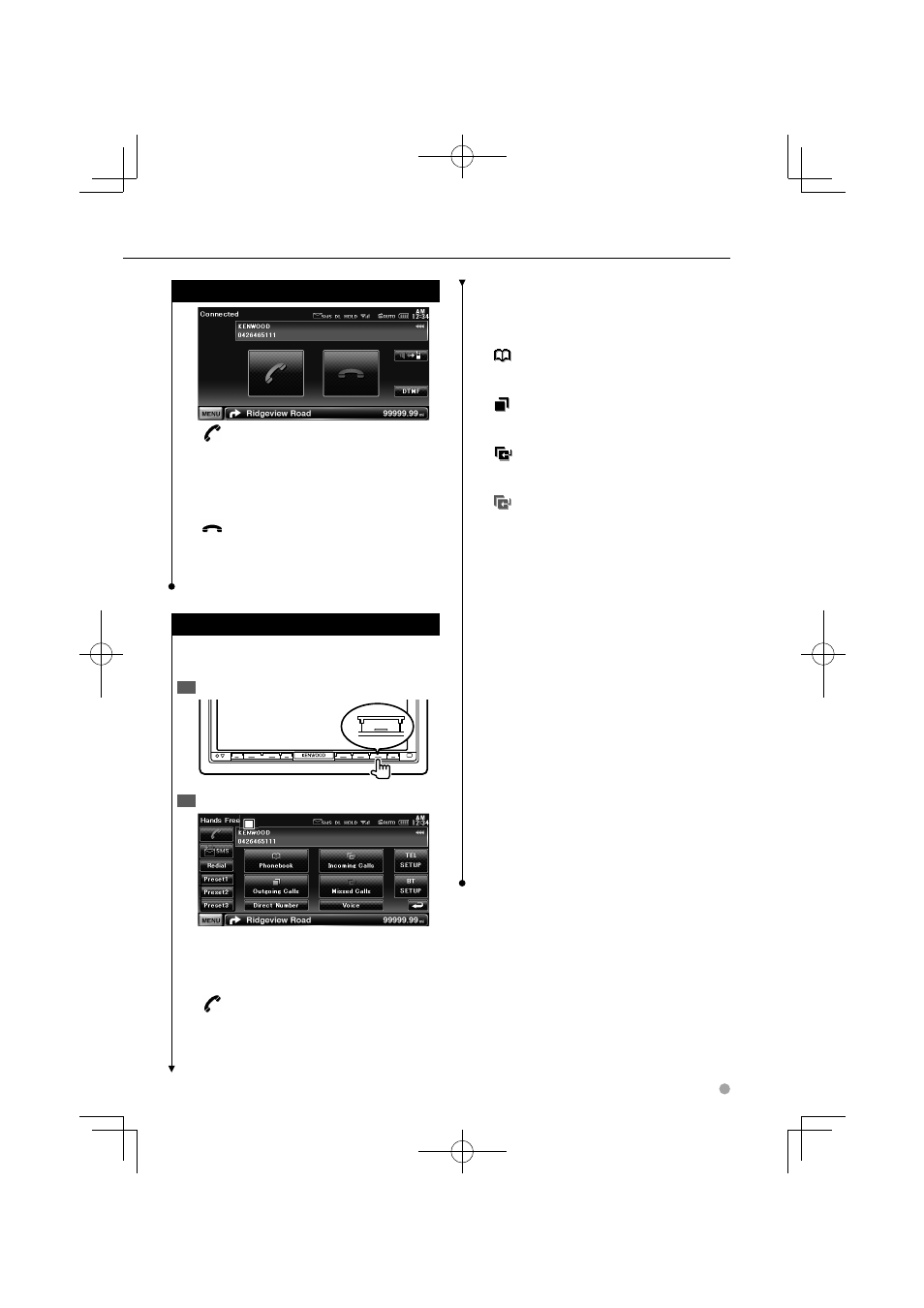
English 51
[Preset1-3] Displays the preset phone number.
For information on how to preset a phone
number, see
57).
[
Phonebook] Displays the Search
for Phonebook screen. See
[
Outgoing Calls] Displays the Outgoing
Calls screen. See
[
Incoming Calls] Displays the Incoming
Calls screen. See
[
Missed Calls] Displays the Missed
Calls screen. See
[Direct Number] Displays the Dialing Display
screen. See
[Voice] Starts voice recognition.
See
[BT SETUP] Displays the Bluetooth SETUP
screen. (page 71)
[TEL SETUP] Displays the Hands Free Setup
screen. (page 54)
⁄
While your car is moving some functions are disabled
•
due to safety reasons. The buttons associated with the
disabled functions become ineffective if pressed.
When the Hands-Free Control screen appears, the name
•
of the connected cell-phone is displayed for 5 seconds.
* Since the number of steps of the control unit is different
•
from that of the cell-phone, the statuses displayed on
the control unit may discord from those displayed on
the cell-phone. No status is displayed if information
about it cannot be obtained.
Setting the cell-phone in the private mode can disable
•
the hands-free function.
Call Waiting
[
] • Answering another incoming call with
the current call suspended
• Switching between the current call and
waiting call
Each touch of this button switches the
calling party.
[
] • Answering another incoming call after
terminating the current call
• Answering the waiting call after
terminating the current call
Making a Call
Displaying the control screen and using various
functions.
Display the Hands-Free Control screen
1
TEL
Select a dialing method
2
1
1
1
1 Calls the displayed phone number. If you
have registered a phone number in the
Phonebook, the destination person name is
displayed.
[
] Calls the displayed phone number.
[Redial] Displays the previously called phone
number.
