Kodak EASYSHARE W1020 User Manual
Page 23
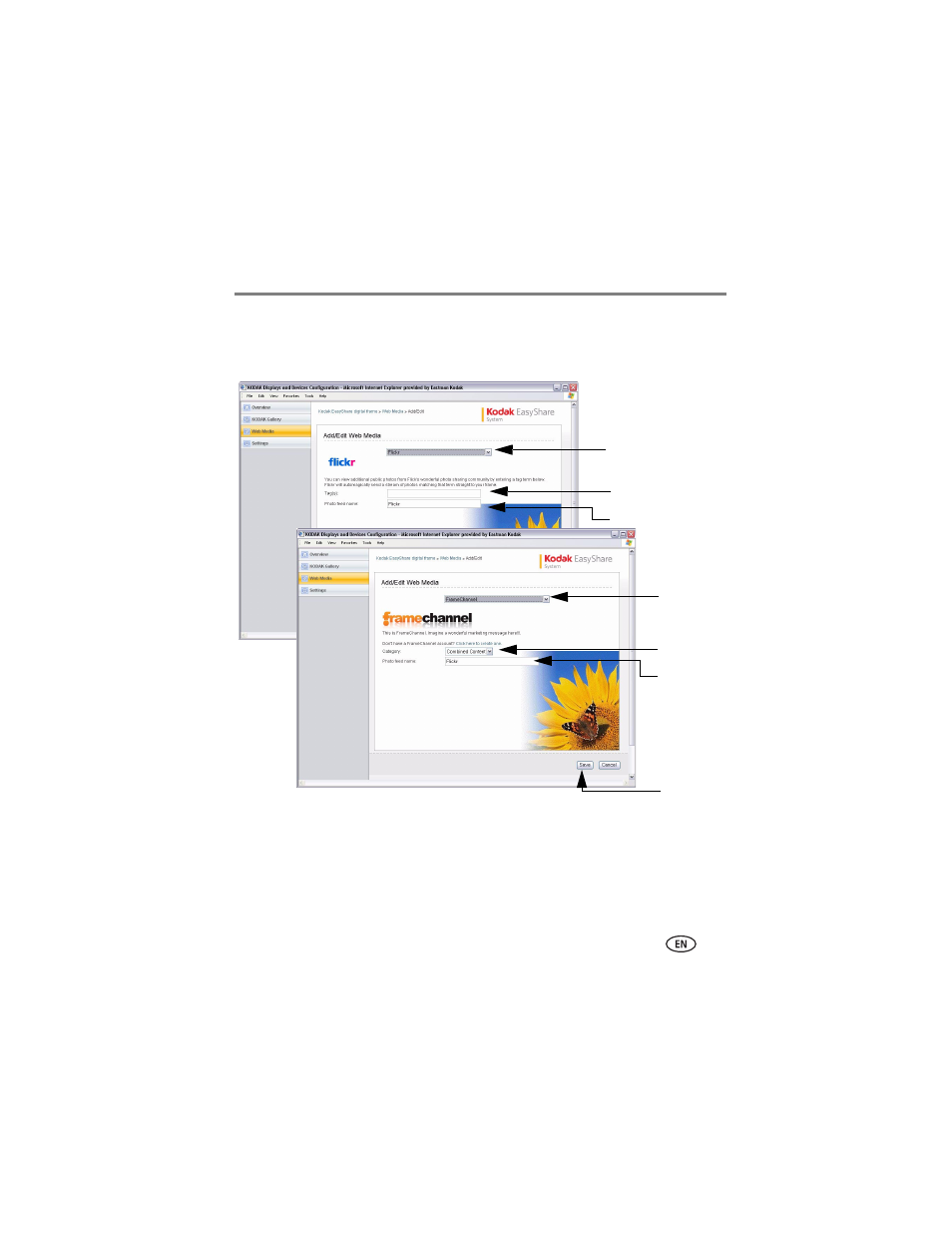
Setting up for wireless operation
www.kodak.com/go/support
17
5 To view additional photos by keywords (tags), select a photo-sharing site (Flickr or
FrameChannel) from the drop-down menu.
6 Enter a tag (Flickr) or choose a category (FrameChannel) for the types of photos
you want to see.
NOTE: The photo-sharing site automatically sends pictures matching the keyword directly to your frame.
If you don’t have a FrameChannel account, click the link to create one. Follow the on-screen
instructions.
5
6
6
7
8
7
5
