Continuous-drive mode, Remote-control (optional) – Konica Minolta APS Camera User Manual
Page 40
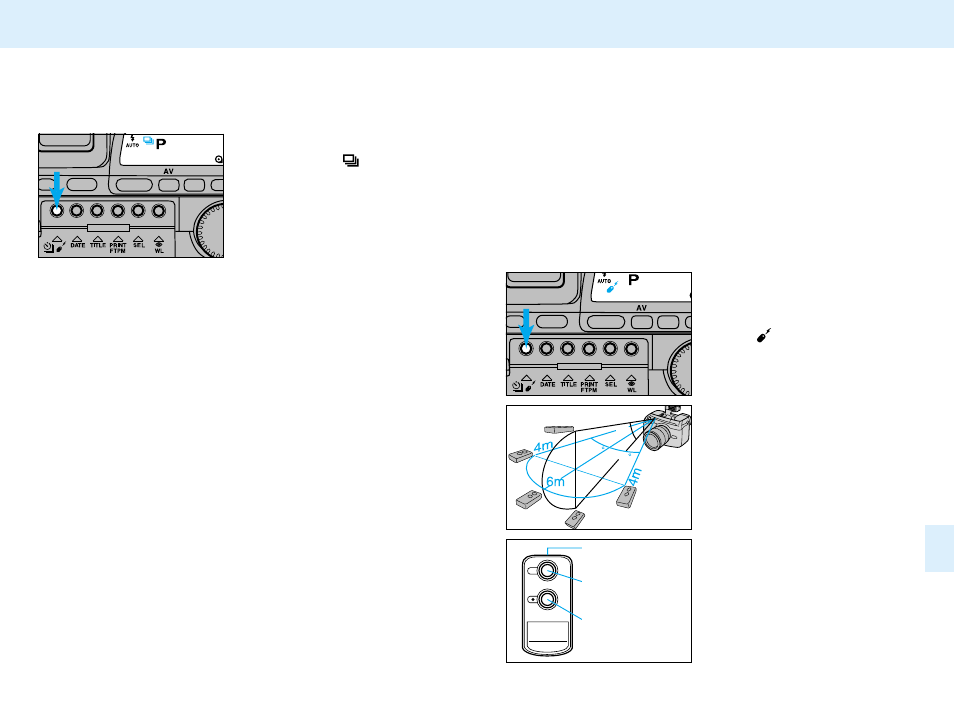
1. Press the drive-mode
button until
appears in
the data panel.
2. Press the shutter-release
button down and hold.
•The camera will continue to
release the shutter and
advance the film as long as the
shutter-release button is held
down.
77
76
15°
15
°
25
25
2s
RC-3
IR REMOTE CONTROL
2s delay button
• Release button
Emitter window
CONTINUOUS-DRIVE MODE
In this mode, the camera will release the shutter and advance
film as long as the shutter-release button is held down.
•When taking flash pictures, the shutter will release after the
flash is charged.
•When the subject is moving, the shutter will release after the
camera focuses on the subject.
•The frame title and print quantity do not change during a
continuous drive series of pictures.
•To cancel continuous-drive mode, press the drive-mode button
until the drive-mode indicator disappears from the data panel,
or turn the camera off.
REMOTE-CONTROL (optional)
1. Place the camera on a
tripod, then press the
remote-control button
until
appears in the
data panel.
The IR Remote Control RC-3 is an optional accessory you
can purchase to operate your camera from up to 6m (19.7 ft.)
away.
•The remote control may not operate with backlit subjects or
under fluorescent light.
•To save power, remote-control mode is canceled if the remote
control is not operated for more than eight minutes.
• If there is a bright light source behind the camera, attach the
eyepiece cap. See page 81.
• The IR Remote Control RC-3 is not splashproof.
2. Arrange the camera and
subject positions, then
compose your picture.
3. Point the remote emitter
toward the front of the
camera and press the • or
2s button.
