Close-up mode, Sports mode – Konica Minolta APS Camera User Manual
Page 27
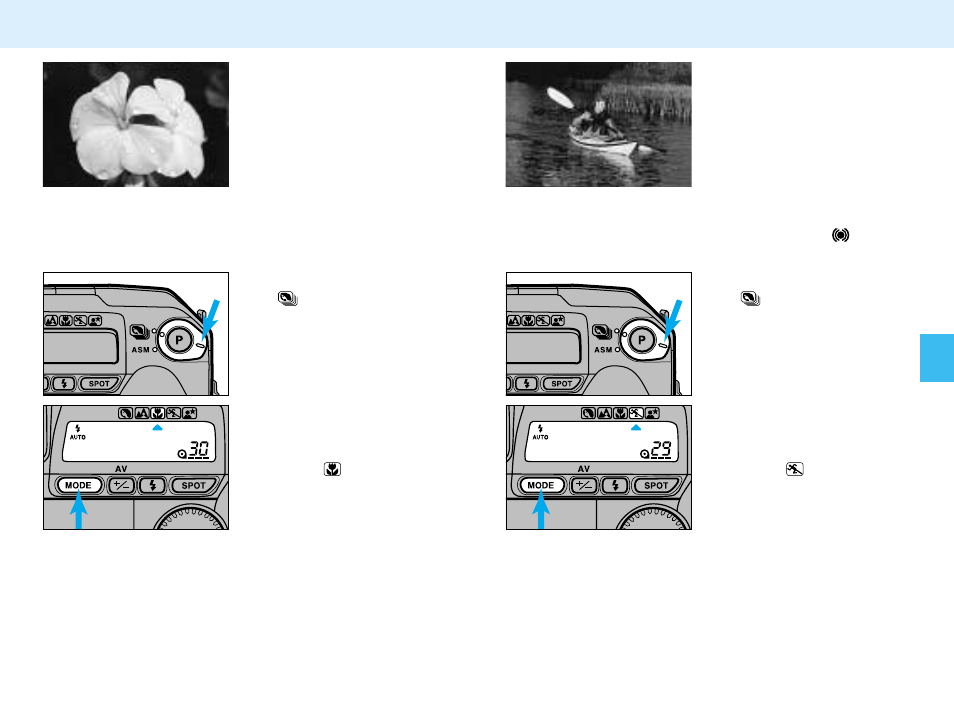
51
50
CLOSE-UP MODE
1. Set the command switch
to .
Tips:
•For best results use the V 50mm f/3.5 Macro lens.
•Do not use the built-in flash when your subject is closer than
0.6 m (1.64 ft.), lens shadowing may occur. We recommend
using the Macro Flash 1200AF Set or the Vectis Flash SF-1
with the macro panel.
•Use a tripod to reduce camera shake.
Use Close-up mode when
photographing objects from
short distances. Close-up
photography requires accurate
focusing; use focus hold,
direct-manual focus, or manual
focus to ensure sharp focus.
The camera will select the best
possible aperture and shutter
speed for your subject.
2. Press the command-
mode button until the
subject-program pointer
is under
.
SPORTS MODE
1. Set the command switch
to .
Tips:
•Using flash will only help if your subject is within the flash
range.
•Use fast film and keep the focus frame on your subject.
•Mount the camera on a tripod when using telephoto lenses.
Use Sports mode when a
faster shutter speed is needed
to stop the action. In Sports
mode, the camera sets the
fastest possible shutter speed
and continually adjusts the
focus to track fast-moving
subjects.
•The focus will be set to
continuous mode
. DMF
will not be possible.
2. Press the command-
mode button until the
subject-program pointer
is under
.
