Installing the software – Kodak 6000 User Manual
Page 34
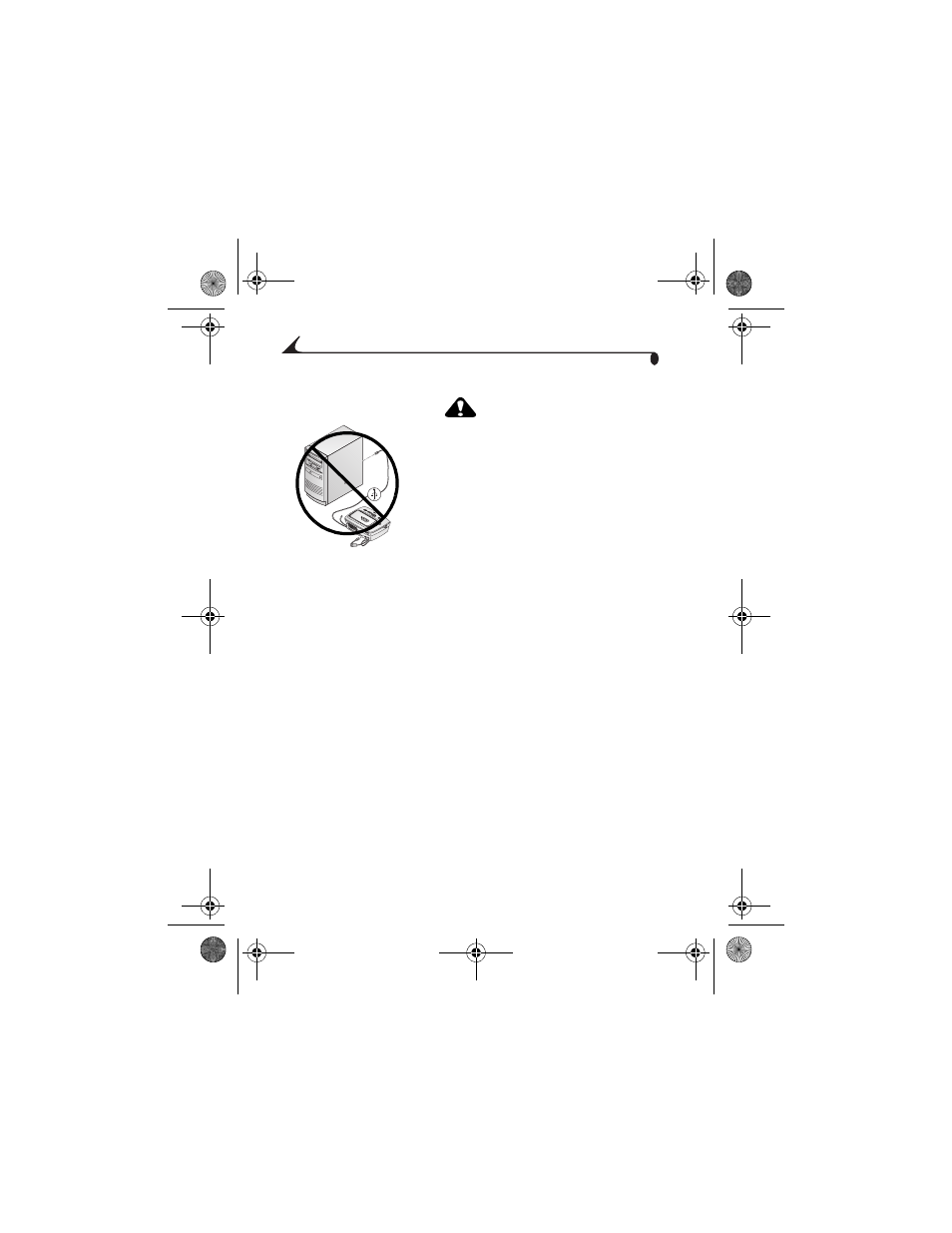
24
Chapter 5
Installing the Software
CAUTION:
Do not install the Kodak
EasyShare printer dock 6000
software with the printer dock
connected to the computer. It
may cause the software to load
incorrectly. If the printer dock
is connected, disconnect it
before you proceed.
NOTE: For more information on installing the software, see the ReadMe file on
the Kodak EasyShare printer dock 6000 software CD.
On a Windows-based computer:
1
Close all software applications that are open on your computer.
2
Place the Kodak EasyShare printer dock 6000 software CD into the CD
drive.
3
Load the software:
a
If an install window does not appear, select Run from the Start menu
and type: d:\setup.exe (if d is the drive letter that contains the CD).
b
Follow the on-screen instructions. Use the installer menus to select a
language. If prompted, restart the computer when the installation is
complete.
The Kodak EasyShare printer dock 6000 is added to your computer.
On Mac OS X:
1
Close all software applications that are open on your computer.
2
Place the Kodak EasyShare printer dock 6000 software CD into the CD
drive.
urg_00041.book Page 24 Friday, January 3, 2003 10:37 AM
