Removing perforated tabs from prints – Kodak 6000 User Manual
Page 26
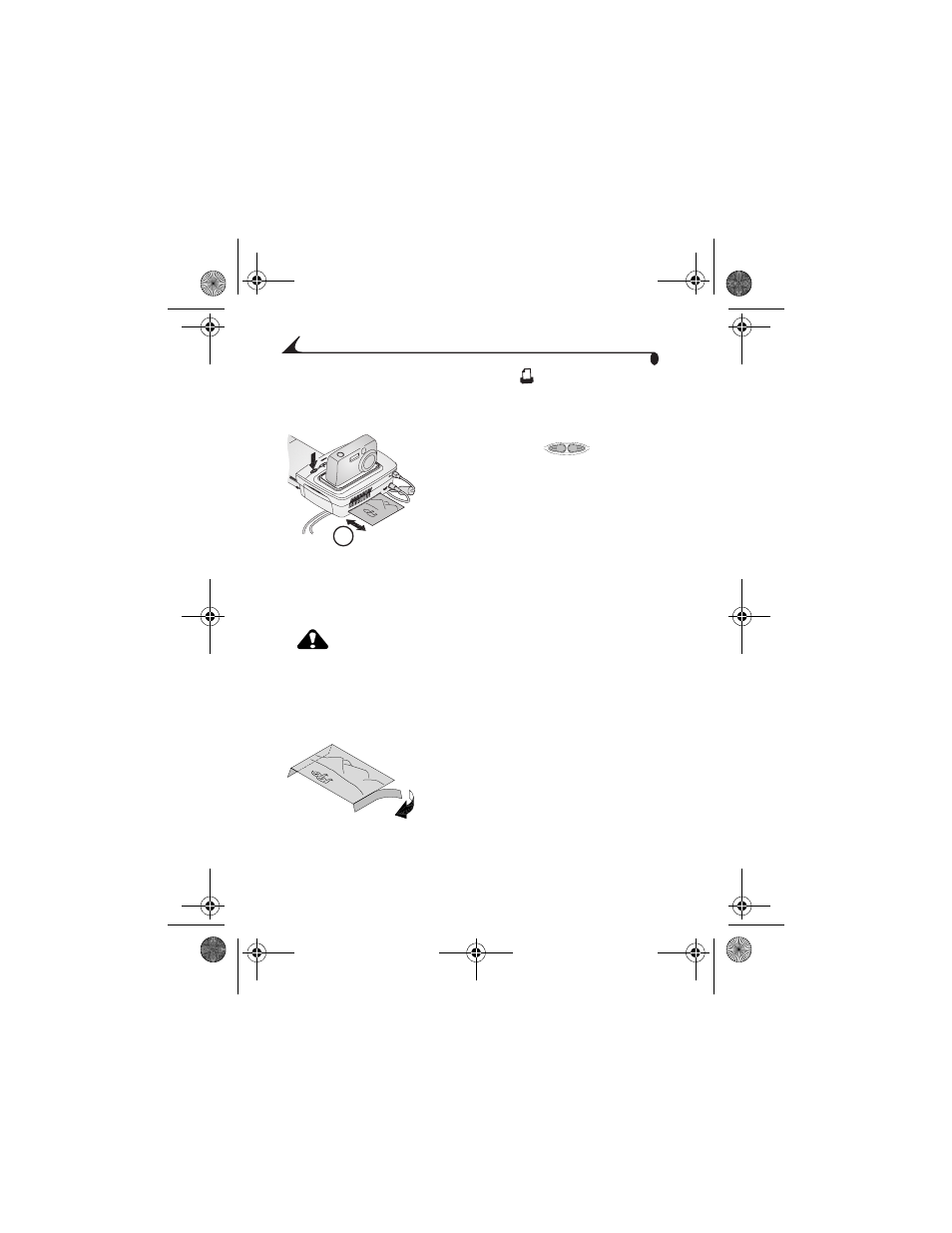
16
Chapter 3
5
Press the Print
button.
The copy screen appears on your camera
when current mode is highlighted on your
printer dock.
Use the arrow keys
on the
printer dock to select the number of
copies to print, then press the Print
button again.
Printing starts.The paper cycles four
times during the printing process before
the finished print is ejected. Each of the
first three passes places a layer of color
(cyan, yellow, and magenta). The fourth
pass places a clear coating that protects
and preserves the image quality.
CAUTION:
Wait until printing is complete before removing prints, the
paper tray or the camera. Failure to do so can cause paper
misfeeds or jams and can damage the printer dock.
Removing Perforated Tabs from Prints
1
Fold the side tabs away from the print.
2
Remove each side tab and discard.
4X
urg_00041.book Page 16 Friday, January 3, 2003 10:37 AM
- Printer (67 pages)
- DryView 8900 (144 pages)
- ENDURA CIS-241 (2 pages)
- DS3700 (2 pages)
- NOVAJET 630 (192 pages)
- EasyShare 5500 (122 pages)
- CIS-201 (12 pages)
- ESP 5 (16 pages)
- ESP 5 (81 pages)
- ESP 5 (24 pages)
- ESP 5 (79 pages)
- FC2 (10 pages)
- CS300C (2 pages)
- EasyShare 5100 (86 pages)
- 3000 (36 pages)
- ESP 3.2s (123 pages)
- M700 (2 pages)
- ESP7200 (6 pages)
- CIS-221 (2 pages)
- 6B6640 (84 pages)
- 6000 (2 pages)
- ESP 1.2 (2 pages)
- ESP 3.2 (31 pages)
- ESP 1.2 (100 pages)
- ESP C315 (95 pages)
- ESP C315 (2 pages)
- ESP Office 2150 (7 pages)
- ESP C315 (20 pages)
- HERO 3.1 (34 pages)
- HERO 3.1 (100 pages)
- ESP 7250 (2 pages)
- 8800 (26 pages)
- ESP 9 (143 pages)
- ESP 9 (16 pages)
- E-4028 (8 pages)
- CP-48S (12 pages)
- 5300 (28 pages)
- RP 30 (235 pages)
- 5100 (80 pages)
- 5100 (28 pages)
- E-2411 (6 pages)
- ESP 5260 (62 pages)
- PROFESSIONAL ULTRA III Paper E-142 (8 pages)
- ESP Office 6150 (20 pages)
