Installing the camera insert – Kodak 6000 User Manual
Page 14
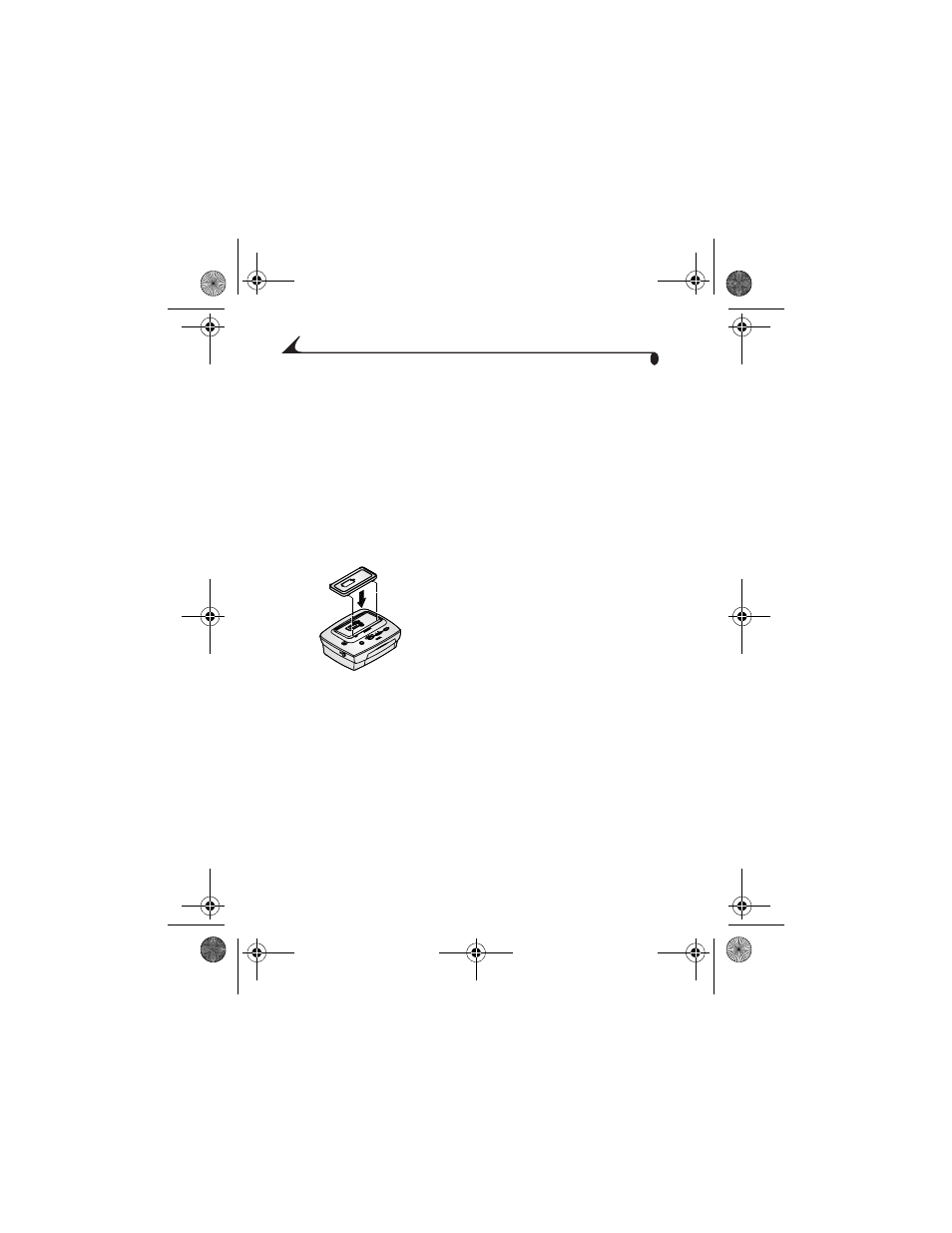
4
Chapter 1
Installing the Camera Insert
The printer dock comes with a universal camera insert installed, which is used
to fit the camera to the printer dock. The universal insert is used with most
cameras.
If your camera comes with a custom insert, use that one instead of the
universal insert. Do not discard the universal insert.
1
To remove the universal insert:
a Push the insert towards the front of the
printer and lift up the back edge.
b Push the insert towards the rear of the
printer and lift out the front edge.
2
To Install the custom insert (included with
your camera) See your camera manual.
a Place the front tabs on the insert in the
slots in the printer dock.
b Fit the back of the insert down into the
dock and snap the insert into place.
NOTE: To order a custom insert for your camera, visit our Web site at
.
urg_00041.book Page 4 Friday, January 3, 2003 10:37 AM
- Printer (67 pages)
- DryView 8900 (144 pages)
- ENDURA CIS-241 (2 pages)
- DS3700 (2 pages)
- NOVAJET 630 (192 pages)
- EasyShare 5500 (122 pages)
- CIS-201 (12 pages)
- ESP 5 (16 pages)
- ESP 5 (81 pages)
- ESP 5 (24 pages)
- ESP 5 (79 pages)
- FC2 (10 pages)
- CS300C (2 pages)
- EasyShare 5100 (86 pages)
- 3000 (36 pages)
- ESP 3.2s (123 pages)
- M700 (2 pages)
- ESP7200 (6 pages)
- CIS-221 (2 pages)
- 6B6640 (84 pages)
- 6000 (2 pages)
- ESP 1.2 (100 pages)
- ESP 1.2 (2 pages)
- ESP 3.2 (31 pages)
- ESP C315 (95 pages)
- ESP C315 (2 pages)
- ESP Office 2150 (7 pages)
- ESP C315 (20 pages)
- HERO 3.1 (100 pages)
- HERO 3.1 (34 pages)
- ESP 7250 (2 pages)
- 8800 (26 pages)
- ESP 9 (16 pages)
- ESP 9 (143 pages)
- E-4028 (8 pages)
- CP-48S (12 pages)
- 5300 (28 pages)
- RP 30 (235 pages)
- 5100 (80 pages)
- 5100 (28 pages)
- E-2411 (6 pages)
- ESP 5260 (62 pages)
- PROFESSIONAL ULTRA III Paper E-142 (8 pages)
- ESP Office 6150 (20 pages)
