Troubleshooting guide – Kenwood HD Radio TUNER User Manual
Page 14
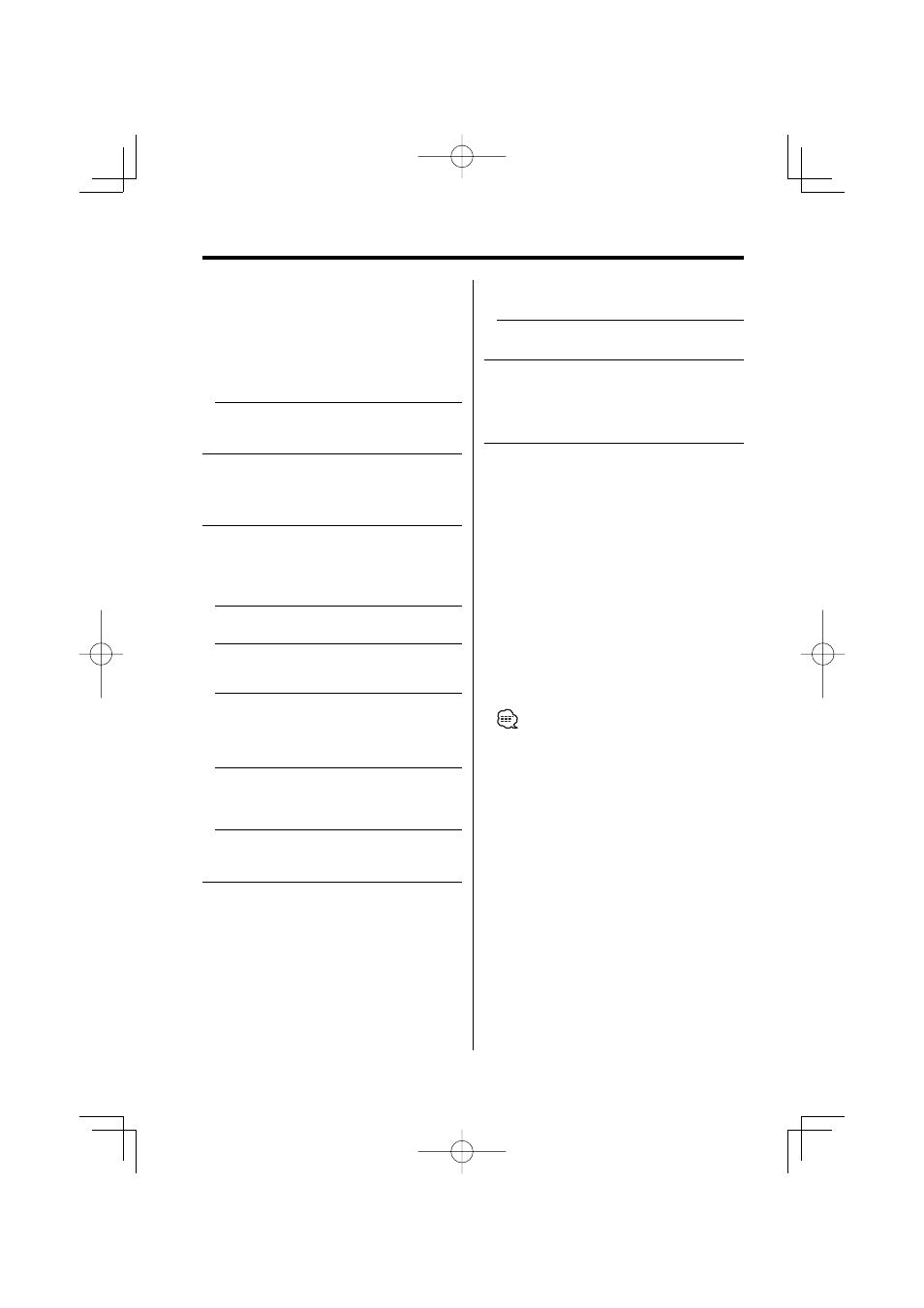
14
|
English
Troubleshooting Guide
What might appear to be a malfunction in your
unit may just be the result of slight misoperation
or miswiring. Before calling service, first check the
following table for possible problems.
?
The HD Radio mode cannot be selected.
✔ The connection wire is not connected.
☞ Use the connection wire to connect the
control unit and the HD Radio tuner.
✔ HD Radio tuner is connected to KCA-S210A or
other units.
☞ Connect the HD Radio tuner directly to the
control unit.
?
Nothing happens when the buttons are pressed.
✔ The computer chip in the unit is not functioning
normally.
☞ Press the reset button on the Control/
Controller unit.
?
No sound can be heard, or the volume is low.
✔ The input/output wires or wiring harness are
connected incorrectly.
☞ Reconnect the input/output wires and/or the
wiring harness correctly. See the section on
✔ The preset broadcast station is not transmitting in
the mode that was set with
☞ Please set
✔ It switches between the Digital broadcasting and
Analog broadcasting too often. Mode> should be set to "Analog". ✔ In digital AM broadcasting, receive mode switches between stereo and monaural too often. Stereo is chosen when receiving condition is ✔ The source mode was changed or the power switch was turned on. seconds after power-on or after FM tuning of ✔ HD Radio tuner is connected to KCA-S210A or other units. control unit. ? Radio reception is poor. ✔ The car antenna is not extended. ☞ Pull the antenna out all the way. ✔ The antenna control wire is not connected. ☞ Connect the wire correctly, referring to the section on ? The tuner cannot be used by the Dual Zone System. Dual Zone System. selected. The messages shown below display your Linking: Although the Sub channel was selected, it HD* Off:/ *CH Off: The Sub channel, which cannot be used, or "Digital". • In HD Radio mode, the display of Station Name or Song title should be set up. The channel information
☞ If the receiving condition is bad,
☞ Receiving condition is bad or unstable.
good, and it switches to monaural when the
condition becomes bad.
☞ The monaural signals are received several
HD Radio.
☞ Connect the HD Radio tuner directly to the
✔ The HD Radio source cannot be selected by the
☞ An internal source other than Tuner can be
systems condition.
is under reading or has not been received.
➪ ––
was selected.
➪ ––
therefore, the channel cannot be used.
➪ Set
cannot be displayed in the Frequency display. (page
8)
