Put the unit in standby mode – Kenwood HM-335 User Manual
Page 42
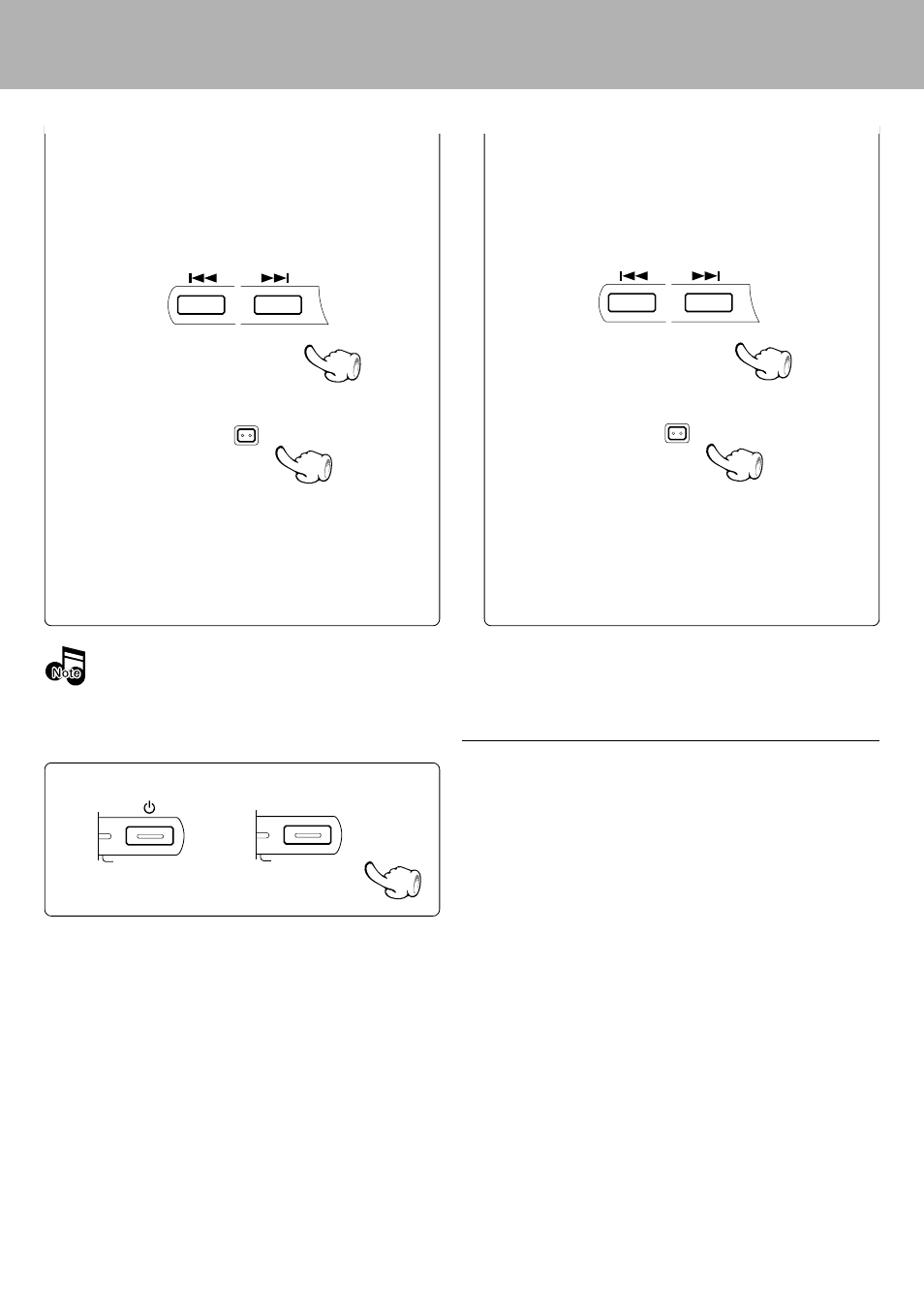
Timer operation
42
EN
÷ When the timer setting is completed by pressing
the set/sound key, "COMPLETE" is displayed.
÷ When the timer setting is completed by pressing
the set/sound key, "COMPLETE" is displayed.
4
Select the broadcast station (only when
TUNER is selected above).
(1) Select the preset station No.
(2) Set it.
4
Select the broadcast station (only when
TUNER is selected above).
(1) Select the preset station No.
(2) Set it.
Put the unit in standby mode.
7
÷ When the unit enters the Standby mode, the standby/
timer indicator lights in green.
÷ If there is a power failure or the power cord is un-
plugged after the timer reservation has been activated,
the standby/timer indicator blinks in green. In this
case, the clock setting should be restarted from the
beginning.
To check or modify the reservation contents, restart the timer reservation from the beginning.
or
set/sound
set/sound
standby/timer
POWER
standby/timer
- R-K711 (80 pages)
- K-711 (5 pages)
- M-313 (2 pages)
- CLX-70-P (24 pages)
- C-414-S (13 pages)
- M-515-B (2 pages)
- C-313 (28 pages)
- C-313 (6 pages)
- C-616DV (2 pages)
- C-616DV (17 pages)
- C-616DV (1 page)
- K-323-R (50 pages)
- K-1000 (20 pages)
- K-511USB (59 pages)
- DMF-3020 (56 pages)
- ProTalkXLS TK-3230 (66 pages)
- Sovereign VR-5900 (66 pages)
- KRF-A4020 (20 pages)
- HD-7 (44 pages)
- XD-DV85 (73 pages)
- KS-303HT (10 pages)
- C-707I (84 pages)
- DMF-9020 (56 pages)
- K-501USB (28 pages)
- TH-K2AT (154 pages)
- ADVANCED INTEGRATION A/V CONTROLLER KOS-V500 (92 pages)
- HM-DV77 (2 pages)
- CT-401 (20 pages)
- KRF-X9080D (52 pages)
- XD-303 (60 pages)
- XD-951 (68 pages)
- TH-78A (69 pages)
- VR62 (16 pages)
- TM-271E (79 pages)
- COMPACT DISC DIGITAL AUDIO UD-753 (80 pages)
- TM-V7A (100 pages)
- SRC-603 (4 pages)
- XD-980MD (80 pages)
- MDX-G1 (64 pages)
- CD-423M (36 pages)
- XD-8050 (76 pages)
- X) AP 0602 (36 pages)
- CT-405 (28 pages)
- CD-406 (24 pages)
- XD-750 (60 pages)
