Konica Minolta BIZHUB 920 User Manual
Page 61
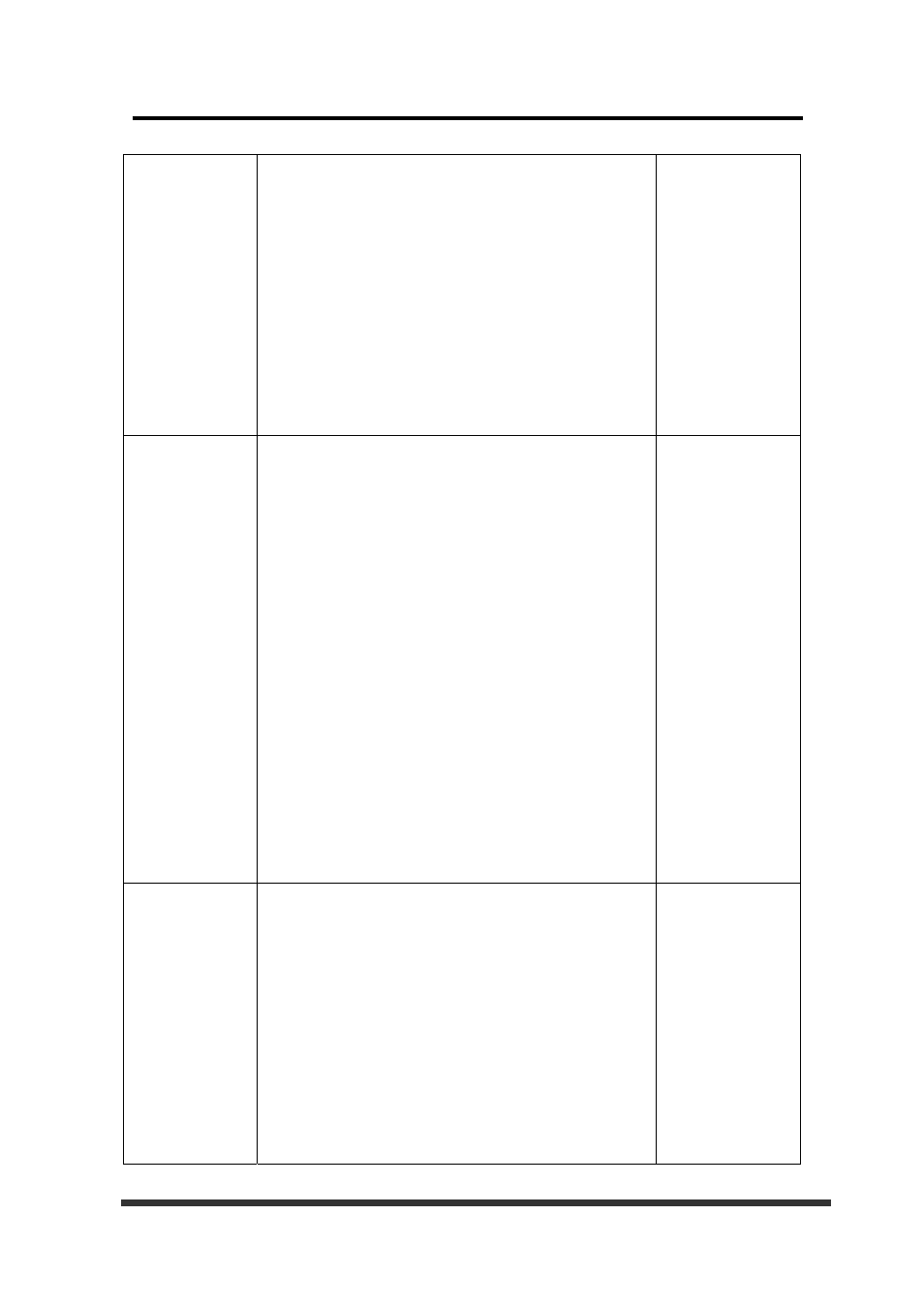
changed in IA_PASS. IA.ADM_AUTH identificates that
he/she is the administrator by the indication of interface
for the identification and authentication of administrator,
and authorizes that he/she is the valid administrator using
the entered password. When the administrator enters the
password, dummy characters (*) are displayed in stead of
the entered password.
In case of unsuccessful authentication, the interface for
the identification and authentication of administrator is
provided after five seconds.
IA.CE_AUTH
Identification and
authentication of
CE
Before the operator uses the TOE, IA.CE_AUTH
identifies that he/she is the registered CE in the TOE and
authorizes that he/she is the valid CE.
IA.CE_AUTH does not permit to operate all the CE
functions before the identification and authentication of
CE. It requests to enter the password changed in
IA_PASS. IA.CE_AUTH identificates that he/she is the
CE by the indication of interface for the identification and
authentication of CE, and authorizes that he/she is the
valid CE using the entered password. When the CE enters
the password, dummy characters (*) are displayed in stead
of the entered password.
In case of unsuccessful authentication, the interface for
the identification and authentication of CE is provided
after five seconds.
FIA_UID.2
FIA_UAU.2
FIA_UAU.7
FIA_AFL.1
FPT_RVM.1
IA.PASS
Change of
password
IA.PASS changes the password of administrator, CE, and
general user who owns User BOX, which are the authori-
zation information for the administrator, CE, and general
user who owns User BOX.
IA.PASS provides the interface for password change and
requests to enter the new password.
The following shows the changeable passwords by the
type of user.
CE CE password, Administrator password
FIA_SOS.1[1]
FIA_SOS.1[2]
FMT_MTD.1[1]
FMT_MTD.1[2]
FMT_MTD.1[3]
FMT_MTD.1[4]
FMT_MTD.1[5]
FMT_SMF.1
FMT_SMR.1
FPT_RVM.1
Copyright© 2005 KONICA MINOLTA BUSINESS TECHNOLOGIES, INC., All Rights Reserved
