Samsung SPH-N105 User Manual
Page 7
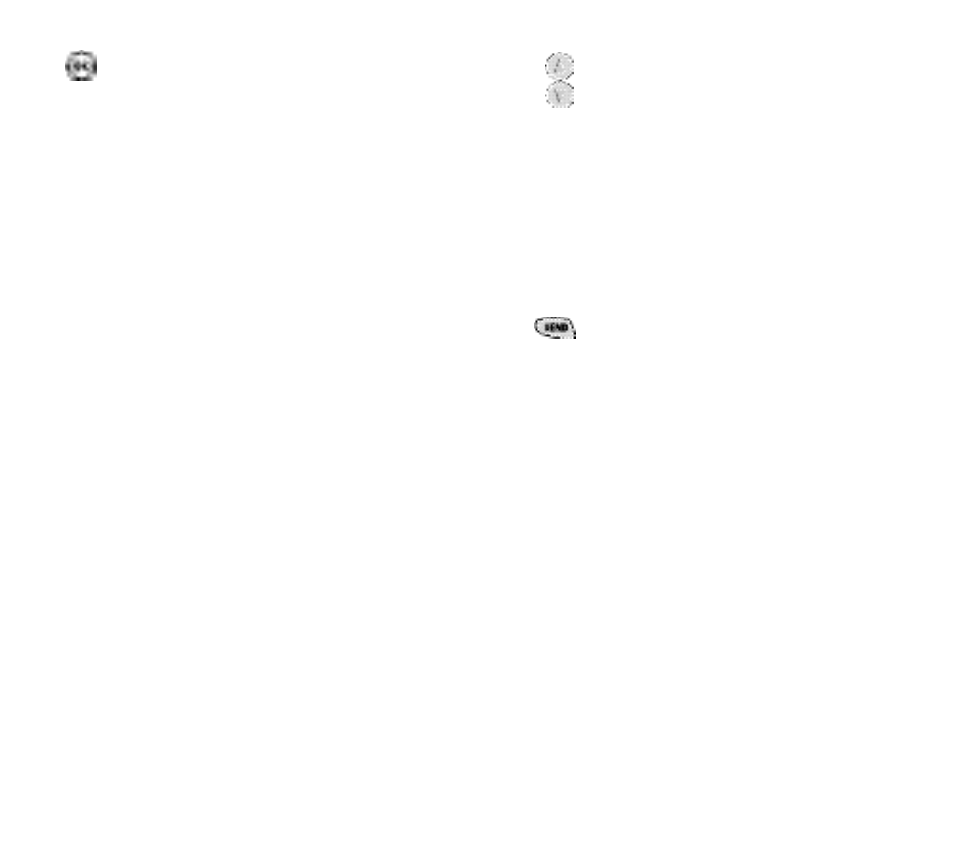
11
10
9. Vo l u m e / S c roll Key: This key is actually
t wo keys (one up and one down) that are
used to:
◆
Adjust voice volume during conve rs a t i o n .
◆
Adjust ri n ger volume in Standby mode.
◆
Mute the ri n ger during an incoming call.
◆
S c roll through menu options.
◆
Select AM / PM when setting cl o ck ,
s cheduler event times, and alarm s .
10. SEND Key: This key perfo rms seve ra l
useful functions.
◆
P ress it to answer calls.
◆
Dial a number and press it to connect.
◆
D u ring a conve rs a t i o n ,p ress it to initiate
T h re e - Way calling.
◆
D u ring a conve rs a t i o n ,p ress it to answe r
a Call Waiting call.
◆
P ress it once in Standby mode to quick ly
access your Call Logs.
◆
P ress it twice in Standby mode to re d i a l
the last outgoing nu m b e r.
8. OK / Messages / Navigation Key: T h i s
key perfo rms seve ral useful functions:
◆
From Standby or Conve rsation mode,
p ress it bri e fly to access the Message s
M e nu , , or press and hold it to access
the Voice mail.
◆
When entering a phone nu m b e r, p re s s
it once to save the number to the
Phone Book (then fo l l ow a few
p ro m p t s ) .
◆
When navigating a menu ,p ress it to
select the highlighted item.
◆
When the alarm goes off, p ress it to
silence the alarm .
◆
In Standby or Conve rsation mode, s l i d e
it up to view your Phone Book (in
nu m e rical ord e r ) .
◆
In Standby or Conve rsation mode,slide
it down to view your Phone Book (in
a l p h abetical ord e r ) .
◆
In Standby mode, slide it right to
l a u n ch the Web Brow s e r.
◆
In Standby mode, slide it left to launch
the Calendar.
