Ringer options – Samsung SPH-N105 User Manual
Page 24
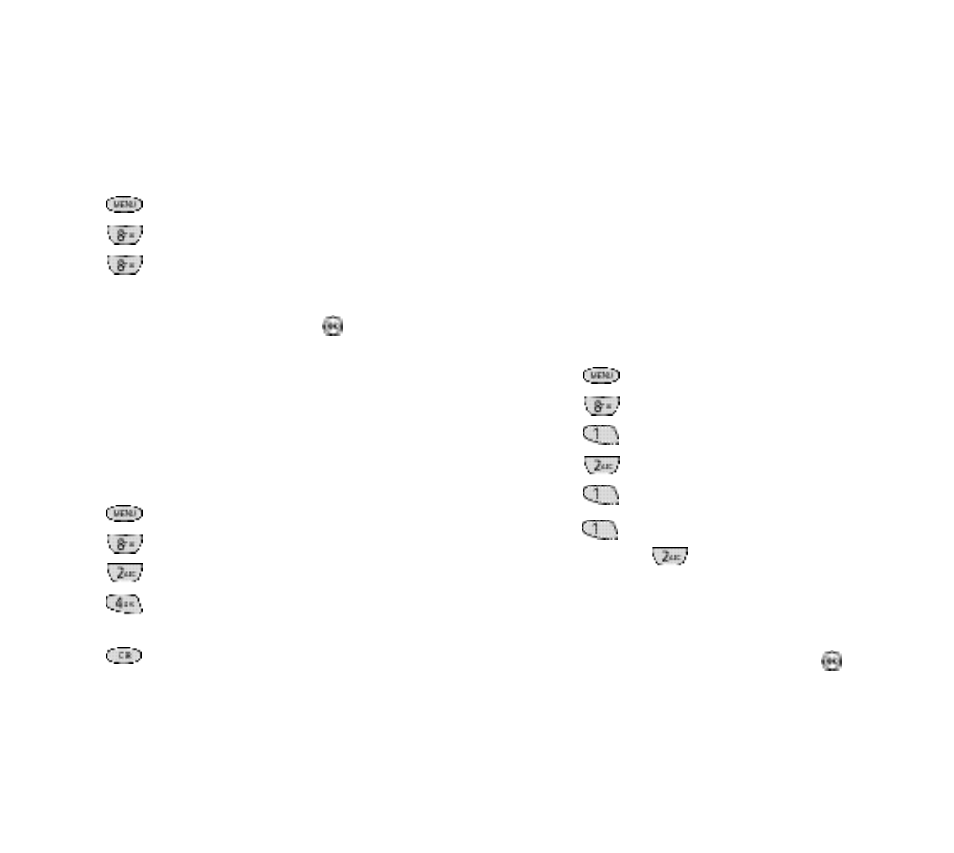
45
44
Ringer options
Your Samsung PCS Phone provides a va riety of ri n ge r
options in the Sounds menu .These options allow you to
customize your ri n ger type and ri n ger volume settings so
that you can easily recognize when a certain type of call is
coming in.
Ringer type setting for voice calls
This option enables you to set a unique ri n ger type fo r
incoming voice calls.A l s o , incoming voice calls which have
Caller ID can be distinguished from those that do not by
selecting diffe rent tones.
To set the ri n ger type for voice calls:
1 . P ress
to display the Main menu .
2 . P ress
for Setup / To o l .
3 . P ress
for Sounds.
4 . P ress
for Ringer Ty p e .
5 . P ress
for Voice Calls.
6 . P ress
to set the ri n ger type for calls that have
Caller ID info or
for calls without Caller ID info .
7 . P ress the scroll keys to scan nine ri n ger types and fo u r
m e l o dy tones.E a ch tone sounds as you scroll the
o p t i o n s .
8 . When the desired ri n ger type sounds, p ress
to save
the setting.
Setting the language of your phone
Your Samsung PCS Phone can display all menus and mes-
s ages in either Spanish or English; all verbal prompts will
also be spoken by the phone in the selected language .I t ’s
q u i ck , easy and ve ry convenient for bilingual families or
f ri e n d s .H e re ’s how to do it:
1 . P ress
to display the Main menu .
2 . P ress
for Setup / To o l .
3 . P ress
for Language .
4 . P ress the scroll keys to select English or Spanish.
5 . When the desired option display s ,p ress
to save the
s e t t i n g .The ch a n ge is immediate and affects all menu s
and scre e n s .
Displaying your phone’s software and hard-
ware versions
You can view the softwa re and hardwa re ve rsions of yo u r
p h o n e .
1 . P ress
to display the Main menu .
2 . P ress
for Setup / To o l .
3 . P ress
for Display.
4 . P ress
for Ve rs i o n .I n fo rmation about your phone’s
h a rdwa re and softwa re display s .
5 . P ress
to re t u rn to the previous scre e n .
