Changing your internal phone book – Samsung SPH-N105 User Manual
Page 34
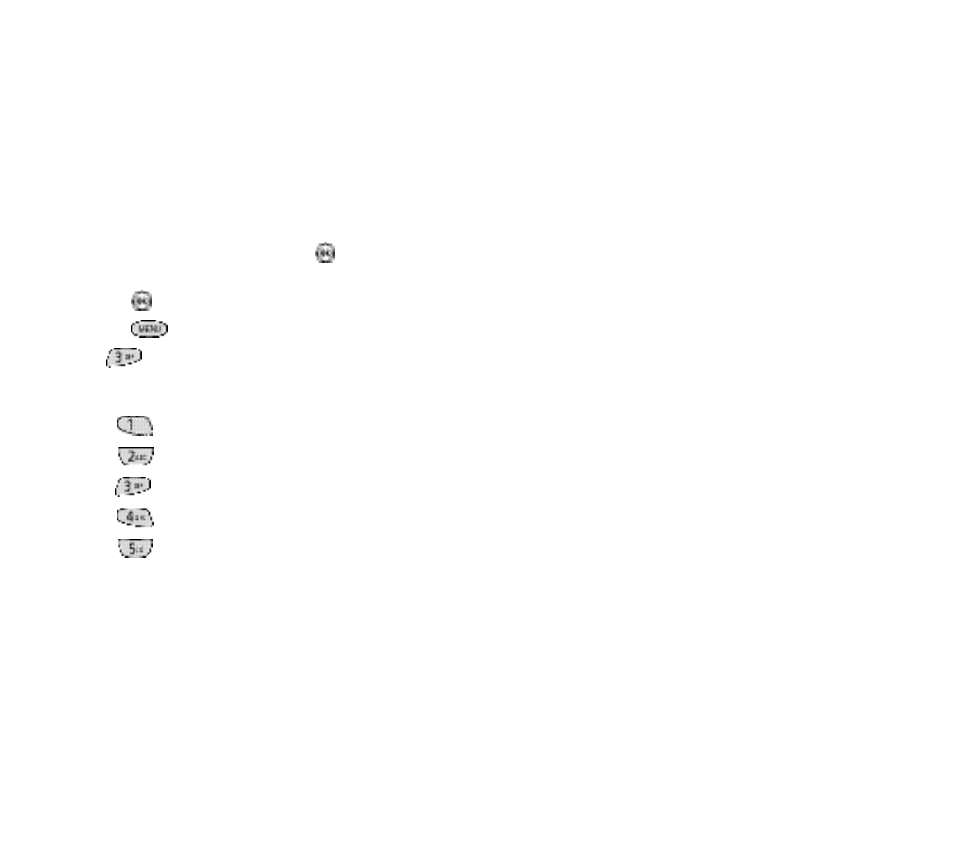
63
Changing Your Internal Phone
Book
Editing Internal Phone Book numbers
Once you have stored a number in the Internal Phone Book
you can easily ch a n ge it.To ch a n ge an Internal Phone Book
e n t ry :
1 . From Standby mode, find the Internal Phone Book entry
that you want to ch a n ge by sliding the
key dow n
and then scrolling to the name.
2 . P ress the
key to display the name and nu m b e r.
3 . P ress the
key for options.
4 . P ress
for Edit.Your edit options display. If the nu m-
ber has been designated as Secret you are prompted to
enter the Lock Code.
P ress
to ch a n ge the nu m b e r.
P ress
to ch a n ge the name.
P ress
to move the number to a diffe rent location.
P ress
to make the number secre t .
P ress
to Set Speed Dial nu m b e r.
Secret Internal Phone Book numbers
Your Samsung PCS Phone allows you to hide a confi d e n t i a l
number so that only a person with your phone’s lock code
can view the number and name.To make a number secre t ,
see the previous paragra p h .When you have made the nu m-
ber secre t ,the phone will not allow anyone to view info r-
mation on the number unless they enter your fo u r - d i git lock
c o d e .
