Samsung SPH-N105 User Manual
Page 21
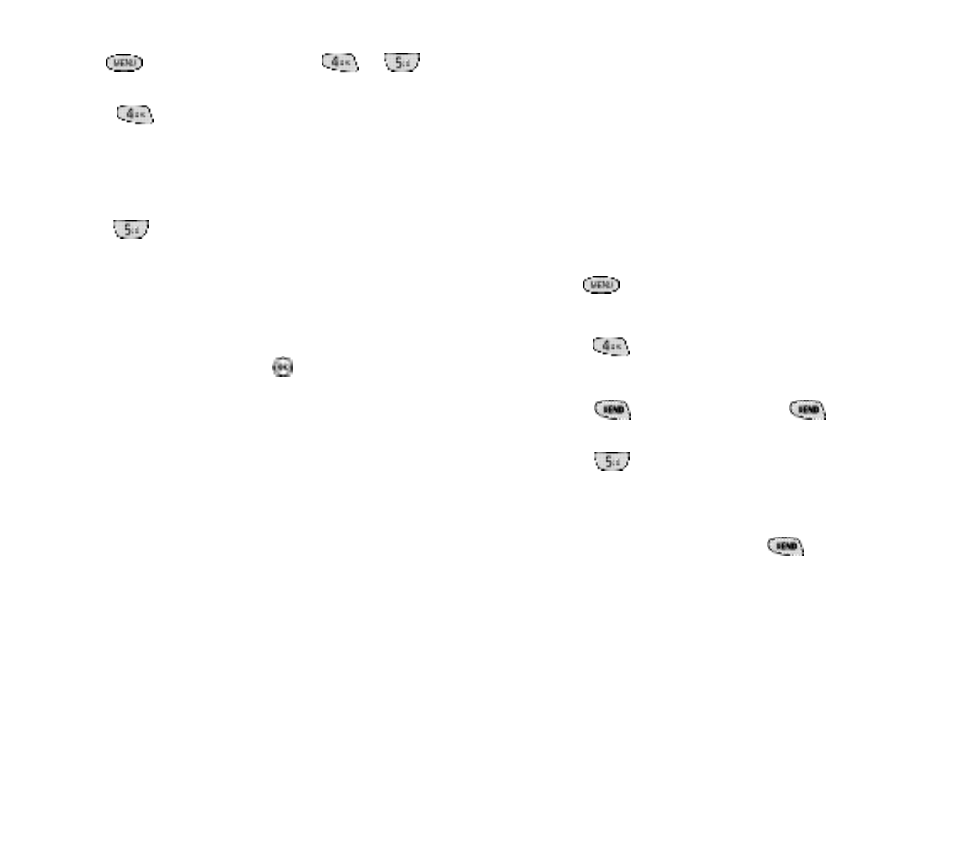
39
38
Manual pause dialing
To perfo rm manual pause dialing without fi rst storing the
number in the Internal Phone Book, enter pauses manu a l ly
using the Digit Entry menu during the dialing pro c e s s .
To manu a l ly dial a number using a pause(s):
1 . Enter the phone number of the service you want to call
( s u ch as a bank’s teleservice phone nu m b e r ) . For ex a m-
p l e , your bank’s teleservice phone number might be an
800 nu m b e r.
2 . P ress
to display digit dialing options.
3 . P ress the associated digit key to select an option:
P ress
for a Hard Pa u s e .The screen displays a “ p ”
indicating a hard pause. Enter the number to be sent
after the pause by pressing the digit key s , and then
p ress
. After connecting, p ress
again to
t ransmit the additional nu m b e r.
P ress
for a two Second Pa u s e .The screen dis-
p l ays a “ T ” indicating a timed pause.The scre e n
p rompts for the number to be sent after the pause.
Enter the number to be sent after the pause by pre s s-
ing the digit key s , and then press
. The phone
t ransmits the number that fo l l ows the pause two sec-
onds after connection.
N o t e : S t o ring nu m b e rs is recommended if you plan to dial
the number in the future .
2 . P ress
.M o re options display. P ress
or
to enter the desired pause.
P ress
to enter a Hard Pa u s e .The letter “ p ”d i s p l ay s
in the nu m b e r, meaning that a hard pause will occur at
that point in the dialing sequence. Enter the digits that
need to fo l l ow the pause (such as your account nu m-
b e r ) .
P re s s
to enter a two second pause.The letter “ T ”
d i s p l ays in the nu m b e r,meaning that a “ Ti m e d ”p a u s e
will occur at that point in the dialing sequence.E n t e r
the digits that need to fo l l ow the pause (such as yo u r
account nu m b e r ) .
3 . S t o re the number in your Internal Phone Book as yo u
n o rm a l ly would by pressing the
key and fo l l ow i n g
the screen pro m p t s .
Pause dialing from a stored Internal Phone
Book entry
Pause dialing from the Internal Phone Book is easy:
1 . If you stored the number using a two second pause(s),
s i m p ly dial the number from the Internal Phone Book.
The phone transmits the number that fo l l ows the “ T ”
pause two seconds after connection.“SENDING DTMF”
flashes on the screen (the transmitted tones are audibl e ) .
2 . If you stored the number using a hard pause(s), s i m p ly
dial the number from the Internal Phone Book and wa i t
for the appro p riate prompt from the number you are call-
ing (credit card nu m b e r, bank account nu m b e r, e t c . ) .
When pro m p t e d ,p ress to send the DTMF number that
fo l l ows your hard pause.“SENDING DTMF” flashes on the
s c reen (the transmitted tones are audibl e ) .
