Sennheiser SK 5212 User Manual
Page 18
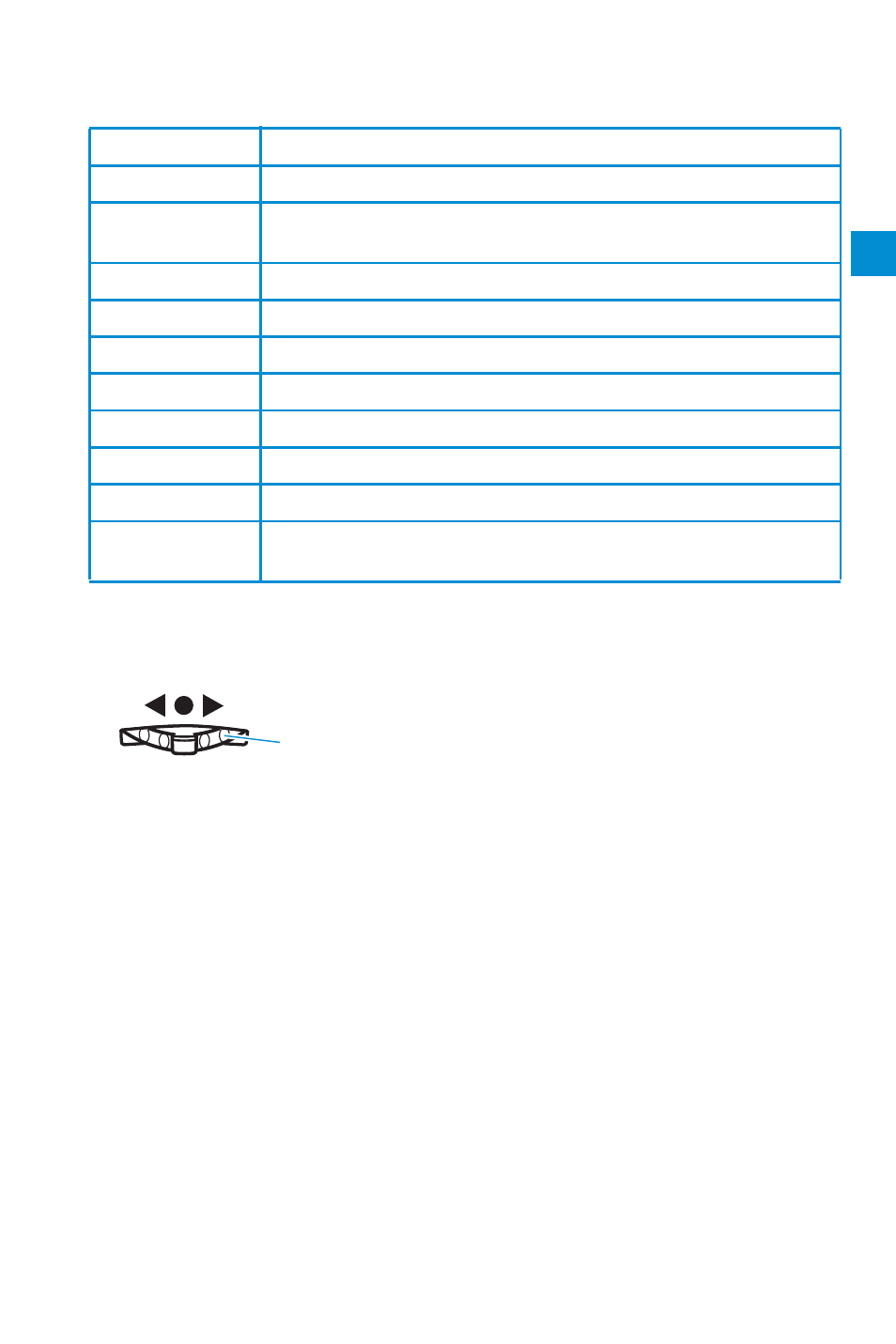
17
The following menus are available:
Changing to the setting mode of a selected menu
Adjusting a settin g
Use the multi-function switch
¾
to adjust the setting of the sel ected menu.
By briefly sliding the multi-function switch
¾
to the position
̆
(UP) or
̄
(DOWN), the display jumps either forwards or backwards to the next set-
ting.
In the “
ATTEN
”, “
CHAN
”, “
TUNE
” and “
NAME
” menu and when slid to the
position
̆
(UP) or
̄
(DOWN), the multi-function switch
¾
features a “fast
search” function, i.e. the display cycles continuously. In the “
TUNE
” menu,
the cycling of the display is continuously accelerated. The “fast search”
function all ows you to get fast and easily to your desired setting.
Menu
Function of the menu
CHAN
Selecting a channe l
TUNE
Setting transmissio n frequencies for t he channel bank
“VA R” (va riable bank)
NAME
Ent ering a name
ATTEN
Adjusting the micro phone sensi tivity
LOWCUT
Adjusting the ba ss roll-o ff frequency
VIEW
Selecting the sta ndard display
RESET
Lo ading the fa cto ry pre-set default settings
POWER
Adjusting the output power
LOCK
Act ivat ing/de act ivating the autolo ck function
EXIT
Exiting t he o perating menu and returni ng to t he sta ndard
display
̈
Press the multi-function switch
¾
(switch
position
țSET
) to change to the setting mode
of the selected menu.
The cur rent setting that can be adjusted
flashes on the LC display panel
¿
.
SET
DOWN
UP
¾
