Setting up a password, Entering the password – Sharp XG-C50X User Manual
Page 75
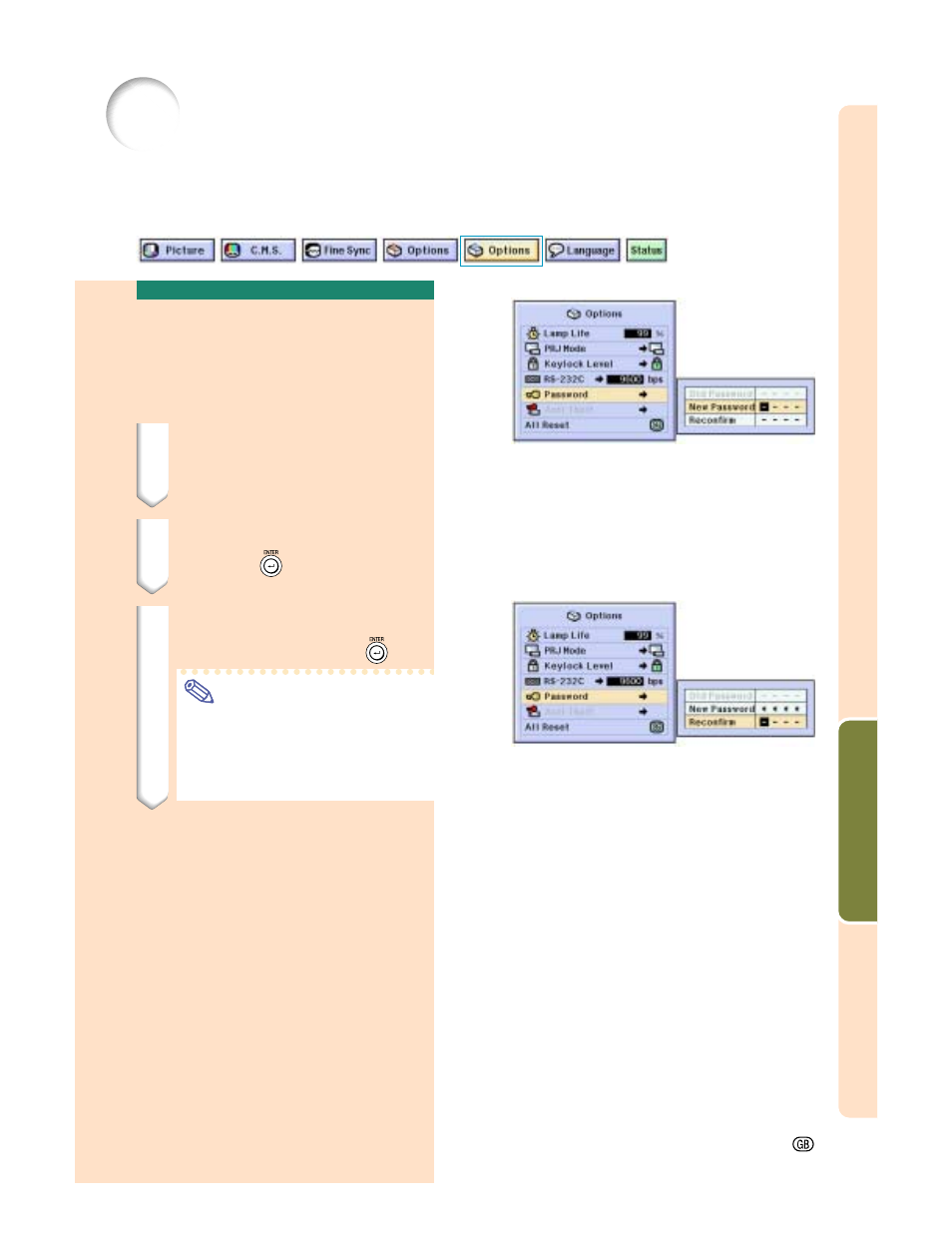
Easy to Use Functions
-73
Setting up a Password
Entering the Password
Select “
Password
” in the “Options (2)”
menu on the menu screen.
➝ For operating the menu screen, see
pages
42 to 45
.
1
Press
'
'
'
'
' or "
"
"
"
" to select the de-
sired number and then press
|
|
|
|
|.
2
Enter the 3 remaining digits
and press
.
3
Enter the password again in
“Reconfirm” and press
.
Note
• When a password is set, you need
to enter the password to change
“PRJ Mode”, “Keylock Level”, “RS-
232C”, “Anti-Theft” and “All Reset”
settings.
A password can be set by the user to prevent adjustments to certain settings on the “Options
(2)” menu. Using a password together with the Keylock Level (page
71
) is more effective.
See also other documents in the category Sharp Projectors:
- PG-A20X (74 pages)
- XG-MB70X (2 pages)
- XG-PH50X (108 pages)
- XG-P25X (80 pages)
- PG-M20X (86 pages)
- PG-MB60X (78 pages)
- XG-V10XU (90 pages)
- PG-C30XU (64 pages)
- Notevision XG-C465X-L (73 pages)
- PG-D4010X (1 page)
- XG-C435X (71 pages)
- XG-C40XU (63 pages)
- XG-PH70X-N (110 pages)
- Model AFT (7 pages)
- PG-A10X (74 pages)
- XG-MB55X (68 pages)
- XG-C58X (105 pages)
- PJLINK XG-C465X-L (73 pages)
- PG-C20X (53 pages)
- XG-P20XU (83 pages)
- M15 (2 pages)
- PG-D2510X (76 pages)
- AN-PHCM20 XG-PH50X (13 pages)
- DT-300 (72 pages)
- XG-MB50X 2000 (2 pages)
- vp6120 (4 pages)
- DT-500 (66 pages)
- XGA Conference / Classroom Multimedia Projectors XG-MB55X (2 pages)
- Conference Series XG-V10WU (90 pages)
- XG-MB65X-L (71 pages)
- Notevision XR-50S (78 pages)
- XG-NV4SU (40 pages)
- PG-D40W3D (69 pages)
- PG-D3010X (75 pages)
- PG-D3050W (75 pages)
- NV4 (3 pages)
- SP-L300 (38 pages)
- XG-MB67X (69 pages)
- XG-P560W (59 pages)
- Notevision PG-A10X (74 pages)
- XG-F315X (72 pages)
- Notevision XG-C335X (71 pages)
- XG - NV6XU (66 pages)
- DT-200 (58 pages)
