Enlarging a specific portion of an image, Displaying an enlarged portion of an image – Sharp XG-C50X User Manual
Page 57
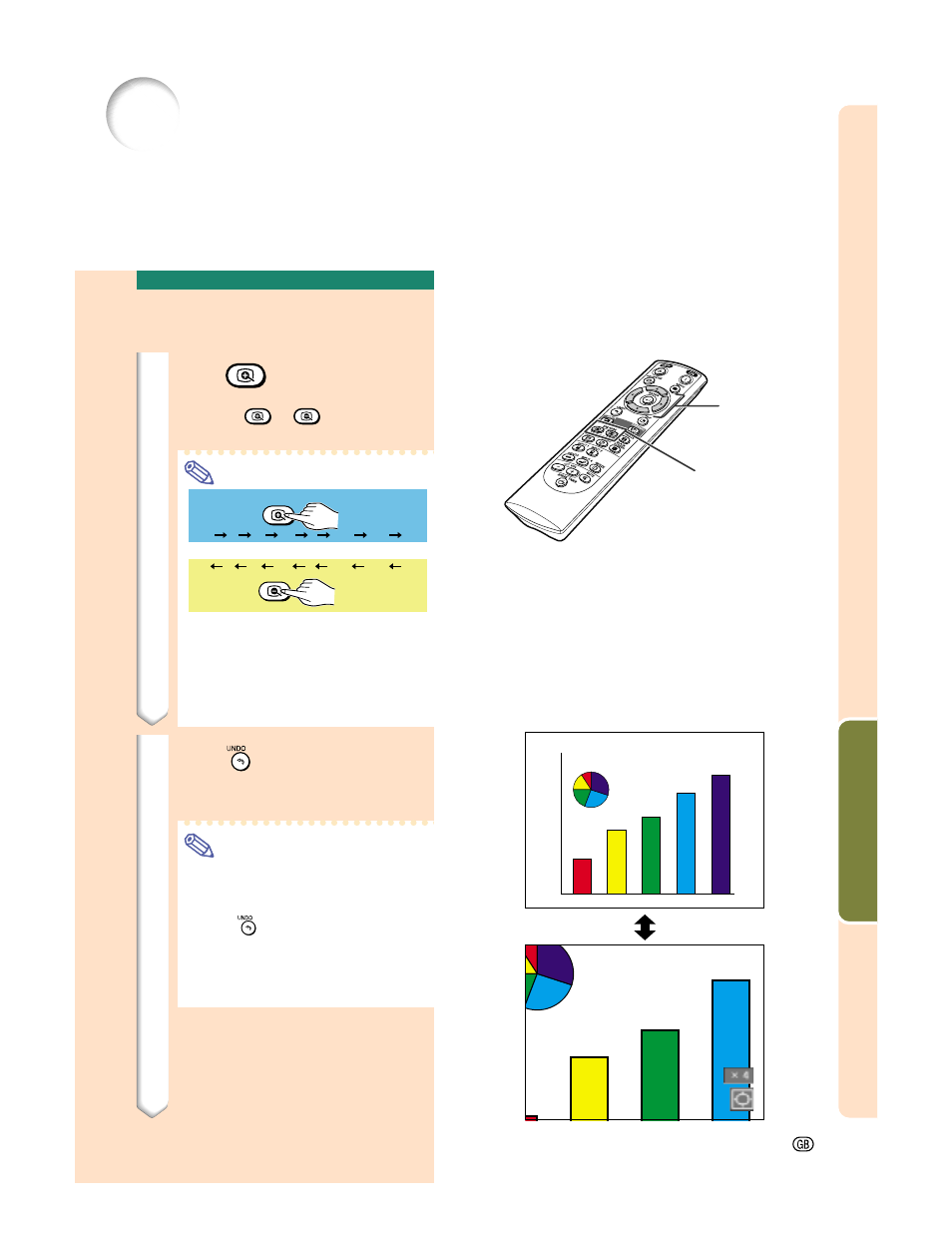
Easy to Use Functions
-55
Enlarging a Specific Portion of an Image
Displaying an Enlarged
Portion of an Image
1
Press
.
• Enlarges the image.
• Pressing
or
enlarges or re-
duces the projected image.
Note
• You can change the location of the
enlarged image using
', ", \ and
|.
• When an image with a resolution
higher than SXGA is displayed, “
×2”
and “
×3” cannot be selected.
2
Press
to cancel the opera-
tion, then the magnification
returns to
×1.
Note
In the following cases, the image will
return to the normal size (
×1).
• When switching the INPUT mode.
• When
has been pressed.
• When the input signal is changed.
• When the input signal resolution
and refresh rate (vertical frequency)
change.
This function allows you to enlarge a specific portion of an image. This is useful when you
want to display a detailed portion of the image.
ENLARGE
(Enlarge/
Reduce)
buttons
Ч1
Ч4 Ч9 Ч16 Ч36 Ч64
Ч2 Ч3
To enlarge
To reduce
"On-screen Display
',",\,|
buttons
