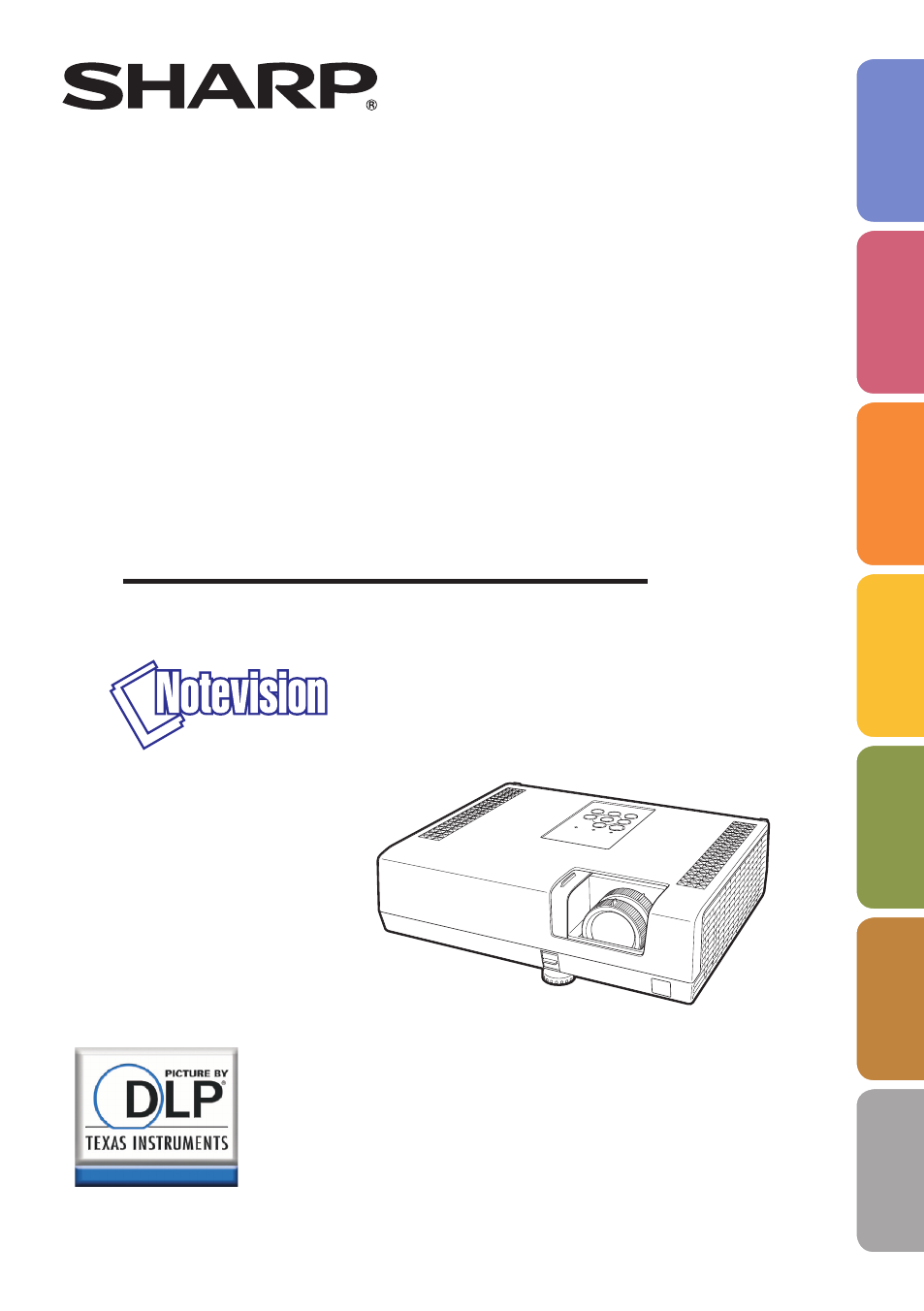Sharp PG-D2510X User Manual
Pg-d2510x, Operation manual, Data projector
Table of contents
Document Outline
- Introduction
- Easy Start
- Setup
- Connections
- Connecting the Projector to Other Equipment
- Controlling the Projector by a Computer
- Connecting the Power Cord
- Basic Operation
- Useful Features
- Operating with the Remote Control
- Menu Items
- Using the Menu Screen
- Picture Adjustment (“Picture” Menu)
- Signal Adjustment (“SIG-ADJ” Menu)
- Adjusting the Projected Image (“SCR-ADJ” Menu)
- Adjusting the Projector Function (“PRJ-ADJ1/2” Menu)
- Auto Sync (Auto Sync Adjustment)
- Auto Power Off Function
- Auto Restart Function
- Speaker Setting
- Selecting the Transmission Speed (RS-232C)
- Fan Mode Setting
- System Lock Function
- Keylock Function
- Selecting the Quick Start Menu
- COMPUTER2 Select
- Setting the FUNCTION Button Operation
- STANDBY Mode
- STANDBY Audio Out
- DLP® LinkTM
- DLP® LinkTM Invert
- Returning to the Default Settings
- Checking the Lamp Life Status
- Appendix