Sun Microsystems Sun Blade 2500 User Manual
Page 52
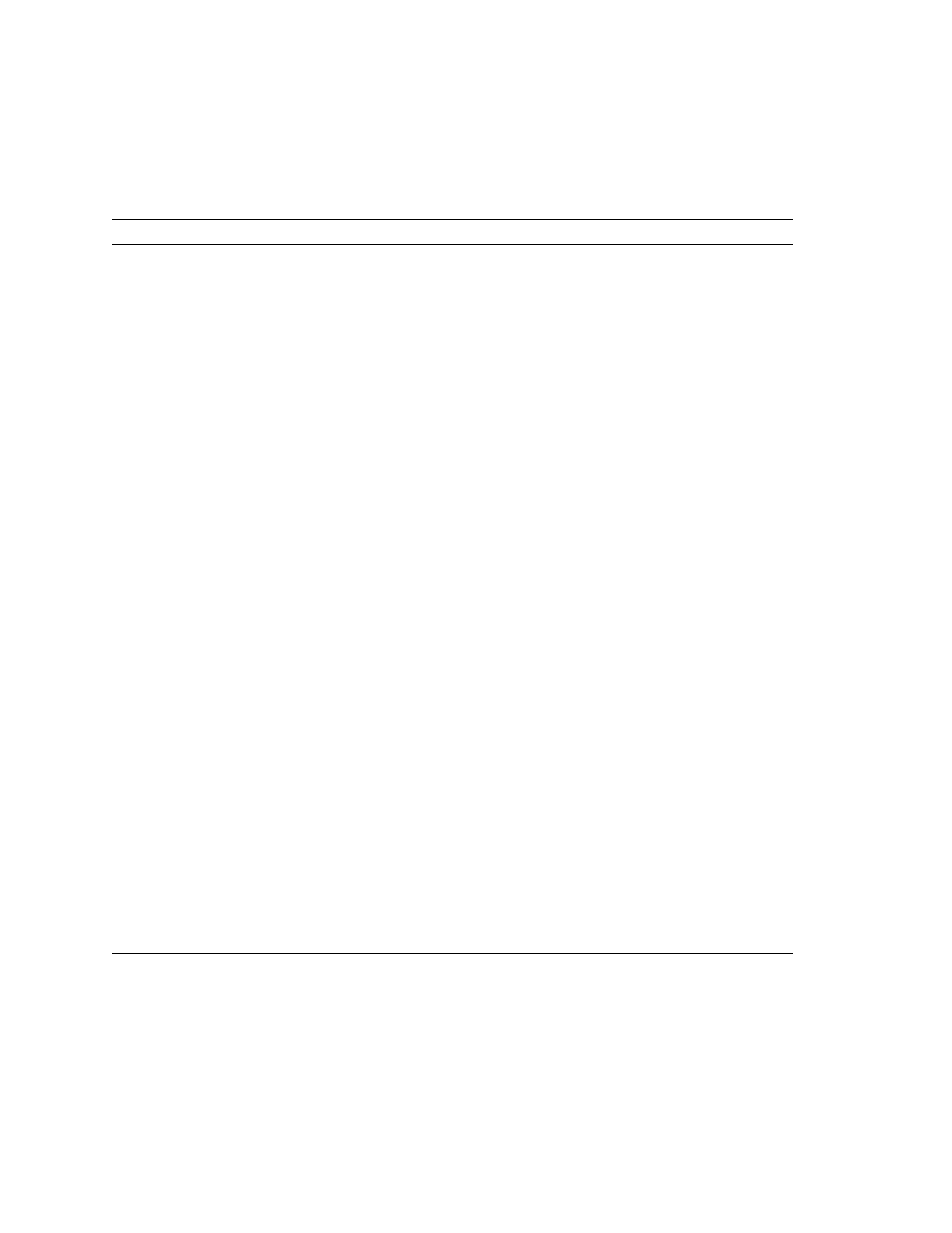
36 Sun Blade 2500 Getting Started Guide
• December
2004
CD or DVD does not
eject from the media
tray when you press
the Eject button.
User-Level Procedures
1. Move the mouse or press any key on the keyboard. The drive might be in low-power
mode.
2. Attempt to eject the CD using the Eject button on the media drive.
3. In a terminal window type: eject cdrom
4. If Step 3 does not work, verify that the CD is not mounted. In a terminal window,
type: df | grep cdrom
If the CD is mounted, text similar to this example will be displayed:
/cdrom/wzi-2230 (/vol/dev/dsk/c0t2d0/wzi-2230): 0 blocks 0 files
5. Unmount the CD by typing: umount and the command output shown in parentheses
above. In the example above, the mount point is wzi-2230 and you would type:
umount /vol/dev/dsk/c0t2d0/wzi-2230
6. Type the command: eject cdrom
Alternate Procedure for Media CDs
1. Right-click the mouse and select Workspace Menu
→Folders→Open CDROM.
A File Manager window should open.
2. Select File
→Eject.
3. If the CD does not eject, use a terminal window to exit the CD directory by typing:
cd
4. Try again to eject the CD from the File Manager window.
If you need further assistance, contact your system administrator or a Sun Service
Support Center.
System Administrator Emergency Procedures for All CDs
As superuser, stop the vold daemon:
1. Open a terminal window.
2. As superuser, type: /etc/init.d/volmgt stop
3. Press the Eject button on the media player.
Note:
To mount another CD, you need to start vold by typing:
/etc/init.d/volmgt start
If the CD has not ejected using Step 3 above, complete these steps:
1. Bring the system to the ok prompt.
2. Press the Eject button.
If the CD still does not eject using the two processes above, there might be a cable
problem or other hardware problem. Call a Sun Service Support Center for further
assistance.
TABLE
4-1
Troubleshooting Procedures (Continued)
Symptom
Troubleshooting
