Downloading sun install check – Sun Microsystems Sun Blade 2500 User Manual
Page 31
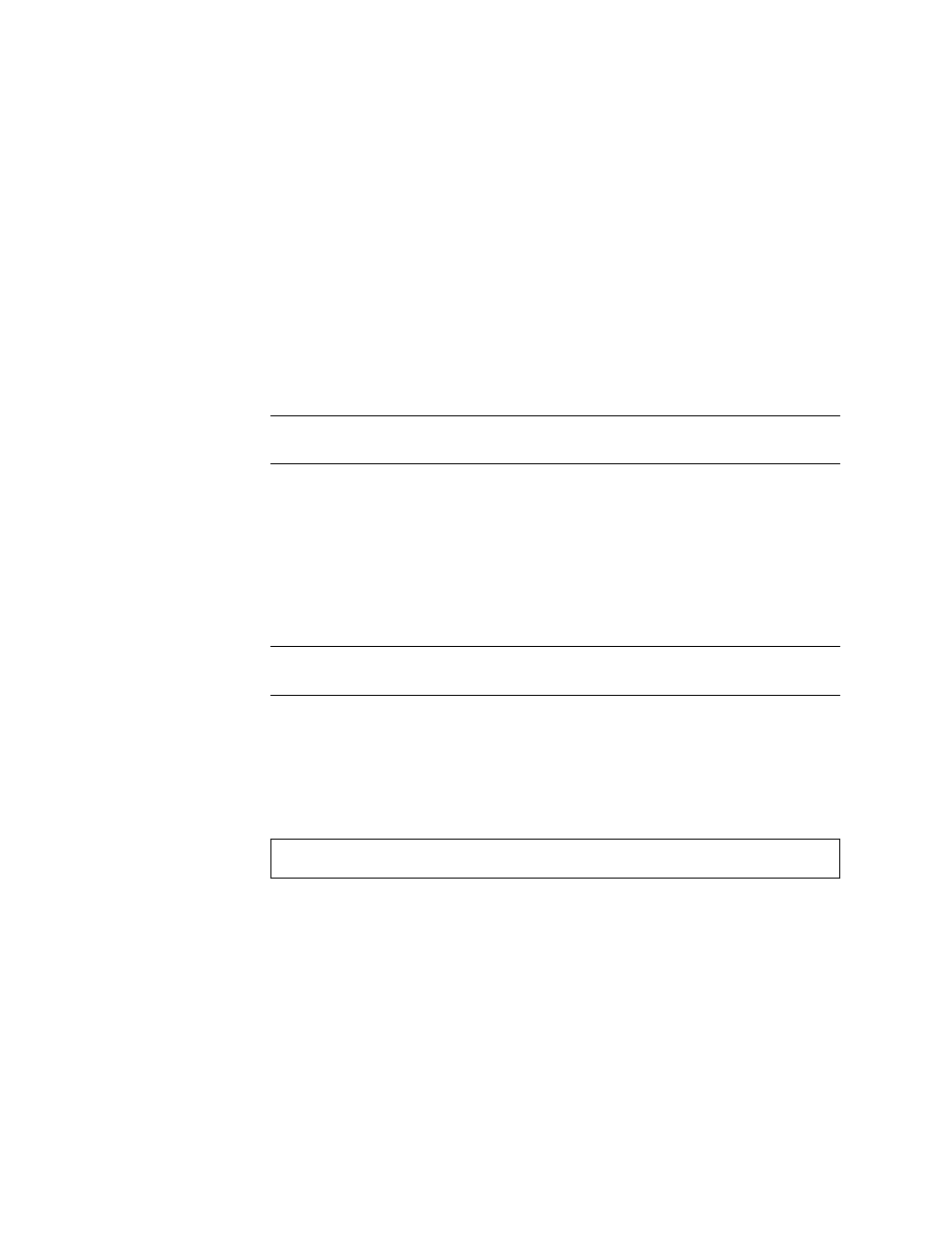
Chapter 2
Setting Up the Preinstalled Solaris Operating System Software 15
Before you can run the Sun Install Check tool, you need to download it from the
following web site:
The following procedure describes how to download the Sun Install Check tool.
Downloading Sun Install Check
1. Log in as superuser of the Sun Blade 2500 workstation.
Note –
If you do not know how to become the superuser, contact your system
administrator.
2. Open a web browser and go to the Install Check web site:
3. Click Get the Software.
4. Click Download Sun Install Check Tool.
5. Log in with your My Sun
SM
, Sun Store, or SunSolve
SM
username and password.
Note –
If you are not a registered user, you must register with Sun. Click Register
Now.
6. Read and accept the licensing agreement.
7. Click the appropriate link to download and save the .zip file to a download
directory.
8. Go to the download directory and unzip the .zip file.
A subdirectory is created, containing a README file.
9. Read the README file for further instructions for installing and running the Sun
Install Check tool.
unzip
filename.zip
