Sharp AR-M455N User Manual
Page 109
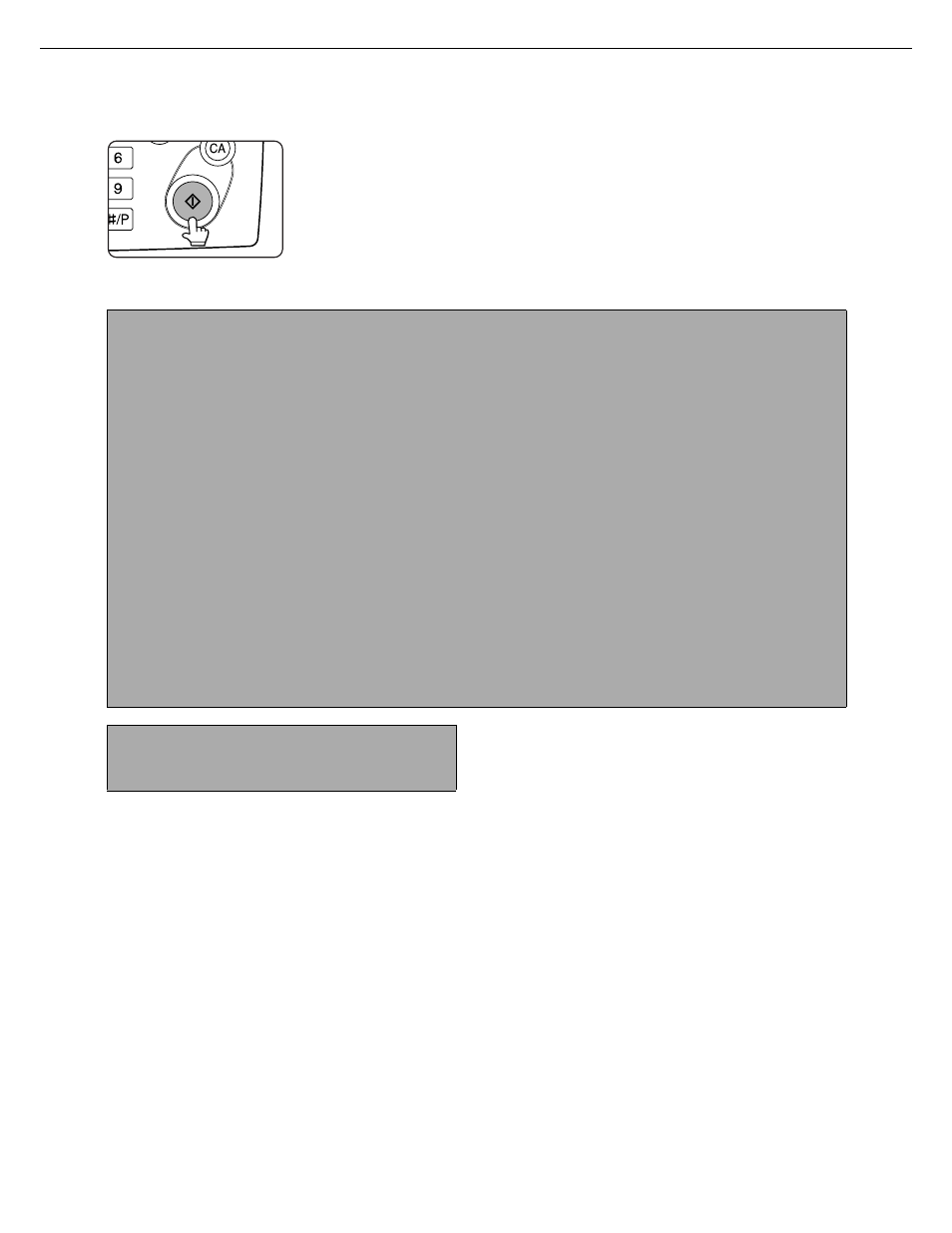
SPECIAL MODES
5-10
5
Press the [START] key.
NOTES
● To perform tandem copying, the server machine and client machine must meet certain conditions.
After the [START] key is pressed on the server machine, the server machine verifies that the conditions have
been met. If the conditions have not been met, tandem copying does not begin and "TANDEM OUTPUT IS
NOT ALLOWED. OUTPUT ALL SETS USING MASTER MACHINE?" appears in the display. To have the
server machine make all the copies, touch the [OK] key. To cancel the job, touch the [CANCEL] key.
• As an example, the following conditions must be met when a staple finisher is installed on the server machine
and not on the client machine:
(1) If tandem copying is executed for a two-sided copy job with the number of copies set to 999 and "Non-
staple" is selected, tandem copying will take place.
(2) If tandem copying is executed for a two-sided copy job with the number of copies set to 999
and
"Staple" is selected, tandem copying will not take place because the client machine does not have a
finisher.
● After the [START] key is pressed, if the client machine cannot print because it is out of paper or other reason,
the server machine will print its half of the job. The other half of the job will be stored in the client machine and
the job will be printed when the client machine is able to print.
● If auditing mode is enabled on both the server and client machines, the same account number must be entered
on both machines.
● If auditing mode is enabled on the client machine but not on the server machine, tandem copying cannot be
performed.
To cancel the tandem copy function, touch the
[TANDEM COPY] key on the special modes screen
(step 2). The highlighted display will be canceled.
