Making a phone call, Call menu – Siemens C56 User Manual
Page 25
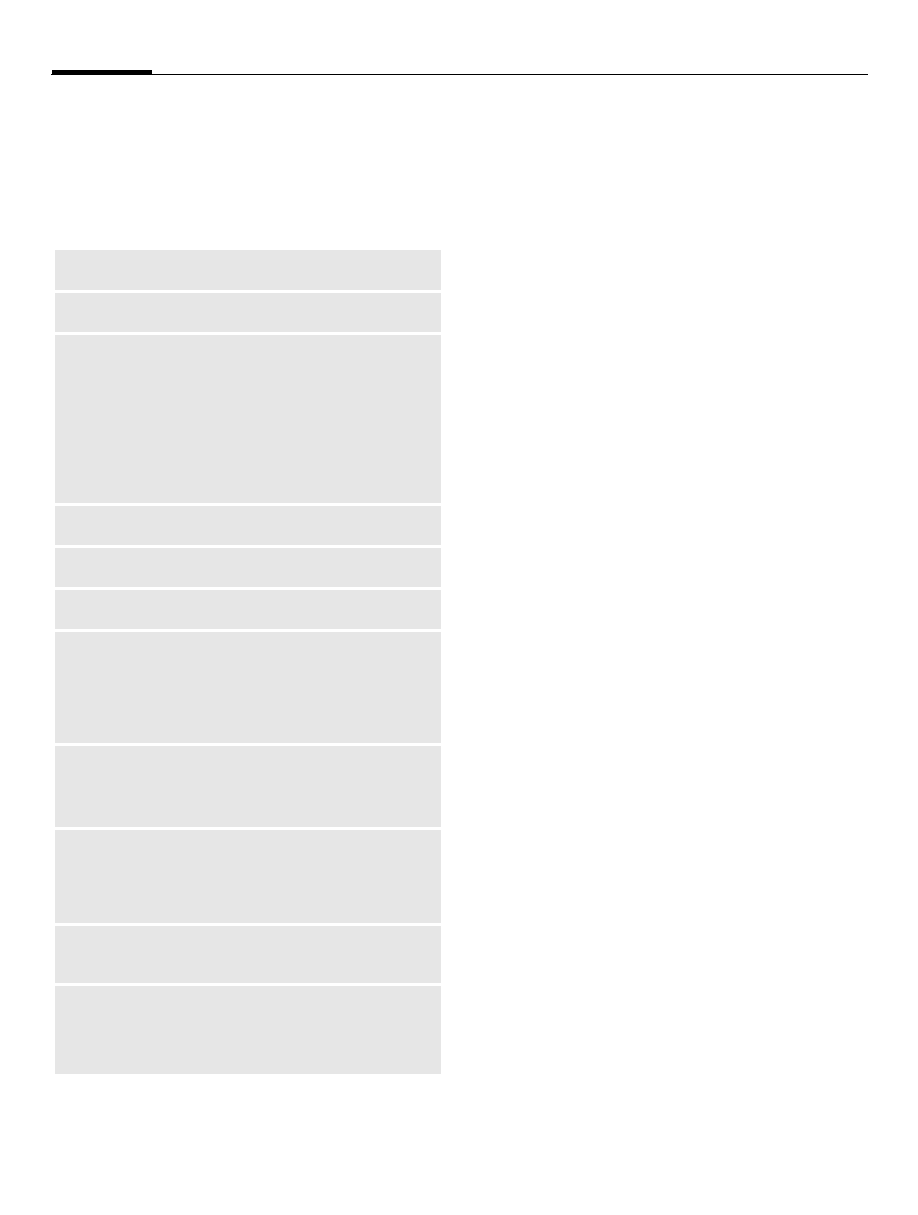
Making a phone call
24
Call menu
The following functions are only
available during a call:
y menu§
Open menu.
Swap
(p. 22)
Hold
(p. 22)
Mute
Switch mute on/off. If
switched on, the person on
the other end of the line can-
not hear you (muting).
Alternatively:
Hold
down.
Handsfree
(p. 22)
Volume
Adjust handset volume.
Multi party
(p. 23)
Time/cost
While the connection contin-
ues, the call duration and (if
set, p. 34) the costs details
are displayed.
Send
DTMF
tones
(p. 82)
Call
transfer
The original call is joined to
the second one. For you,
both calls are now ended.
Haupt-
menü
Access to the main menu.
Call status
List all held and active calls
(e.g. participants in a confer-
ence).
See also other documents in the category Siemens Mobile Phones:
- A75 (16 pages)
- SXG75 (166 pages)
- CX65 (75 pages)
- A50 (77 pages)
- C30 (31 pages)
- A65 (58 pages)
- SL75 (139 pages)
- A35 (43 pages)
- M75 (153 pages)
- SX1 (103 pages)
- C55 (110 pages)
- M55 (140 pages)
- SL45 (86 pages)
- S65 (145 pages)
- S75 (72 pages)
- CF75 (150 pages)
- CFX65 (77 pages)
- AX75 (28 pages)
- C75 (144 pages)
- M65 (142 pages)
- CX75 (152 pages)
- ST60 (89 pages)
- U15 (188 pages)
- CF62 (122 pages)
- C45 (82 pages)
- Xelibri 8 (36 pages)
- Xelibri 7 (31 pages)
- SL45i (90 pages)
- SL42 (96 pages)
- Xelibri 3 (34 pages)
- ST55 (88 pages)
- SL55 (137 pages)
- C62 (67 pages)
- C62 (69 pages)
- Xelibri 6 (30 pages)
- M50 (96 pages)
- Xelibri 2 (31 pages)
- Xelibri 4 (31 pages)
- A57 (37 pages)
- A36 (43 pages)
- Xelibri 1 (31 pages)
- Xelibri 5 (30 pages)
- C70 (144 pages)
- Gigaset SL 740 (76 pages)
- Mobile Phone C35i (2 pages)
