General instructions, User guide, Control key – Siemens C56 User Manual
Page 15
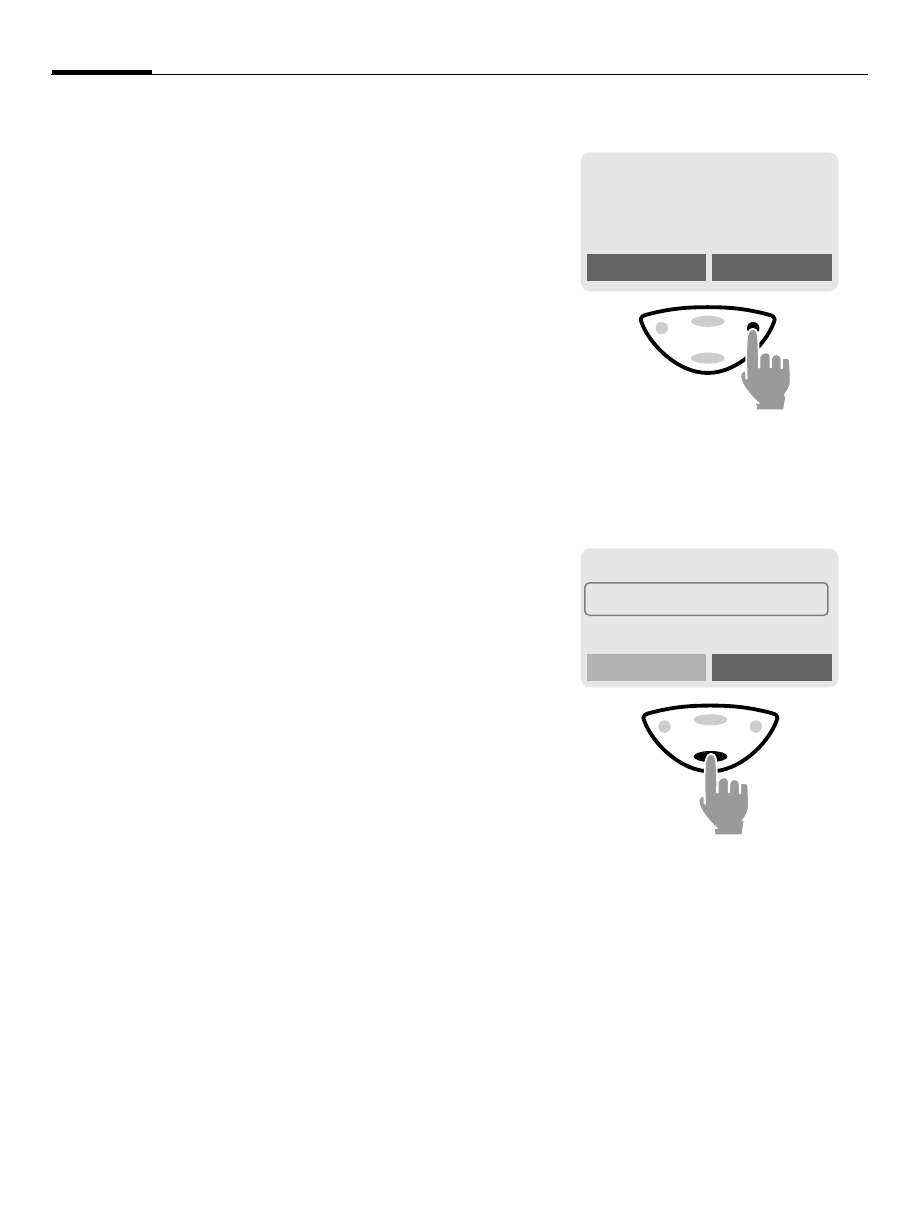
General Instructions
14
ions
User Guide
The following symbols are used to
explain operation:
Control key
Steps for calling a function are
shown in a condensed form in this us-
er guide, e.g.: to display the call list
for missed calls:
§Menu§
Call log
Missed calls
This corresponds to:
§Menu§
Open menu.
From standby mode: Press
control key on the right.
Scroll to
Call log.
Press control key at the bot-
tom to scroll downwards.
Enter numbers or letters.
On/Off/End key.
Call key.
Press control key at the top/
at the bottom to scroll up
and down.
Press control key on the
left/on the right to call a
function.
§Menu
Displays a function.
Function depends on the
service provider, special
registration may be neces-
sary.
n
.
6
Service provider
01.10.2002
12:30
Games...
Menu
Phonebook
,
Messages
Call log
Select
o
- A75 (16 pages)
- SXG75 (166 pages)
- CX65 (75 pages)
- A50 (77 pages)
- C30 (31 pages)
- A65 (58 pages)
- SL75 (139 pages)
- A35 (43 pages)
- M75 (153 pages)
- SX1 (103 pages)
- C55 (110 pages)
- M55 (140 pages)
- SL45 (86 pages)
- S65 (145 pages)
- S75 (72 pages)
- CF75 (150 pages)
- CFX65 (77 pages)
- AX75 (28 pages)
- C75 (144 pages)
- M65 (142 pages)
- CX75 (152 pages)
- ST60 (89 pages)
- U15 (188 pages)
- CF62 (122 pages)
- C45 (82 pages)
- Xelibri 8 (36 pages)
- Xelibri 7 (31 pages)
- SL45i (90 pages)
- SL42 (96 pages)
- Xelibri 3 (34 pages)
- ST55 (88 pages)
- SL55 (137 pages)
- C62 (67 pages)
- C62 (69 pages)
- Xelibri 6 (30 pages)
- M50 (96 pages)
- Xelibri 2 (31 pages)
- Xelibri 4 (31 pages)
- A57 (37 pages)
- A36 (43 pages)
- Xelibri 1 (31 pages)
- Xelibri 5 (30 pages)
- C70 (144 pages)
- Gigaset SL 740 (76 pages)
- Mobile Phone C35i (2 pages)
