General instructions – Siemens C56 User Manual
Page 16
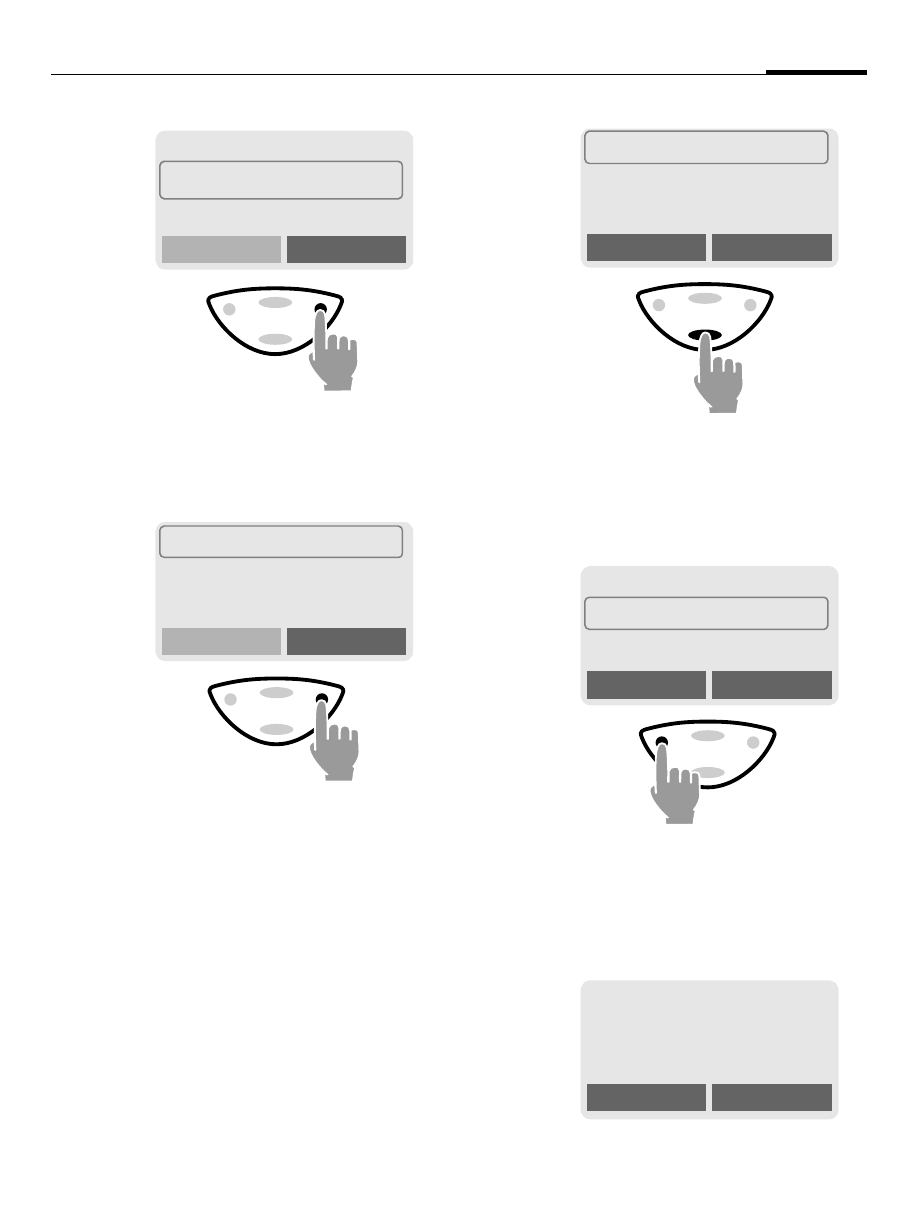
General Instructions
15
§Select§
Press.
Press control key on the right
to open the
Call log
submenu.
§Select§
Press.
Press control key on the right
to open the list of
Missed calls
.
Scroll to the required
entry.
Press control key at the bot-
tom to scroll downwards.
§View§
Press.
Press control key on the left to
display the phone number with
date and time.
Messages
) Call log
Groups
Select
p
Missed calls
Received calls
Dialed calls
Select
q
+49892325678
Office
Carol
View
Options
r
+49892325678
Office
Carol
View
Options
s
Office
+49322325774
01.10.2002
12:30
Call
OK
t
See also other documents in the category Siemens Mobile Phones:
- A75 (16 pages)
- SXG75 (166 pages)
- CX65 (75 pages)
- A50 (77 pages)
- C30 (31 pages)
- A65 (58 pages)
- SL75 (139 pages)
- A35 (43 pages)
- M75 (153 pages)
- SX1 (103 pages)
- C55 (110 pages)
- M55 (140 pages)
- SL45 (86 pages)
- S65 (145 pages)
- S75 (72 pages)
- CF75 (150 pages)
- CFX65 (77 pages)
- AX75 (28 pages)
- C75 (144 pages)
- M65 (142 pages)
- CX75 (152 pages)
- ST60 (89 pages)
- U15 (188 pages)
- CF62 (122 pages)
- C45 (82 pages)
- Xelibri 8 (36 pages)
- Xelibri 7 (31 pages)
- SL45i (90 pages)
- SL42 (96 pages)
- Xelibri 3 (34 pages)
- ST55 (88 pages)
- SL55 (137 pages)
- C62 (67 pages)
- C62 (69 pages)
- Xelibri 6 (30 pages)
- M50 (96 pages)
- Xelibri 2 (31 pages)
- Xelibri 4 (31 pages)
- A57 (37 pages)
- A36 (43 pages)
- Xelibri 1 (31 pages)
- Xelibri 5 (30 pages)
- C70 (144 pages)
- Gigaset SL 740 (76 pages)
- Mobile Phone C35i (2 pages)
