Star Micronics SP300 User Manual
Page 39
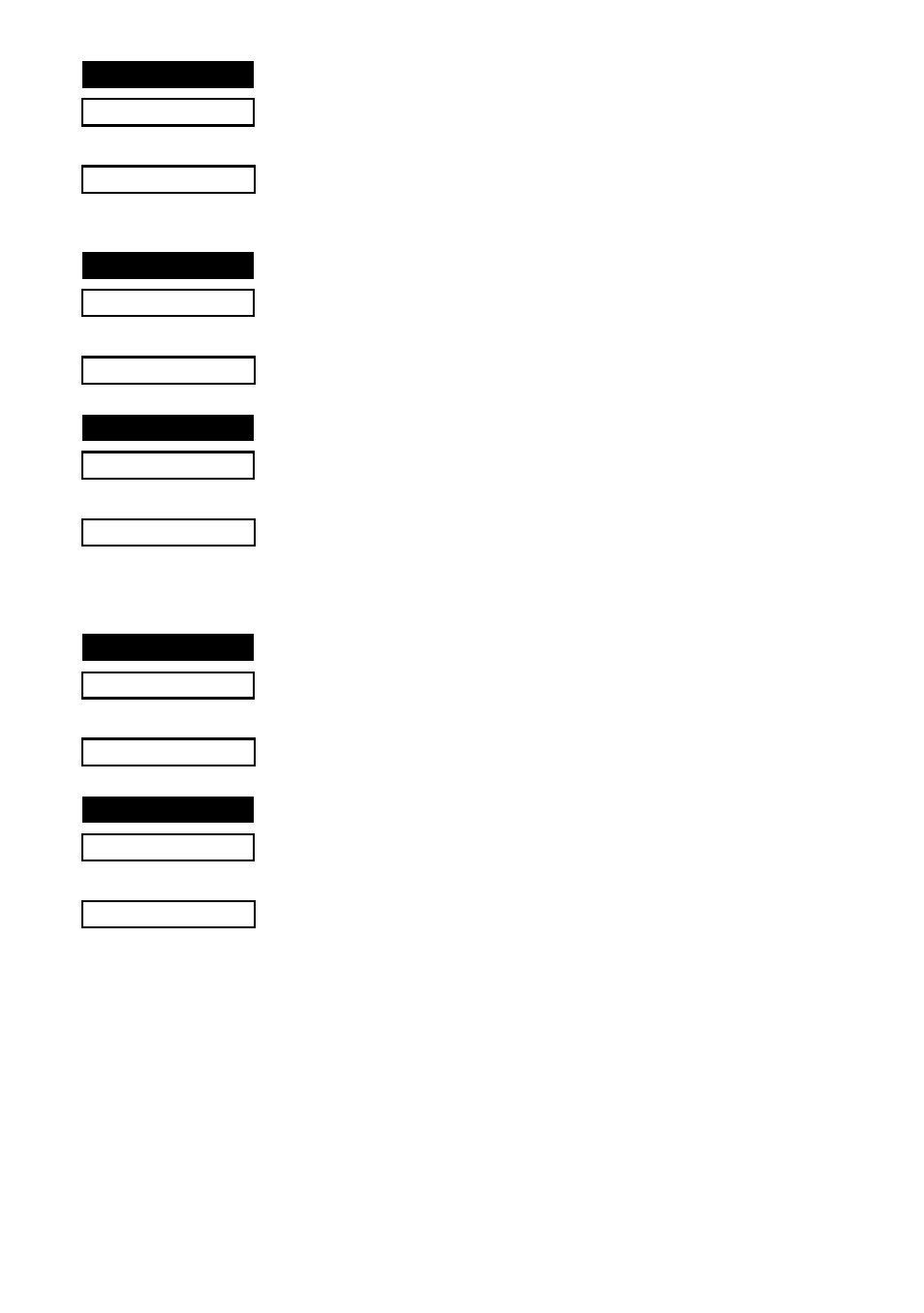
– 35 –
FUNCTION
Select underline mode
CODE
(1B)
H
(2D)
H
(31)
H
or (1B)
H
(2D)
H
(01)
H
OUTLINE
Data following this code is printed out underlined. (However,
the spaces generated by horizontal tab are not underlined.)
FUNCTION
Cancel underline mode
CODE
(1B)
H
(2D)
H
(30)
H
or (1B)
H
(2D)
H
(00)
H
OUTLINE
Cancels underlined mode.
FUNCTION
Select upperline mode
CODE
(1B)
H
(5F)
H
(31)
H
or (1B)
H
(5F)
H
(01)
H
OUTLINE
Data following this code is printed out with an upperline.
(However the spaces generated by horizontal tab are not
upperlined.)
FUNCTION
Cancel upperline mode
CODE
(1B)
H
(5F)
H
(30)
H
or (1B)
H
(5F)
H
(00)
H
OUTLINE
Cancels upperline mode.
FUNCTION
Select highlighted print mode
CODE
(1B)
H
(34)
H
OUTLINE
Prints with highlighted characters.
If an underline, upperline or inverted print command is input
while the highlighted print mode is in effect, the highlighted
mode will be canceled and the newly input command will be
executed. If a highlighted print command is received while
the underline, upperline or inverted print mode is in effect, the
previously set mode is canceled and the highlighted print
mode will be set.
